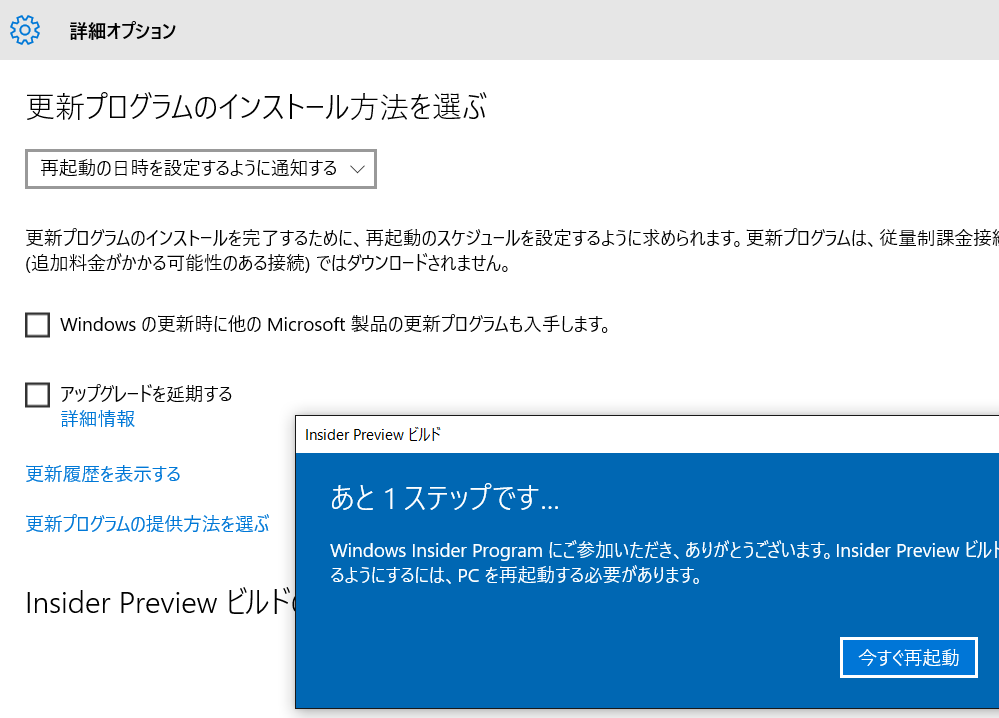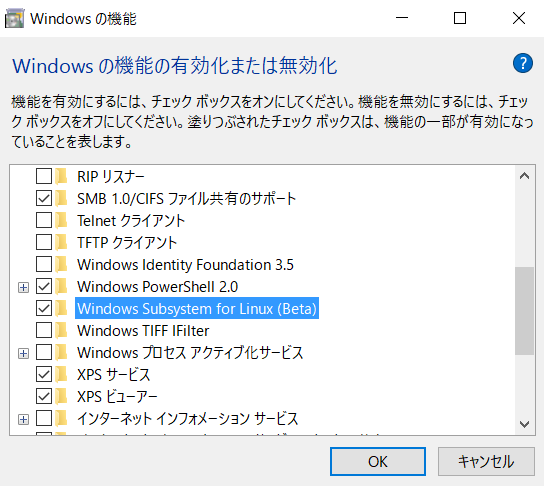序
Windowsでシェル,という古くて新しいお題。
毎年のように,"今時点でのベストはこれ"という話題が出てくる。
近時の話題は,本家MSがWindows10の大規模アップデート「Anniversary Update to Windows 10」(一般向けは2016夏公開を予定)で導入するという「Windows Subsystem for Linux」のbash(関連記事)。
要するにただのbashなのだが,ただのbashが素のwindowsで使えることが,MSに近しい人々にとっては大ニュース。。
1ユーザーとして考えると,単にLinuxやMacと同様のシェルが使えるようになるだけなので,あってもいいかな,程度の話。
個人的には,Ubuntuと親和的に開発されているというのが少しうれしい。せっかくなので,既に使用レポートを挙げていてくださる方々(例)を参考にWindows 週末に使い始めてみることにした。
準備作業:WindowsInsiderProgramに加入
MSのサイトにアクセス
’設定’でInsiderPreviewビルドを有効にする。
そして再起動。
Insiderレベルをfastに設定
そして,しばらく待つ。...一見さんお断りなのか,なかなか通知は来ない。。
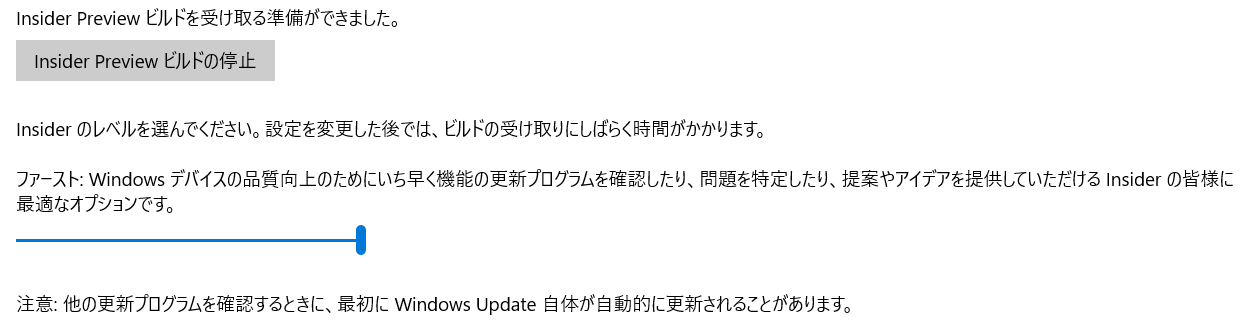
1日以上たって,Insider Previewが利用可能になる。
Insider Previewを試すこと自体忘れつつあった...
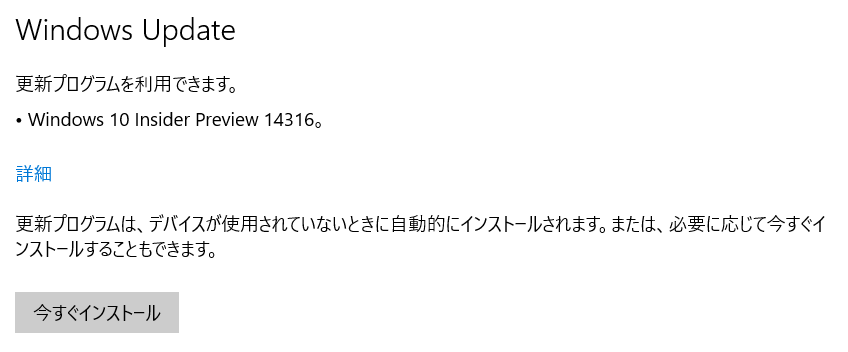
まずはインストール。
すごく平凡な体験を予感しつつ一晩待つ。
そもそもこのPCにはcygwin(babun)が入っているので,pwdやらdf -hやら,bashなコマンドが普通に通る。さて,Insider Previewを入れて何が変わるのか変わらないのか...ともあれ再起動。 いろいろ設定が続くので一晩待つ。
http://babun.github.io/
Cortana経由で"windowsの機能"を呼び出し,Windows Bussystem for Linux(Beta)を有効にして再起動。
コマンドラインを立ち上げコマンドを叩いてみる。
[訂正] コマンドラインでbashと入力し,しばらく待つ。
c:\Hugo\sites>bash
-- Beta feature --
This will install Ubuntu on Windows, distributed by Canonical
and licensed under its terms available here:
https://aka.ms/uowterms
Type "y" to continue: y
Downloading from the Windows Store... 100%
Extracting filesystem, this will take a few minutes...
??????????????????????????...
root@localhost:/mnt/c/Hugo/sites# ls
archetypes config.toml content data firebase.json layouts public static themes
root@localhost:/mnt/c/Hugo/sites# pwd
/mnt/c/Hugo/sites
root@localhost:/mnt/c/Hugo/sites#
必要なツールはubuntu流に,apt-getで落としていく。
例:gitを入れる:
root@localhost:/mnt/c/Users/geeks/codes# apt-get install git
Reading package lists... Done
Building dependency tree
Reading state information... Done
The following packages were automatically installed and are no longer required:
libfreetype6 os-prober
Use 'apt-get autoremove' to remove them.
(略)
Unpacking git (1:1.9.1-1ubuntu0.3) ...
Processing triggers for man-db (2.6.7.1-1ubuntu1) ...
Setting up liberror-perl (0.17-1.1) ...
Setting up git-man (1:1.9.1-1ubuntu0.3) ...
Setting up git (1:1.9.1-1ubuntu0.3) ...
感想:無難に動く模様。
なぜかinsider previewにしたらchromeが頻繁に落ちるようになった。土曜日に思い立ってもはや月曜日なのでレポートは以上。。。
追記 : Hugoインストール作業記録
せっかくなので,Bash on windowsを適宜活用して,Hugoのインストール作業を行ってみた:
http://qiita.com/kmry2045/items/ea860ebfb1214aacaf43
bashを使えたほうがやはり作業は速くなる。積極的にwindowsを嫌う理由がまた一つ減った感じ。
追記② : 恥ずかしいミス
元々サードパーティーのbabunでbash使っていたため,それをbash on windowsとしばらく勘違いしていた。。。
上に訂正した通り, コマンドラインでbashとタイプし,それでbash on windowsがダウンロードされ,使用できるようになる。...使用感は,babunと大差なし,多分。