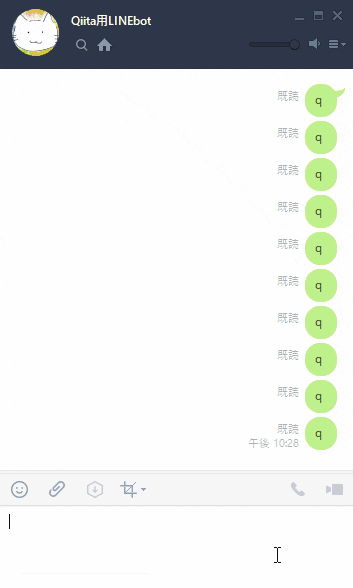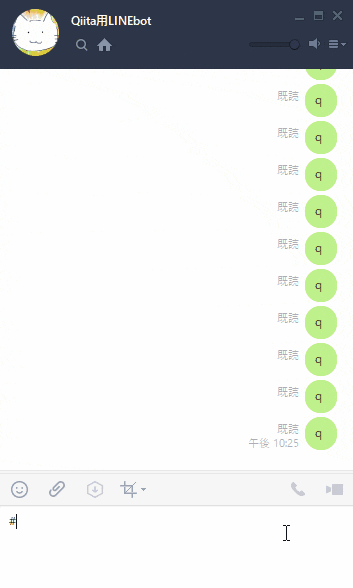はじめに
Heroku上でLINEMessagingAPIを使って遊んでいる者です。
php初心者向けの内容になりますが、LINEbotでJsonファイルを使って、情報を保存し、再度利用する方法を共有します。
内容としてはほとんどphpでjsonファイルを操作する方法の紹介となりますが、実例も添えてシェアしてみようと思います。自分で使ってみて面白かったので、ぜひみなさんも使ってみてください。
コード
例えばこのような形で実装します。
input.phpとpreference.jsonは同じ階層に置いてあげてください。
{
"mode":"normal",
"time":"1518609396",
"song":0
}
//preference.jsonの読み込み
$url = "preference.json";
$raw_json = file_get_contents($url);
if($raw_json === false){
error_log('failed to load json file.');
}
//オブジェクトとしてデコードしたpreference.jsonを変数$pref_jsonに代入します。
$pref_json = json_decode($raw_json);
//今回はpreference.jsonのキー「mode」を書き換えます。
$pref_json->mode = "書き換えたい語句";
//preference.jsonの書き換え
$w_json = fopen("preference.json", "w+b");
fwrite($w_json, json_encode($pref_json, JSON_UNESCAPED_UNICODE));
fclose($w_json);
これで、jsonfileを書き換えることができます。そして、再度アプリで読み込んでやれば、LINEbotの記録場所として利用することができます。
使用例
1.botに歌ってもらう
こちらから「歌って」と連呼することで歌ってもらいます。
if($pref_json->tonnel === 0){
$bot->replyText($event->getReplyToken(), "はっぴばーすでい、てゅーゆ~♪");
}elseif($pref_json->tonnel === 1){
$bot->replyText($event->getReplyToken(), "はっぴばーすでい、てゅーゆ~♪");
}elseif($pref_json->tonnel === 2){
$bot->replyText($event->getReplyToken(), "はっぴばーすでい、でぃあ〇〇~♪");
}elseif($pref_json->tonnel === 3){
$bot->replyText($event->getReplyToken(), "はっぴばーすでいてゅーゆ~♪");
$pref_json->tonnel = -1;
}
$pref_json->tonnel += 1;
$w_json = fopen("./json/preference.json", "w+b");
fwrite($w_json, json_encode($pref_json));
fclose($w_json);
exit;
break;
2.BOTに語句を覚えさせる
default :
if(preg_match("/#/u", $text)){
$text = mb_substr($text,1);
//memory.jsonを検索
//* するためにmemory.jsonを読み込み
$url = "./json/memory.json";
$raw_json = file_get_contents($url);
if($raw_json === false){
error_log('failed to load json file(cash.json).');
}
$memory_json = json_decode($raw_json);
//*keyを元に検索
$key = array_search($text, $memory_json);
$tail = ["", "!", "笑", "wwww", "↑↑"];
if(($key)!= FALSE){
$bot->replyText($event->getReplyToken(), $memory_json[++$key].selectArray($tail));
exit;
}
//preference.json->modeを書き換え
$pref_json->mode = "input";
$w_json = fopen("./json/preference.json", "w+b");
fwrite($w_json, json_encode($pref_json));
fclose($w_json);
//cash.jsonをデコード
$url = "./json/cash.json";
$raw_json = file_get_contents($url);
if($raw_json === false){
error_log('failed to load json file(cash.json).');
}
$cash_json = json_decode($raw_json);
//cash.jsonを書き換え
$cash_json->pre_message = $text;
$w_json = fopen("./json/cash.json", "w+b");
fwrite($w_json, json_encode($cash_json, JSON_UNESCAPED_UNICODE));
fclose($w_json);
$word = ["どういう意味?", "なんて意味?","それはどういうこと?"];
replyTextMessage($bot, $event->getReplyToken(), selectArray($word));
goto label_end;
break;
}
label_input:
if($pref_json->mode === "input"){
foreach ($events as $event) {
//メッセージ以外の場合にエラーを吐いてcontinueで抜け
if (!($event instanceof \LINE\LINEBot\Event\MessageEvent)) {
error_log('Non message event has come');
continue;
}
//テキスト以外の場合もエラー吐いてcontinueで抜け
if (!($event instanceof \LINE\LINEBot\Event\MessageEvent\TextMessage)) {
error_log('Non text message has come');
continue;
}
if(preg_match("/だまれ/u", $event->getText())){
$pref_json->mode = "normal";
$w_json = fopen("./json/preference.json", "w+b");
fwrite($w_json, json_encode($pref_json, JSON_UNESCAPED_UNICODE));
fclose($w_json);
$bot->replyText($event->getReplyToken(), "ごめんなさい");
goto label_end;
}
//まずpreference.jsonを書き換えて保存する
$pref_json->mode = "normal";
$w_json = fopen("./json/preference.json", "w+b");
fwrite($w_json, json_encode($pref_json, JSON_UNESCAPED_UNICODE));
fclose($w_json);
//memory.jsonをデコード
$url = "./json/memory.json";
$raw_json = file_get_contents($url);
if($raw_json === false){
error_log('failed to load json file(memory.json).');
}
$memory_json = json_decode($raw_json, true);
//cash.jsonをデコード
$url = "./json/cash.json";
$raw_json = file_get_contents($url);
if($raw_json === false){
error_log('failed to load json file(cash.json).');
}
$cash_json = json_decode($raw_json);
//memory.jsonを書き換え
$memory_json[] = $cash_json->pre_message;
$memory_json[] = $event->getText();
$w_json = fopen("./json/memory.json", "w+b");
fwrite($w_json, json_encode($memory_json, JSON_UNESCAPED_UNICODE));
fclose($w_json);
$answord = array("なるほど","理解した","ご教授いただきありがとうございます");
$word = selectArray($answord);
$bot->replyText($event->getReplyToken(), $word);
}
goto label_end;
}
default :
if(preg_match("/#/u", $text)){
$text = mb_substr($text,1);
//memory.jsonを検索
//* するためにmemory.jsonを読み込み
$url = "./json/memory.json";
$raw_json = file_get_contents($url);
if($raw_json === false){
error_log('failed to load json file(cash.json).');
}
$memory_json = json_decode($raw_json);
//*keyを元に検索
$key = array_search($text, $memory_json);
$tail = ["", "!", "笑", "wwww", "↑↑"];
if(($key)!= FALSE){
$bot->replyText($event->getReplyToken(), $memory_json[++$key].selectArray($tail));
exit;
}
//preference.json->modeを書き換え
$pref_json->mode = "input";
$w_json = fopen("./json/preference.json", "w+b");
fwrite($w_json, json_encode($pref_json));
fclose($w_json);
//cash.jsonをデコード
$url = "./json/cash.json";
$raw_json = file_get_contents($url);
if($raw_json === false){
error_log('failed to load json file(cash.json).');
}
$cash_json = json_decode($raw_json);
//cash.jsonを書き換え
$cash_json->pre_message = $text;
$w_json = fopen("./json/cash.json", "w+b");
fwrite($w_json, json_encode($cash_json, JSON_UNESCAPED_UNICODE));
fclose($w_json);
$word = ["どういう意味?", "なんて意味?","それはどういうこと?"];
replyTextMessage($bot, $event->getReplyToken(), selectArray($word));
goto label_end;
break;
}
["LINEbot","楽しい","にゃーん","猫の鳴き声"]
{
"pre_message":"none"
}
外部記憶を利用することで、LINE Messaging API開発の幅はぐっと広がります!
外部記憶としてはJsonの他にもテキストファイル、データベースなどの利用が考えられますが、手軽な実装方法として、手始めにJsonを利用してみるのはいかがでしょうか?
使用例で使用したBOTのソースコードはこちらから→ https://github.com/mutsu00062/qiita_LINE
LINE Messaging APIに関する記事を書いている方々へ↓
私が行ったように、動作例をgifとして保存する場合はGifcamが便利です(スクリーンを範囲選択して動画をキャプチャし、それをそのままGifとして保存できます)