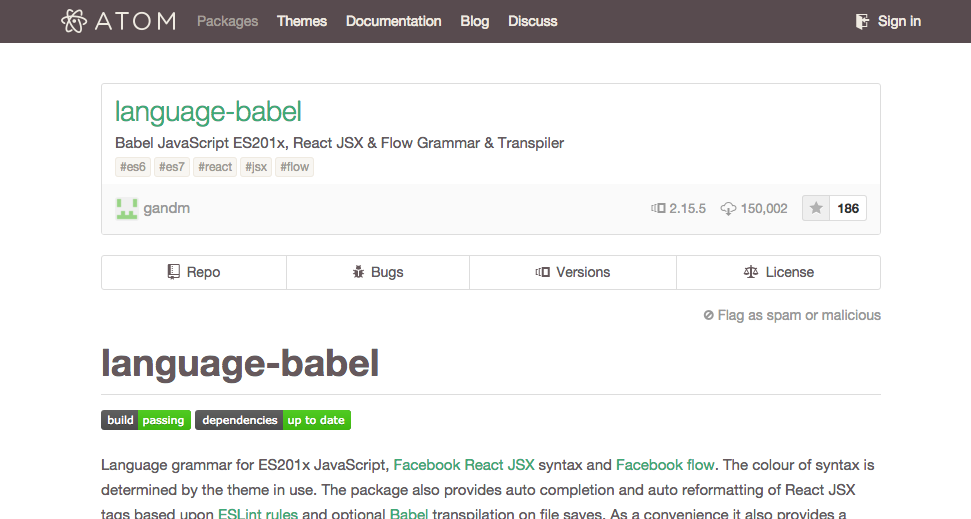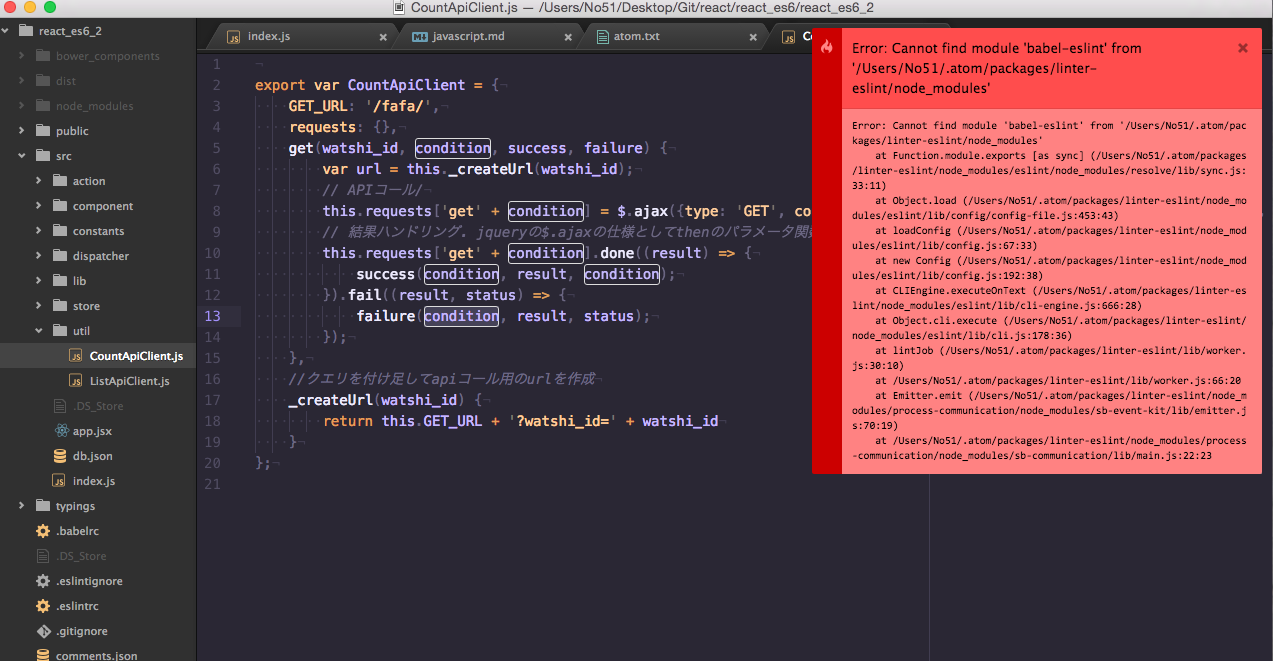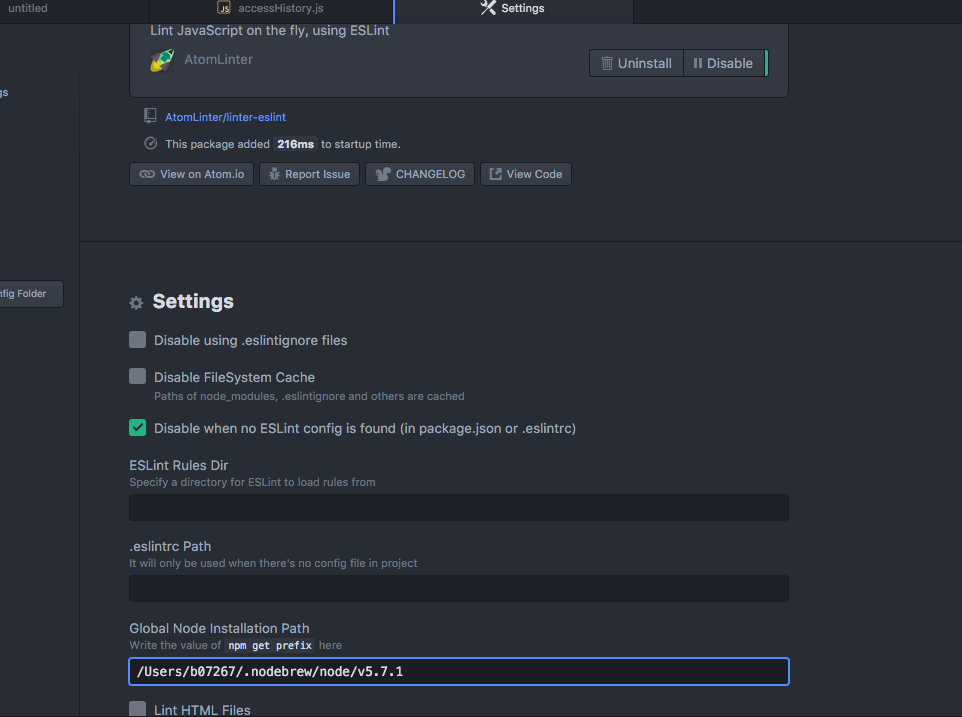火事です。AtomでReact×ES6×JSXを書くヒトがpackage「language-babel」を入れた際に火が出た際の放水の仕方(Cannot find module 'eslint-plugin-react' or 'Cannot find module 'babel-eslint' or ESLint not found, Please install or make sure Atom is getting $PATH correctly or AssertionError: ImportDeclaration should appear when the mode is ES6 and in the module context.)
Atom側の設定とこちらの参照ファイルのPathを適切にすることで解決します。
ここで解決するエラーたち
・Cannot find module 'eslint-plugin-react'
・Cannot find module 'babel-eslint'
・AssertionError: ImportDeclaration should appear when the mode is ES6 and in the module context.
・ESLint not found, Please install or make sure Atom is getting $PATH correctly
language-babel
このようなものがあったのですね。
早速入れました。
apm install language-babel
もしもAtomを再起動した際に添付のように燃え上がったら
When If you restart the Atom, you get an Error, such as photos
Error
・Cannot find module 'eslint-plugin-react'
・Cannot find module 'babel-eslint'
・AssertionError: ImportDeclaration should appear when the mode is ES6 and in the module context.
やること
※globalにあるeslintを参照するか、プロジェクトルートにあるeslintを参照するかで違います
※ここではglobalにある.eslintrcを参照する方法を記します。(プロジェクトルートは後日記述)
ホームディレクトリにnvmをcloneする
git clone git://github.com/creationix/nvm.git ~/.nvm
nvmコマンドを使えるようにする
bash使いなら(その他ならその設定ファイルに)
sudo vim ~/.bash_profile
※sudoとvimはいらない人はいらない。要は~/.bash_profileを何かしらのエディタで開いてねってことです
以下をコピペ
if [[ -s /Users/[yourHome]/.nvm/nvm.sh ]] ; then source /Users/[yourHome]/.nvm/nvm.sh ; fi
1・ユーザールート直下(cd ~)に.eslintrcファイルを作る。
2 コマンドで
npm install -g babel eslint babel-eslint
3 Atomのプラグインlinter-eslint の設定
Atom側にlinter、linter-eslintをインストール
以下はコマンド。(GUIからでも可)
apm install linter linter-eslint
linter-eslintをinstall
↓
installしたlinter-eslintを探す。(pakeages→installedPackeagesで)
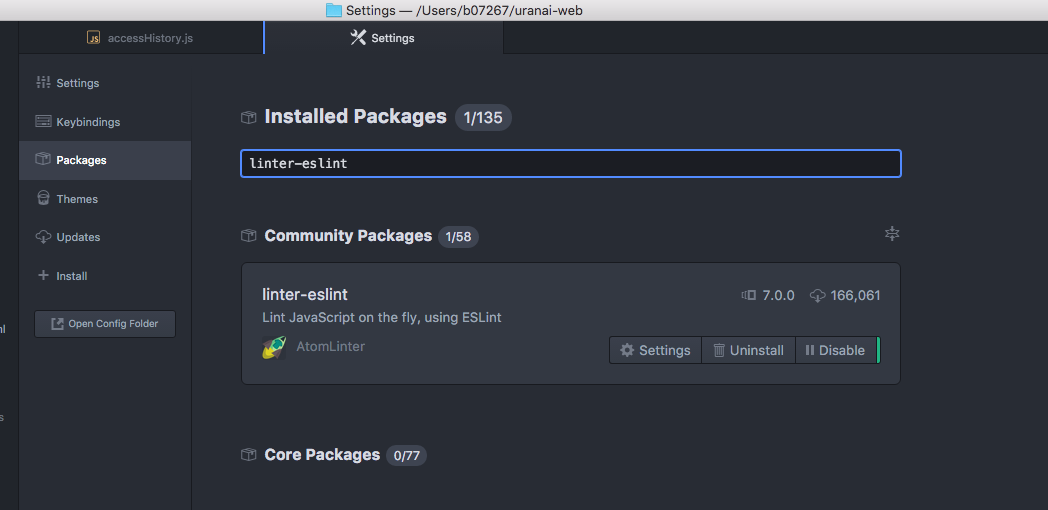
settingを押下
↓
青枠のところ。
「Global Node Path」に、コマンドで
npm config get prefix
で得られるパスを入力(添付のパスは各々違います)。
もしここでエラーでたらnode -vやってみてバージョンが出なかったら下記リンク先参照
4・Atom再起動
結構ハマった。英語記事読んだけど全然関係ないAtomとeslintrcのパスがうまくいっていなかった。
ここでやっていることは/にある.eslintrcをAtomが参照してlinterするってことで、どこにあるeslintrcを参照するかは環境によると思うので決めてね
5・まだエラー出る方。(ESLint not found, Please install or make sure Atom is getting $PATH correctly )
試してみて
1、node modulesにパッケージとしてインストールされてる?
sudo npm install -g eslint
2、.eslintrcがちゃんとある?
cd ~
ls -la
ありますか?
3、Atomのlinter-eslintのsettingのUse global ESlint instrationにチェック入っている??
Projectにeslintrcを置く場合
参照
http://kenokabe-techwriting.blogspot.jp/2015/08/javascriptes6react-jsxes5-atom-3-32015.html