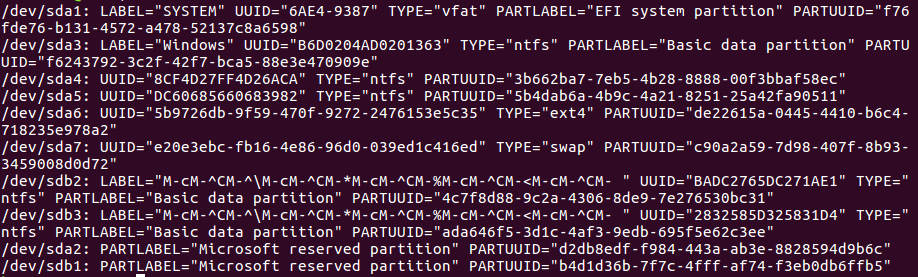内蔵HDDを起動毎に自動でマウントしたいと思うことがある.
備忘録として簡単にまとめる.
内蔵HDDの情報確認
$ sudo blkidでUUIDやフォーマット方法を確認する.
ここで必要なのは,UUIDとTYPE.
今回は/dev/sdb3を常時マウントしたいので,sdb3のUUIDとTYPEを使う.
自動マウントしたいパーティションを書き込む
/etc/fstabに追記
sudo vi /etc/fstab
# /etc/fstab: static file system information.
#
# Use 'blkid' to print the universally unique identifier for a
# device; this may be used with UUID= as a more robust way to name devices
# that works even if disks are added and removed. See fstab(5).
#
# <file system> <mount point> <type> <options> <dump> <pass>
# / was on /dev/sda6 during installation
UUID=5b9726db-9f59-470f-9272-2476153e5c35 / ext4 errors=remount-ro 0 1
# /boot/efi was on /dev/sda1 during installation
UUID=6AE4-9387 /boot/efi vfat umask=0077 0 1
# swap was on /dev/sda7 during installation
UUID=e20e3ebc-fb16-4e86-96d0-039ed1c416ed none swap sw 0 0
UUID=2832585D325831D4 /mnt/dataset ntfs defaults 0 0
上記のように,マウントしたいパーティションの情報を追記する.
今回はoptionsをdefaults,dump,passをそれぞれ0,マウント先のディレクトリを/mnt/datasetに設定した.
マウントの確認
sudo mount -aでマウントされているか確認.