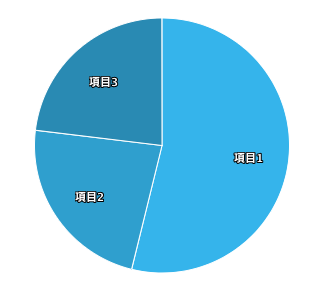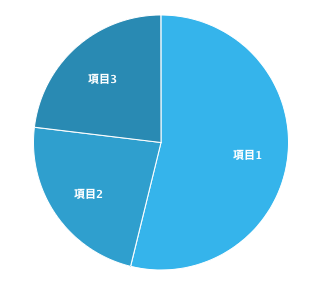データラベルがデフォで縁取られる
Highchartsの円グラフにデータラベル(グラフ内へ項目名)を配置したら、テキストが縁取られるのがうすらダサいので対処した。
ちなみにこの状態のコードは以下。
Highcharts.chart('pie1', {
chart: {
type: 'pie'
},
title: {
text: ''
},
tooltip: {
pointFormat: '<b>{point.percentage:.1f}%</b>'
},
plotOptions: {
pie: {
cursor: 'pointer',
dataLabels: {
enabled: true,
distance: -40,
}
}
},
credits: {
enabled: false
},
colors: ['#37BEF0', '#31AAD6', '#2B96BD', '#F09600', '#D68400','#BD7400','#32B400','#2C9C00','#258200','#FF6600','#E65C00','#CC5200'],
series: [{
name: 'operator',
colorByPoint: true,
data: [{
name: '項目1',
y: 7
}, {
name: '項目2',
y: 3
}, {
name: '項目3',
y: 3
}]
}]
});
解決方法
dataLabels: {
enabled: true,
distance: -40,
style: {
textOutline: 0
}
}
データラベルのstyleオプションでtextOutline: 0を加えるだけでした。