背景
Googleやfacebookなどで使用されているGANやYOLOやVSLAMなど気になる技術が増えてきました。そこでまずYOLOを実際に手元で動かしてみました。結論、PCスペックが低い為重かったですがプログラム自体の稼働は正常確認する事ができました。機会があればスペックを高めにしたPCを用意し再度コードを流してみたいと思います。
開発環境
win10
x201
ステップ1管理者権限 anaconda設定した仮想環境を起動
まずwindowsのコマンドプロンプトを管理者権限で開きます。
activate yolo_v3
上記コマンドにより、作成したアナコンダ仮想環境に入ることができます。yolo_v3の部分はご自身で設定したanacondaナビゲータで設定した名前に変更してください。
ステップ2 ライブラリインポート
以下3つのライブラリをインポートしてください。
conda install pandas opencv
conda install pytorch torchvision -c pytorch
pip install matplotlib cython
ステップ3 Yolov3インストール及び詳細設定
以下gitから 緑のボタンを押してファイルをデスクトップにダウンロードしましょう。
https://github.com/ayooshkathuria/pytorch-yolo-v3.git
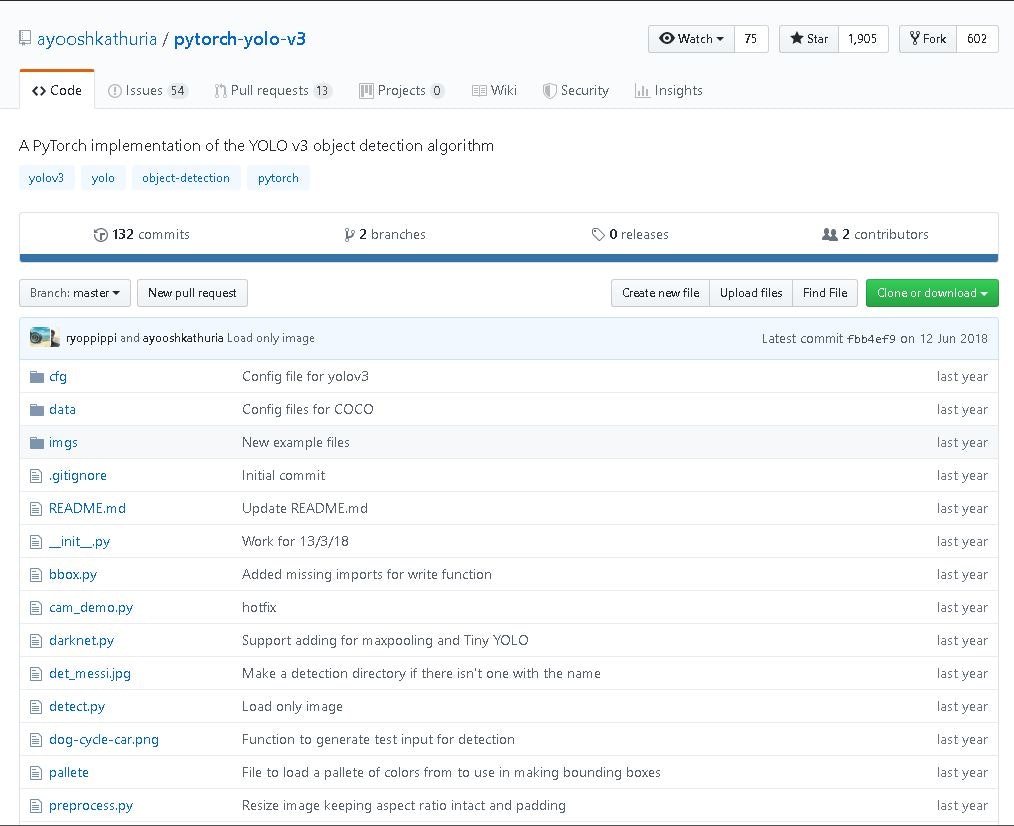
ダウンロードが終了したらもう1ファイル
以下サイトから yolov3.weights ファイルをデスクトップにダウンロードしましょう。
https://pjreddie.com/media/files/yolov3.weights
yolov3.weightsのダウンロードが終わりましたら、
pytorch-yolo-v3-masterフォルダの中にyolov3.weightsを格納してください。
ステップ4 動画ファイルを格納
動画認識したいあなたのサンプル動画をsamplemovie.mp4という名前で
pytorch-yolo-v3-masterの中に保存してください。
ステップ5 YOLOv3の実行
以下コマンドでYOLOを立ち上げてください。
C:\github\pytorch-yolo-v3>python video_demo.py --video samplemovie.mp4
実際のソースは以下になります。
from __future__ import division
import time
import torch
import torch.nn as nn
from torch.autograd import Variable
import numpy as np
import cv2
from util import *
from darknet import Darknet
from preprocess import prep_image, inp_to_image, letterbox_image
import pandas as pd
import random
import pickle as pkl
import argparse
def get_test_input(input_dim, CUDA):
img = cv2.imread("dog-cycle-car.png")
img = cv2.resize(img, (input_dim, input_dim))
img_ = img[:,:,::-1].transpose((2,0,1))
img_ = img_[np.newaxis,:,:,:]/255.0
img_ = torch.from_numpy(img_).float()
img_ = Variable(img_)
if CUDA:
img_ = img_.cuda()
return img_
def prep_image(img, inp_dim):
"""
Prepare image for inputting to the neural network.
Returns a Variable
"""
orig_im = img
dim = orig_im.shape[1], orig_im.shape[0]
img = (letterbox_image(orig_im, (inp_dim, inp_dim)))
img_ = img[:,:,::-1].transpose((2,0,1)).copy()
img_ = torch.from_numpy(img_).float().div(255.0).unsqueeze(0)
return img_, orig_im, dim
def write(x, img):
c1 = tuple(x[1:3].int())
c2 = tuple(x[3:5].int())
cls = int(x[-1])
label = "{0}".format(classes[cls])
color = random.choice(colors)
cv2.rectangle(img, c1, c2,color, 1)
t_size = cv2.getTextSize(label, cv2.FONT_HERSHEY_PLAIN, 1 , 1)[0]
c2 = c1[0] + t_size[0] + 3, c1[1] + t_size[1] + 4
cv2.rectangle(img, c1, c2,color, -1)
cv2.putText(img, label, (c1[0], c1[1] + t_size[1] + 4), cv2.FONT_HERSHEY_PLAIN, 1, [225,255,255], 1);
return img
def arg_parse():
"""
Parse arguements to the detect module
"""
parser = argparse.ArgumentParser(description='YOLO v3 Video Detection Module')
parser.add_argument("--video", dest = 'video', help =
"Video to run detection upon",
default = "video.avi", type = str)
parser.add_argument("--dataset", dest = "dataset", help = "Dataset on which the network has been trained", default = "pascal")
parser.add_argument("--confidence", dest = "confidence", help = "Object Confidence to filter predictions", default = 0.5)
parser.add_argument("--nms_thresh", dest = "nms_thresh", help = "NMS Threshhold", default = 0.4)
parser.add_argument("--cfg", dest = 'cfgfile', help =
"Config file",
default = "cfg/yolov3.cfg", type = str)
parser.add_argument("--weights", dest = 'weightsfile', help =
"weightsfile",
default = "yolov3.weights", type = str)
parser.add_argument("--reso", dest = 'reso', help =
"Input resolution of the network. Increase to increase accuracy. Decrease to increase speed",
default = "416", type = str)
return parser.parse_args()
if __name__ == '__main__':
args = arg_parse()
confidence = float(args.confidence)
nms_thesh = float(args.nms_thresh)
start = 0
CUDA = torch.cuda.is_available()
num_classes = 80
CUDA = torch.cuda.is_available()
bbox_attrs = 5 + num_classes
print("Loading network.....")
model = Darknet(args.cfgfile)
model.load_weights(args.weightsfile)
print("Network successfully loaded")
model.net_info["height"] = args.reso
inp_dim = int(model.net_info["height"])
assert inp_dim % 32 == 0
assert inp_dim > 32
if CUDA:
model.cuda()
model(get_test_input(inp_dim, CUDA), CUDA)
model.eval()
videofile = args.video
cap = cv2.VideoCapture(videofile)
assert cap.isOpened(), 'Cannot capture source'
frames = 0
start = time.time()
while cap.isOpened():
ret, frame = cap.read()
if ret:
img, orig_im, dim = prep_image(frame, inp_dim)
im_dim = torch.FloatTensor(dim).repeat(1,2)
if CUDA:
im_dim = im_dim.cuda()
img = img.cuda()
with torch.no_grad():
output = model(Variable(img), CUDA)
output = write_results(output, confidence, num_classes, nms = True, nms_conf = nms_thesh)
if type(output) == int:
frames += 1
print("FPS of the video is {:5.2f}".format( frames / (time.time() - start)))
cv2.imshow("frame", orig_im)
key = cv2.waitKey(1)
if key & 0xFF == ord('q'):
break
continue
im_dim = im_dim.repeat(output.size(0), 1)
scaling_factor = torch.min(inp_dim/im_dim,1)[0].view(-1,1)
output[:,[1,3]] -= (inp_dim - scaling_factor*im_dim[:,0].view(-1,1))/2
output[:,[2,4]] -= (inp_dim - scaling_factor*im_dim[:,1].view(-1,1))/2
output[:,1:5] /= scaling_factor
for i in range(output.shape[0]):
output[i, [1,3]] = torch.clamp(output[i, [1,3]], 0.0, im_dim[i,0])
output[i, [2,4]] = torch.clamp(output[i, [2,4]], 0.0, im_dim[i,1])
classes = load_classes('data/coco.names')
colors = pkl.load(open("pallete", "rb"))
list(map(lambda x: write(x, orig_im), output))
cv2.imshow("frame", orig_im)
key = cv2.waitKey(1)
if key & 0xFF == ord('q'):
break
frames += 1
print("FPS of the video is {:5.2f}".format( frames / (time.time() - start)))
else:
break
補足 動画ではなくカメラを利用したい時
いきなりcam_demo.py ファイルを実行すると以下のようなエラーが発生します。
python cam_demo.py
Traceback (most recent call last):
File "cam_demo.py", line 123, in <module>
im_dim = im_dim.cuda()
NameError: name 'im_dim' is not defined
119 行目(cam_demo.py)がコメントアウトされていますのでここを有効に変更するとカメラ入力が有効になります。
ターゲットは以下になります。
im_dim = torch.FloatTensor(dim).repeat(1,2)
ちなみにcam_demo.pyは以下となりますので参考にしてください。
from __future__ import division
import time
import torch
import torch.nn as nn
from torch.autograd import Variable
import numpy as np
import cv2
from util import *
from darknet import Darknet
from preprocess import prep_image, inp_to_image
import pandas as pd
import random
import argparse
import pickle as pkl
def get_test_input(input_dim, CUDA):
img = cv2.imread("imgs/messi.jpg")
img = cv2.resize(img, (input_dim, input_dim))
img_ = img[:,:,::-1].transpose((2,0,1))
img_ = img_[np.newaxis,:,:,:]/255.0
img_ = torch.from_numpy(img_).float()
img_ = Variable(img_)
if CUDA:
img_ = img_.cuda()
return img_
def prep_image(img, inp_dim):
"""
Prepare image for inputting to the neural network.
Returns a Variable
"""
orig_im = img
dim = orig_im.shape[1], orig_im.shape[0]
img = cv2.resize(orig_im, (inp_dim, inp_dim))
img_ = img[:,:,::-1].transpose((2,0,1)).copy()
img_ = torch.from_numpy(img_).float().div(255.0).unsqueeze(0)
return img_, orig_im, dim
def write(x, img):
c1 = tuple(x[1:3].int())
c2 = tuple(x[3:5].int())
cls = int(x[-1])
label = "{0}".format(classes[cls])
color = random.choice(colors)
cv2.rectangle(img, c1, c2,color, 1)
t_size = cv2.getTextSize(label, cv2.FONT_HERSHEY_PLAIN, 1 , 1)[0]
c2 = c1[0] + t_size[0] + 3, c1[1] + t_size[1] + 4
cv2.rectangle(img, c1, c2,color, -1)
cv2.putText(img, label, (c1[0], c1[1] + t_size[1] + 4), cv2.FONT_HERSHEY_PLAIN, 1, [225,255,255], 1);
return img
def arg_parse():
"""
Parse arguements to the detect module
"""
parser = argparse.ArgumentParser(description='YOLO v3 Cam Demo')
parser.add_argument("--confidence", dest = "confidence", help = "Object Confidence to filter predictions", default = 0.25)
parser.add_argument("--nms_thresh", dest = "nms_thresh", help = "NMS Threshhold", default = 0.4)
parser.add_argument("--reso", dest = 'reso', help =
"Input resolution of the network. Increase to increase accuracy. Decrease to increase speed",
default = "160", type = str)
return parser.parse_args()
if __name__ == '__main__':
cfgfile = "cfg/yolov3.cfg"
weightsfile = "yolov3.weights"
num_classes = 80
args = arg_parse()
confidence = float(args.confidence)
nms_thesh = float(args.nms_thresh)
start = 0
CUDA = torch.cuda.is_available()
num_classes = 80
bbox_attrs = 5 + num_classes
model = Darknet(cfgfile)
model.load_weights(weightsfile)
model.net_info["height"] = args.reso
inp_dim = int(model.net_info["height"])
assert inp_dim % 32 == 0
assert inp_dim > 32
if CUDA:
model.cuda()
model.eval()
videofile = 'video.avi'
cap = cv2.VideoCapture(0)
assert cap.isOpened(), 'Cannot capture source'
frames = 0
start = time.time()
while cap.isOpened():
ret, frame = cap.read()
if ret:
img, orig_im, dim = prep_image(frame, inp_dim)
# im_dim = torch.FloatTensor(dim).repeat(1,2)
if CUDA:
im_dim = im_dim.cuda()
img = img.cuda()
output = model(Variable(img), CUDA)
output = write_results(output, confidence, num_classes, nms = True, nms_conf = nms_thesh)
if type(output) == int:
frames += 1
print("FPS of the video is {:5.2f}".format( frames / (time.time() - start)))
cv2.imshow("frame", orig_im)
key = cv2.waitKey(1)
if key & 0xFF == ord('q'):
break
continue
output[:,1:5] = torch.clamp(output[:,1:5], 0.0, float(inp_dim))/inp_dim
# im_dim = im_dim.repeat(output.size(0), 1)
output[:,[1,3]] *= frame.shape[1]
output[:,[2,4]] *= frame.shape[0]
classes = load_classes('data/coco.names')
colors = pkl.load(open("pallete", "rb"))
list(map(lambda x: write(x, orig_im), output))
cv2.imshow("frame", orig_im)
key = cv2.waitKey(1)
if key & 0xFF == ord('q'):
break
frames += 1
print("FPS of the video is {:5.2f}".format( frames / (time.time() - start)))
else:
break
※ref
https://qiita.com/daiarg/items/03c55c82fdc6e623bf07
https://qiita.com/goodboy_max/items/b75bb9eea52831fcdf15