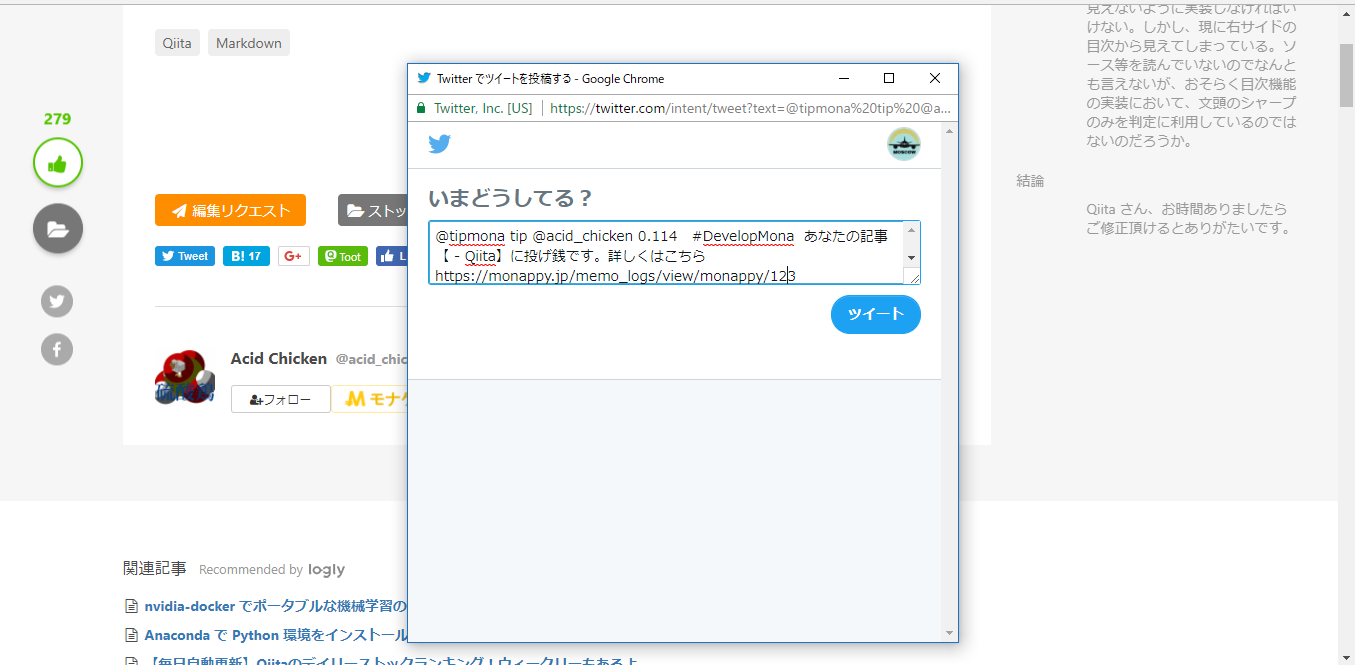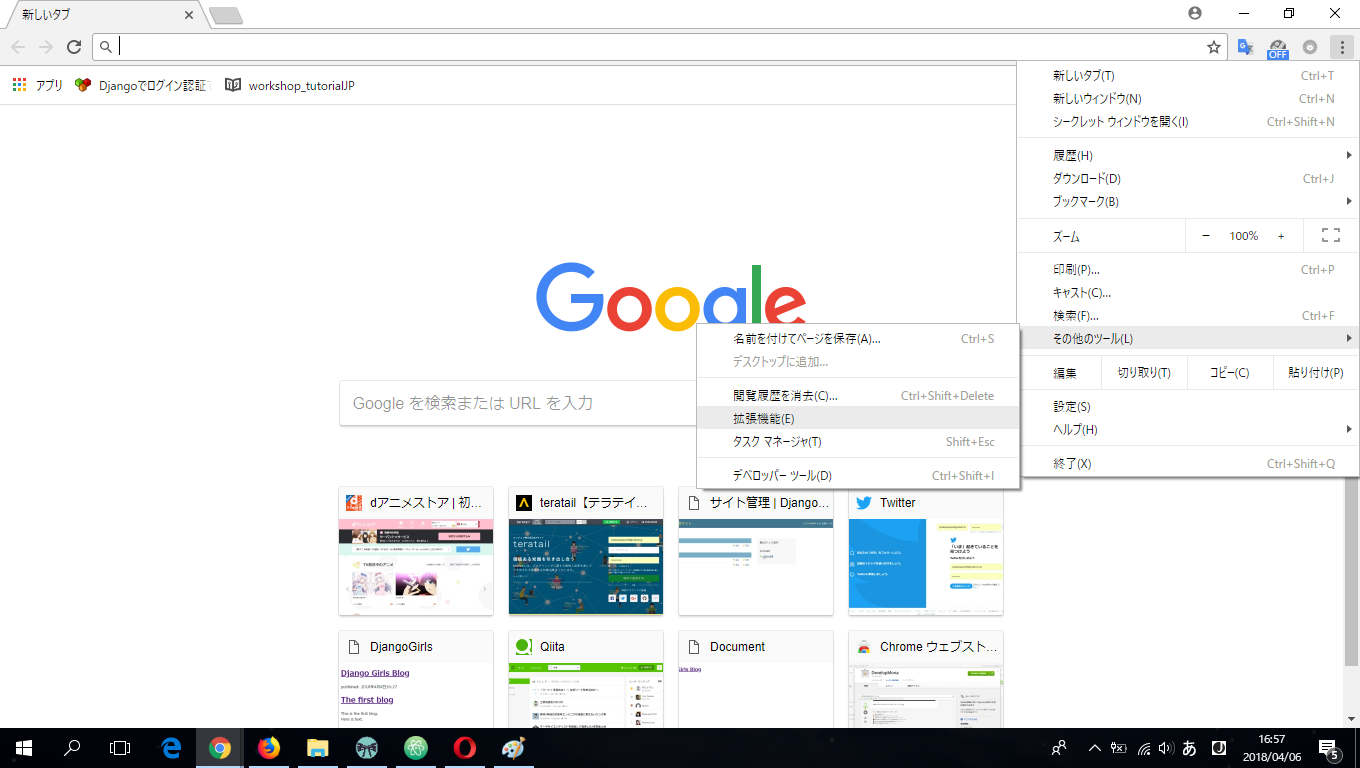概要
少し前にtwitter上で仮想通貨(Monacoin)を投げ銭できるサービス「 tipmona 」を用いて、Qiitaの良記事に投げ銭できる拡張機能 「DevelopMona」を作ったので、その過程を紹介します。
なお、今回作るのはコンテンツスクリプト(特定ページに要素が追加されるもの)です。
こんな感じになります。

manifest.json
jsonにはコメント構文がないらしいので、"(括弧で囲んだ部分:")"をコメントとします。
実際コピペするときは(括弧)の行を外してください。
{
"manifest_version": 2 ,
"name": "拡張機能の名前",
"version": "0.1",
"(バージョンを決める":")"
"description": "拡張機能の説明",
"icons": {
"16": "{16pxアイコンのurl}"
},
"content_scripts": [
{
"matches": ["https://qiita.com/*"],
"(今回は「Qiita上で投げ銭」がしたいので、Qiitaを指定します":")"
"js": ["jquery-3.2.1.min.js", "main.js"],
"(今回はJqueryを使いました":")"
}
],
"web_accessible_resources": [
"*.png"
]
"(これでページにPNGを使えるようになります":")"
}
main.js
作りたいものによってコードを書きます。
document.createElemtとかを使って要素をそのページに埋め込みます
var twitter;
slash = location.href.split("\/")
//URLをスラッシュで分ける ["https:","","qiita.com","著者","items","記事番号"]
if (slash[2] == "qiita.com" && slash.length == 6 && slash[4] == "items") {
//Qiitaの記事ページかどうかを判定
var author,
twitte;
jQuery(document).ready(function ($) {
$('a.it-Header_authorName').each(function () {
author = $(this).text().slice(1)
})
})
//ページから一番下の著作者ボタンを探す
setTimeout(function () {
fetch('https://qiita.com/' + author).then(res => res.text()).then(txt => twitter = ($("li.newUserPageProfile_socialLink-twitter>a", txt).attr("href")));
//そのページの著者のページへアクセスして、twitterへのリンクを取得
}, 1000)//ページのロードを待つ
setTimeout(function () {
console.log(twitter.split("\/"))
authorstwitter = twitter.split("\/")[3]
//著者のTwitterIDを取得
if (authorstwitter){ //twitter連携していれば
const imageURL = chrome.extension.getURL('monage_button.png')
const imageURL_on = chrome.extension.getURL('monage_button_on.png')
const imageTag = `<a href="https://twitter.com/intent/tweet?text=@tipmona tip @` + authorstwitter + ` 0.114 %23DevelopMona \n あなたの記事【` + document.title + `】に投げ銭です。詳しくはこちら \n https://monappy.jp/memo_logs/view/monappy/123">
<img src="${imageURL}" onmouseover="this.src='${imageURL_on}' "onmouseout="this.src='${imageURL}'" width="100px" height="28px" ></a>`
const monage = $("div.it-AuthorInfo_footer > div").after(imageTag)
}//twitter投稿へのリンク付きボタンを作る
}, 3000)
}
デプロイ(?)
Chromeでその他のツール→拡張機能 の後、
パッケージ化されていない拡張機能を読み込む フォルダを指定します。
終わりに
初めての開発のわりに、案外簡単にできたかなという印象です。
質問・意見などありましたらコメントください