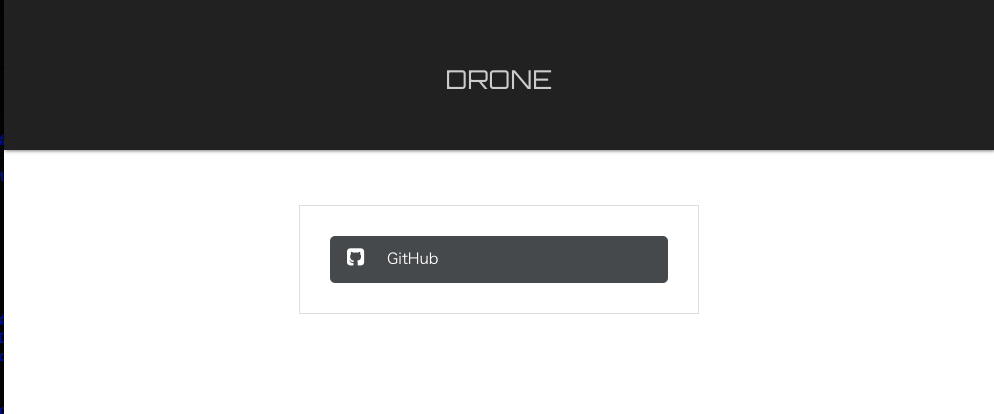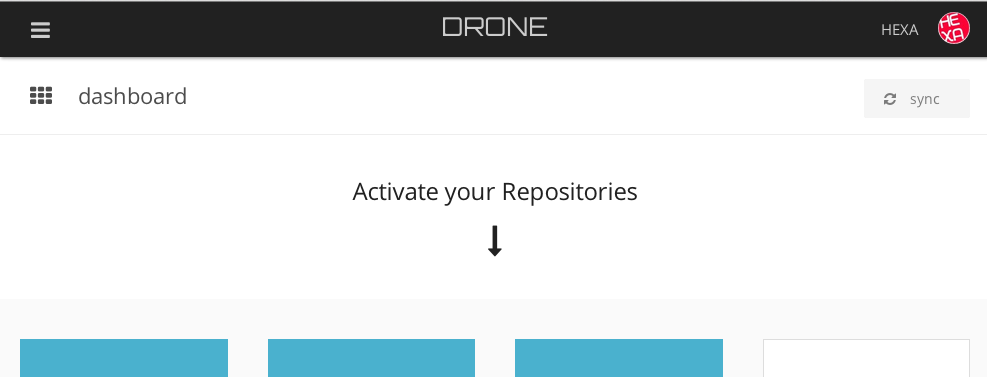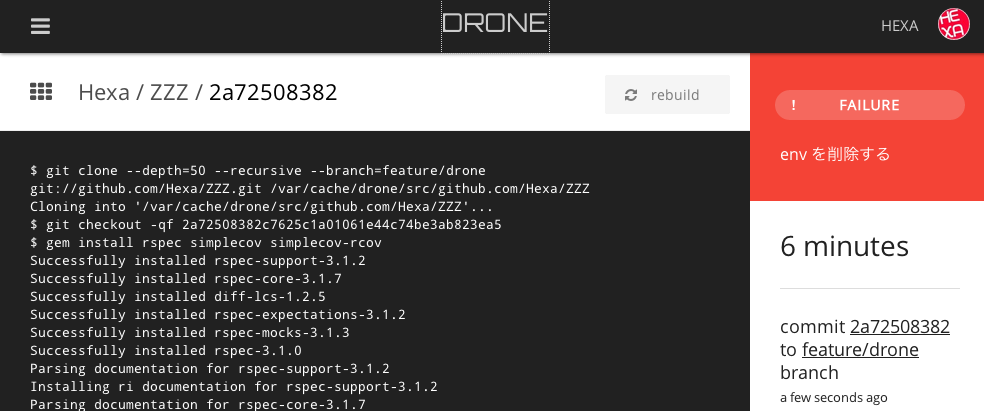インストール
https://github.com/drone/drone に従ってインストールします
$ curl -LO downloads.drone.io/master/drone.deb
$ sudo dpkg -i drone.deb
OAuth application への登録
GitHub の OAuth application に登録します
-
Homepage URL: drone インストールしたホストを指定します -
Authorization callback URL:Homepage URL/api/auth/github.com を指定します
設定
設定ファイルは /etc/drone/drone.toml です
GitHub の OAuth application に登録した際に表示された Client ID を client`に、Client Secretをsecret`` に指定します
drone.toml
[github]
client=""
secret=""
起動
下記で再起動させます
$ sudo service drone restart
Login
http://example.com/login にアクセスします
GitHub を押下して、認可処理を進めると、dashboard にリダイレクトされます
Activate
BROWSE ALL を押下し、テスト対象のリポジトリを選択して activate します
activate すると、選択したリポジトリの GitHub Webhooks が設定され、リポジトリに push すると GitHub から POST リクエストが送信されるようになります
git push
GitHub に push すると .drone.yml の内容に従って script が実行されます