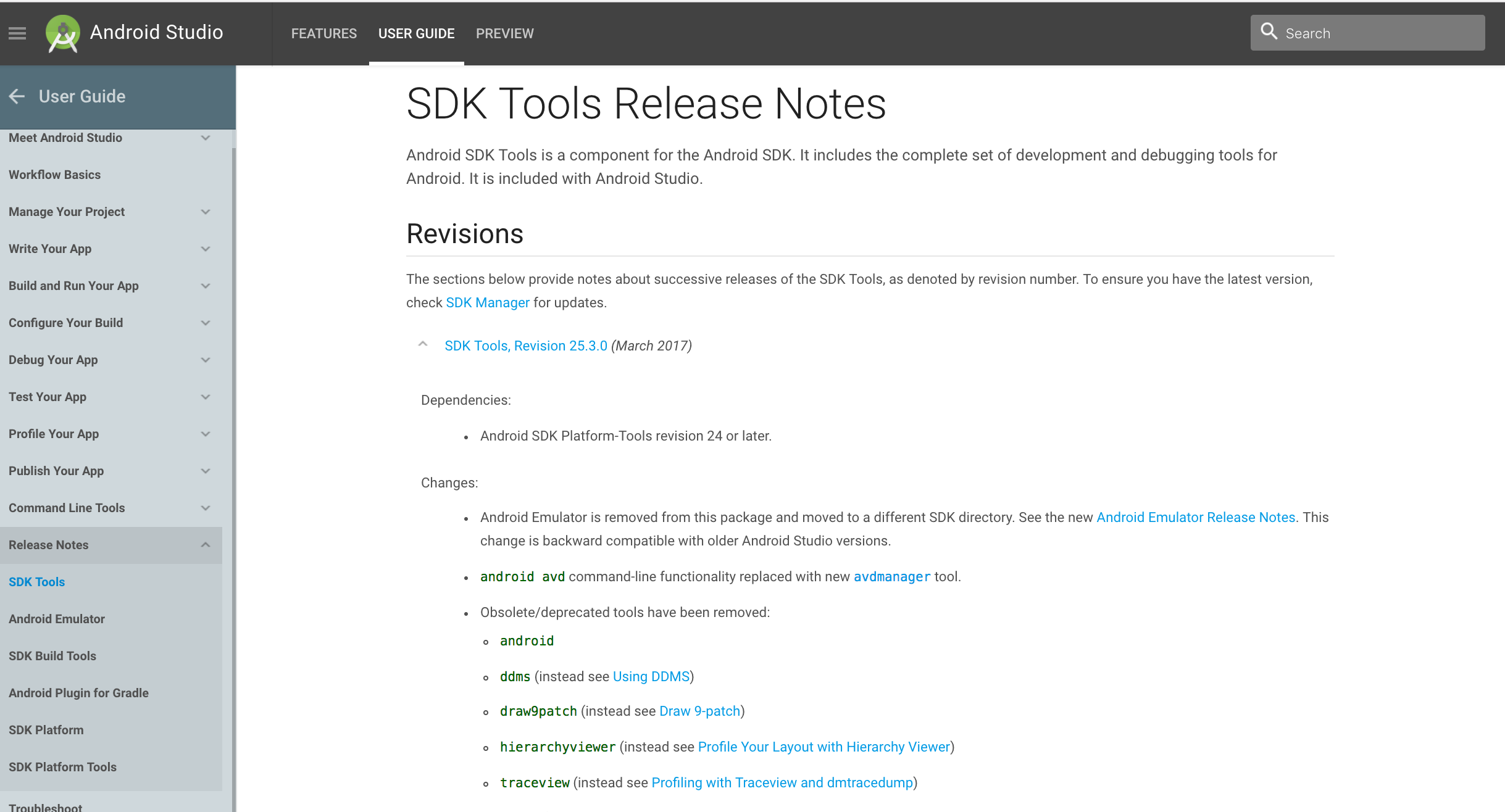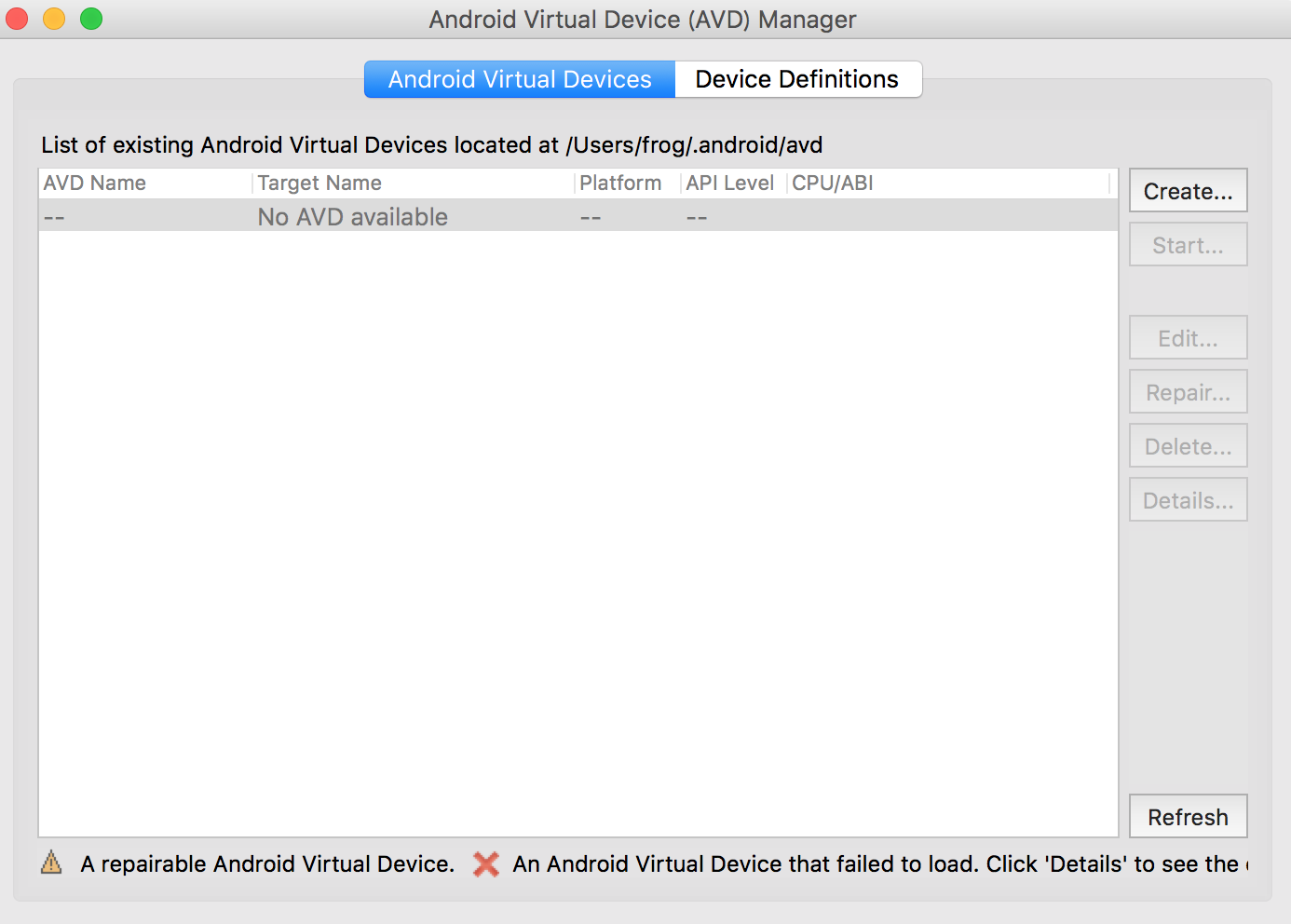環境
Mac : 10.11.5(OS X El Capitan)
こんな人向け
Androidコマンドを使いたいのに、build-toolsを最新の25.3.0に上げてしまって使えなくて嘆いてる人向けです!
SDK Tools Release Notes
2017/03/21の時点で最新のSDK Toolsのバージョンは25.3.0です。
今回のアップデートで色々と大きく変わったらしいのですが、個人的に困ったのは、
android avd command-line functionality replaced with new avdmanager tool.
以前は、
$ android avd
とコマンドラインから叩くと下図のようなADV Managerが開いてくれて便利だったのですが、それが使えない。
旧バージョンのTools
androidコマンドが生きていた、旧SDK Tool 25.2.3の頃の androidのhelp
$ android --help
Usage:
android [global options] action [action options]
Global options:
-s --silent : Silent mode, shows errors only.
-v --verbose : Verbose mode, shows errors, warnings and all messages.
--clear-cache: Clear the SDK Manager repository manifest cache.
-h --help : Help on a specific command.
Valid
actions
are
composed
of a verb
and an
optional
direct
object:
- sdk : Displays the SDK Manager window.
- avd : Displays the AVD Manager window.
- list : Lists existing targets or virtual devices.
- list avd : Lists existing Android Virtual Devices.
- list target : Lists existing targets.
- list device : Lists existing devices.
- list sdk : Lists remote SDK repository.
- create avd : Creates a new Android Virtual Device.
- move avd : Moves or renames an Android Virtual Device.
- delete avd : Deletes an Android Virtual Device.
- update avd : Updates an Android Virtual Device to match the folders
of a new SDK.
- create project : Creates a new Android project.
- update project : Updates an Android project (must already have an
AndroidManifest.xml).
- create test-project : Creates a new Android project for a test package.
- update test-project : Updates the Android project for a test package (must
already have an AndroidManifest.xml).
- create lib-project : Creates a new Android library project.
- update lib-project : Updates an Android library project (must already have
an AndroidManifest.xml).
- create uitest-project: Creates a new UI test project.
- update adb : Updates adb to support the USB devices declared in the
SDK add-ons.
- update sdk : Updates the SDK by suggesting new platforms to install
if available.
最新版のTools
そして、SDK Tool 25.3.0で androidのhelp を叩くと
$ android --help
The android command is no longer available.
For manual SDK and AVD management, please use Android Studio.
For command-line tools, use tools/bin/sdkmanager and tools/bin/avdmanager
と表示されます。
そして、今回の目的として android avd が使いたく、使いたければ avdmanager を代わりに使えとのことなので、helpを叩いてみる
$ avdmanager --help
Usage:
avdmanager [global options] [action] [action options]
Global options:
-s --silent : Silent mode, shows errors only.
-v --verbose : Verbose mode, shows errors, warnings and all messages.
--clear-cache: Clear the SDK Manager repository manifest cache.
-h --help : Help on a specific command.
Valid actions are composed of a verb and an optional direct object:
- list : Lists existing targets or virtual devices.
- list avd : Lists existing Android Virtual Devices.
- list target : Lists existing targets.
- list device : Lists existing devices.
- create avd : Creates a new Android Virtual Device.
- move avd : Moves or renames an Android Virtual Device.
- delete avd : Deletes an Android Virtual Device.
....だいぶ内容が変わってる。
そして、 android avd の代用となるようなコマンドが見当たらない。
......。
旧バージョンのSDK Toolsのダウンロードして入れ替えよう
https://developer.android.com/studio/index.html
2017/03/21の時点でSDK Tools 25.2.3 がダウンロードできました。
ダウンロードが完了し、解凍を終えたら現在のtoolsを削除し、解凍したものを代わりに置きます。
因みに自分の環境だと以下の場所にありました。
/Users/<ユーザID>/Library/Android/sdk/tools
おわり