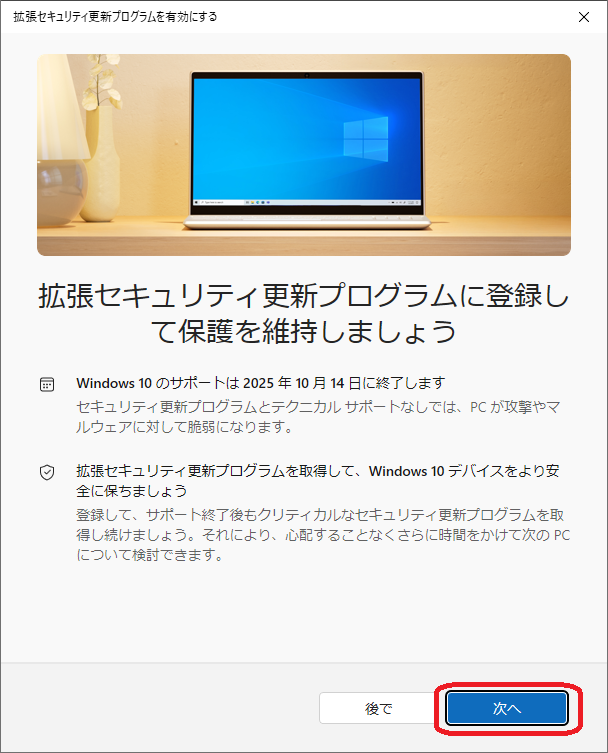はじめに
Windows10の期限は2025年10月14日だが、スペック不足でWindows11に移行不可の端末があり、この端末に対して 拡張セキュリティ更新プログラム(ESU) を導入した際の備忘録。
対象読者
- Windows11に移行できないWindows10端末(個人用)を利用する初心者
条件等
- 以下を満たす Windows 10 はESU登録が1年間無料となる ※今回は個人PCで実施
- 最新のupdateが行われている ※KB5062649
- OneDriveと同期済み
- Microsoft アカウントでログイン
手順
わかったこと
- OneDriveの同期ができていれば、個人の端末においては数クリックで終わる作業
- 1年間無料となるので、条件がそろっているのであれば、登録しておいたほうが良い