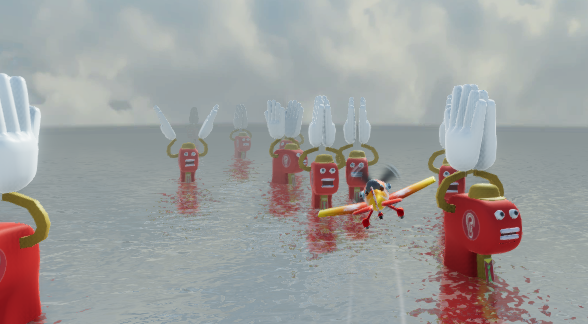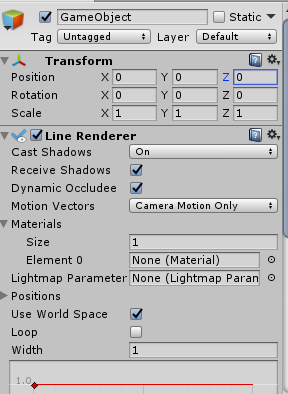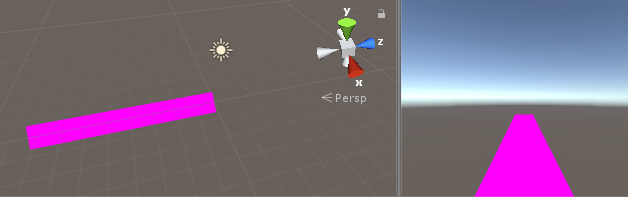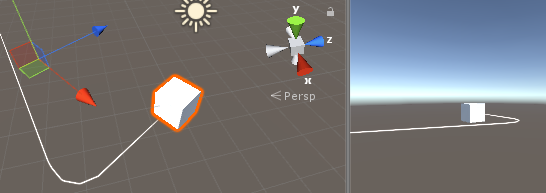自機が常に原点にいると何かと都合がよい、などの理由で、実は自分が止まっていてまわりが動いている、といった作り方をすることがあります。
そんな時、「動いている感」を出すために軌跡を表示したくても、TrailRenderer は自分が動いていないと軌跡を出してくれません。
そこで、LineRendererを使って自分の後ろに軌跡を作ってみます。
まずは軌跡のスタート地点となる空のオブジェクトを用意します。
そこにAdd Component > Effect > LineRendererをアタッチします
次に以下のスクリプトを同じオブジェクトにアタッチします
InvTrail.cs
using System.Collections;
using System.Collections.Generic;
using UnityEngine;
public class InvTrail : MonoBehaviour {
[SerializeField] float m_spd=10f;
[SerializeField] int m_positionCount = 50;
LineRenderer m_lr;
Vector3[] m_oldPos;
int m_cnt;
// Use this for initialization
void Start () {
m_lr = GetComponent<LineRenderer>();
if (!m_lr)
Destroy(this);
m_lr.positionCount = m_positionCount;
m_oldPos = new Vector3[m_lr.positionCount];
for (int i = 0; i < m_oldPos.Length; ++i)
{
m_oldPos[i] = transform.position;
}
m_lr.SetPositions(m_oldPos);
m_cnt = m_oldPos.Length - 1;
}
// Update is called once per frame
void Update () {
Vector3 wSpd = transform.rotation * Vector3.back * m_spd;
m_cnt = Mathf.Max(0,m_cnt - 1);
for (int i = m_oldPos.Length-1; i > m_cnt; --i)
{
m_oldPos[i] = m_oldPos[i-1]+wSpd*Time.deltaTime;
}
m_oldPos[m_cnt] = transform.position;
m_lr.SetPositions(m_oldPos);
}
}
実行するとオブジェクトの後ろ方向に軌跡が描画されます
マテリアルや見かけの移動速度などパラメータを調整します
m_spdは見かけのスピード、m_positionCountは軌跡の頂点数です