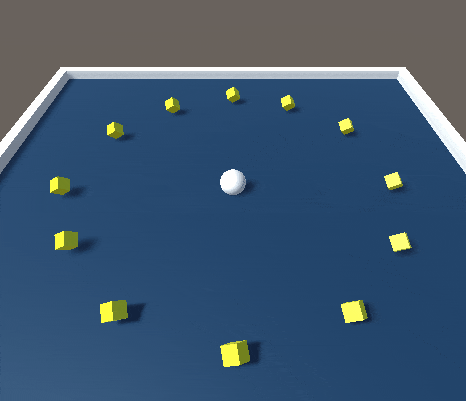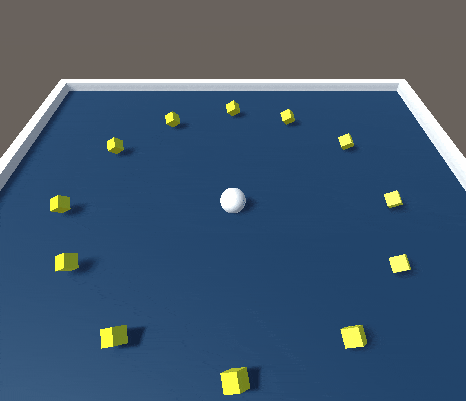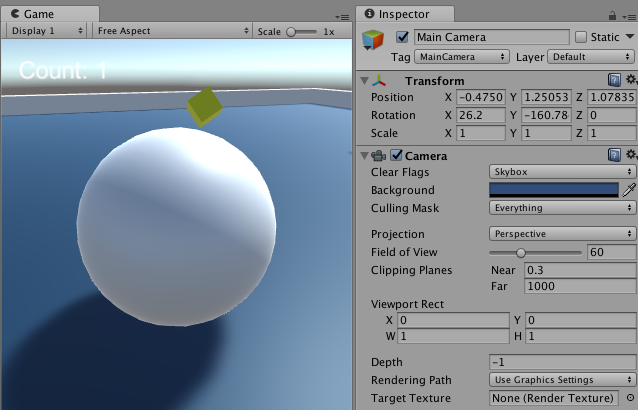ここでは、UnityサンプルのRoll-a-ballをベースに進めていきます
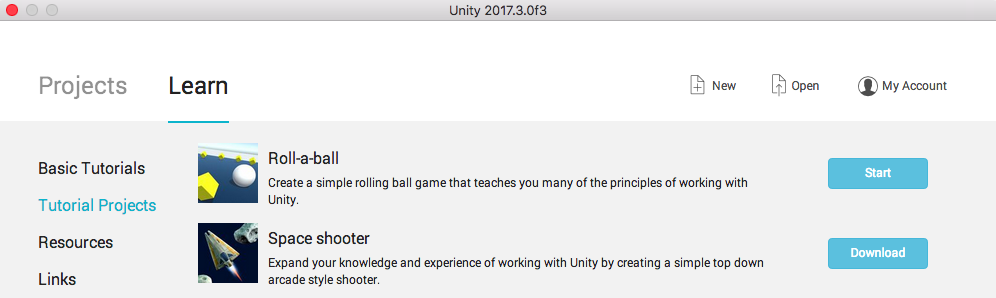
Roll-a-ballでは、プレイヤーの移動は PlayerController.cs内で次のように記述されています。
void FixedUpdate ()
{
// Set some local float variables equal to the value of our Horizontal and Vertical Inputs
float moveHorizontal = Input.GetAxis ("Horizontal");
float moveVertical = Input.GetAxis ("Vertical");
// Create a Vector3 variable, and assign X and Z to feature our horizontal and vertical float variables above
Vector3 movement = new Vector3 (moveHorizontal, 0.0f, moveVertical);
// Add a physical force to our Player rigidbody using our 'movement' Vector3 above,
// multiplying it by 'speed' - our public player speed that appears in the inspector
rb.AddForce (movement * speed);
}
水平方向の入力量をX軸、垂直方向の入力量をZ軸(前後)にあてはめています。
カメラのZ方向が前方を向いたまま変わらない場合はこれで良いのですが、
例えばカメラの向きを45度傾けた場合、左右のキーを押すとプレイヤーは画面に対して斜め45度の方向に動いてしまいます。
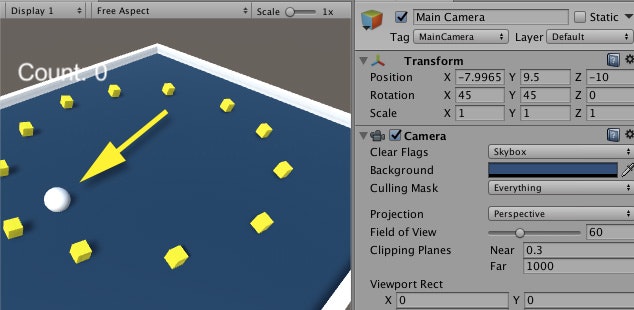
カメラに対して水平/垂直に動かすようにするには、下記のように追加します
void FixedUpdate ()
{
// Set some local float variables equal to the value of our Horizontal and Vertical Inputs
float moveHorizontal = Input.GetAxis ("Horizontal");
float moveVertical = Input.GetAxis ("Vertical");
// Create a Vector3 variable, and assign X and Z to feature our horizontal and vertical float variables above
Vector3 movement = new Vector3 (moveHorizontal, 0.0f, moveVertical);
//----<<
float defSpd = movement.magnitude; // スピードを保存
// movement(ワールドに対して水平/垂直)を、カメラに対してして水平/垂直に変換する
movement = Camera.main.transform.rotation * movement;
movement.y = 0f; // カメラの向きに対して変換したことで生まれるy成分を削除
movement = movement.normalized * defSpd; // スピードを元に戻す
//---->>
// Add a physical force to our Player rigidbody using our 'movement' Vector3 above,
// multiplying it by 'speed' - our public player speed that appears in the inspector
rb.AddForce (movement * speed);
}
これで、カメラが傾いていても画面に対して水平/垂直に動くようになります。
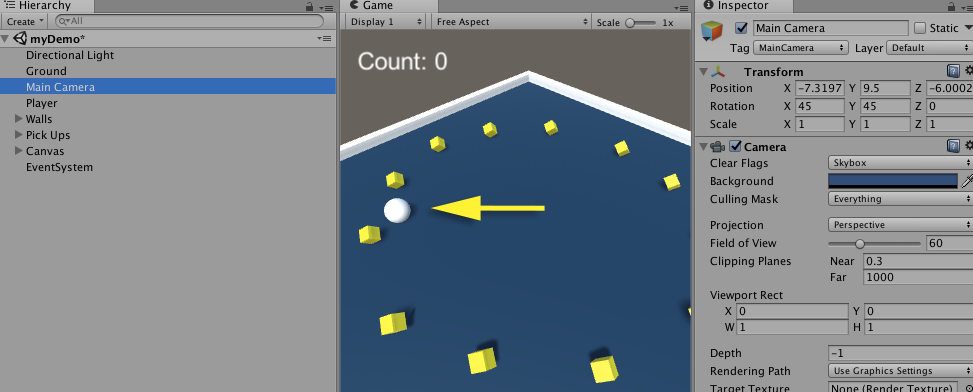
| before | after |
|---|---|
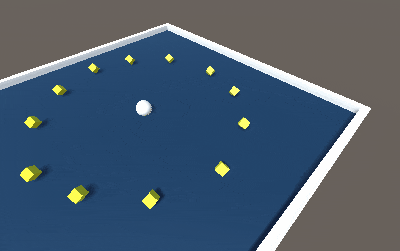 |
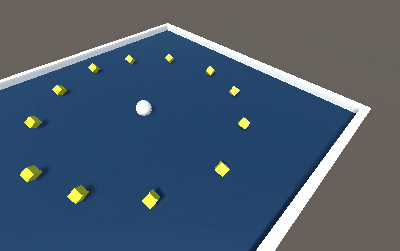 |
次に、カメラが常にプレイヤーの後ろについてくるように(上下キーを押した時はプレイヤーが上下に移動し、左右キーを押した時はプレイヤーが回転するように)します。
Roll-A-Ballでは、カメラの移動はCameraController.csの中で次のように記述されています。
public class CameraController : MonoBehaviour {
// store a public reference to the Player game object, so we can refer to it's Transform
public GameObject player;
// Store a Vector3 offset from the player (a distance to place the camera from the player at all times)
private Vector3 offset;
// At the start of the game..
void Start ()
{
// Create an offset by subtracting the Camera's position from the player's position
offset = transform.position - player.transform.position;
}
// After the standard 'Update()' loop runs, and just before each frame is rendered..
void LateUpdate ()
{
// Set the position of the Camera (the game object this script is attached to)
// to the player's position, plus the offset amount
transform.position = player.transform.position + offset;
}
}
カメラの位置はプレイヤーの位置に初期値(スタート時のカメラとの位置関係)を足しているだけなので、プレイヤーとカメラの画面上の位置関係は変化しません。
そこで、下記のように変更します。
public class CameraController : MonoBehaviour {
// store a public reference to the Player game object, so we can refer to it's Transform
public GameObject player;
//----<<
private Quaternion defQuat; // カメラのrotation初期値
private float ang; // 角度変化分
//---->>
// Store a Vector3 offset from the player (a distance to place the camera from the player at all times)
private Vector3 offset;
// At the start of the game..
void Start ()
{
// Create an offset by subtracting the Camera's position from the player's position
offset = transform.position - player.transform.position;
//----<<
defQuat = transform.rotation;
ang = 0f;
//---->>
}
// After the standard 'Update()' loop runs, and just before each frame is rendered..
void LateUpdate ()
{
// Set the position of the Camera (the game object this script is attached to)
// to the player's position, plus the offset amount
//! transform.position = player.transform.position + offset;
//----<<
float moveHorizontal = Input.GetAxis ("Horizontal"); // 水平方向入力
ang += moveHorizontal * Time.deltaTime * 100f; // 角度変化分
// ワールドY軸を中心とした回転分の角度*初期角度
transform.rotation = Quaternion.AngleAxis (ang, Vector3.up) * defQuat;
// プレイヤー位置からカメラ後方にoffset(初期位置関係)の距離だけ離れた場所
transform.position = player.transform.position - transform.forward * offset.magnitude;
//---->>
}
}
これで、左右キー入力でカメラがプレイヤーを中心に回転するようになりました。
上記 PlayerController.cs および CameraController.cs の変更で、クオータービューカメラをサードパーソンビューカメラに変更することができました。