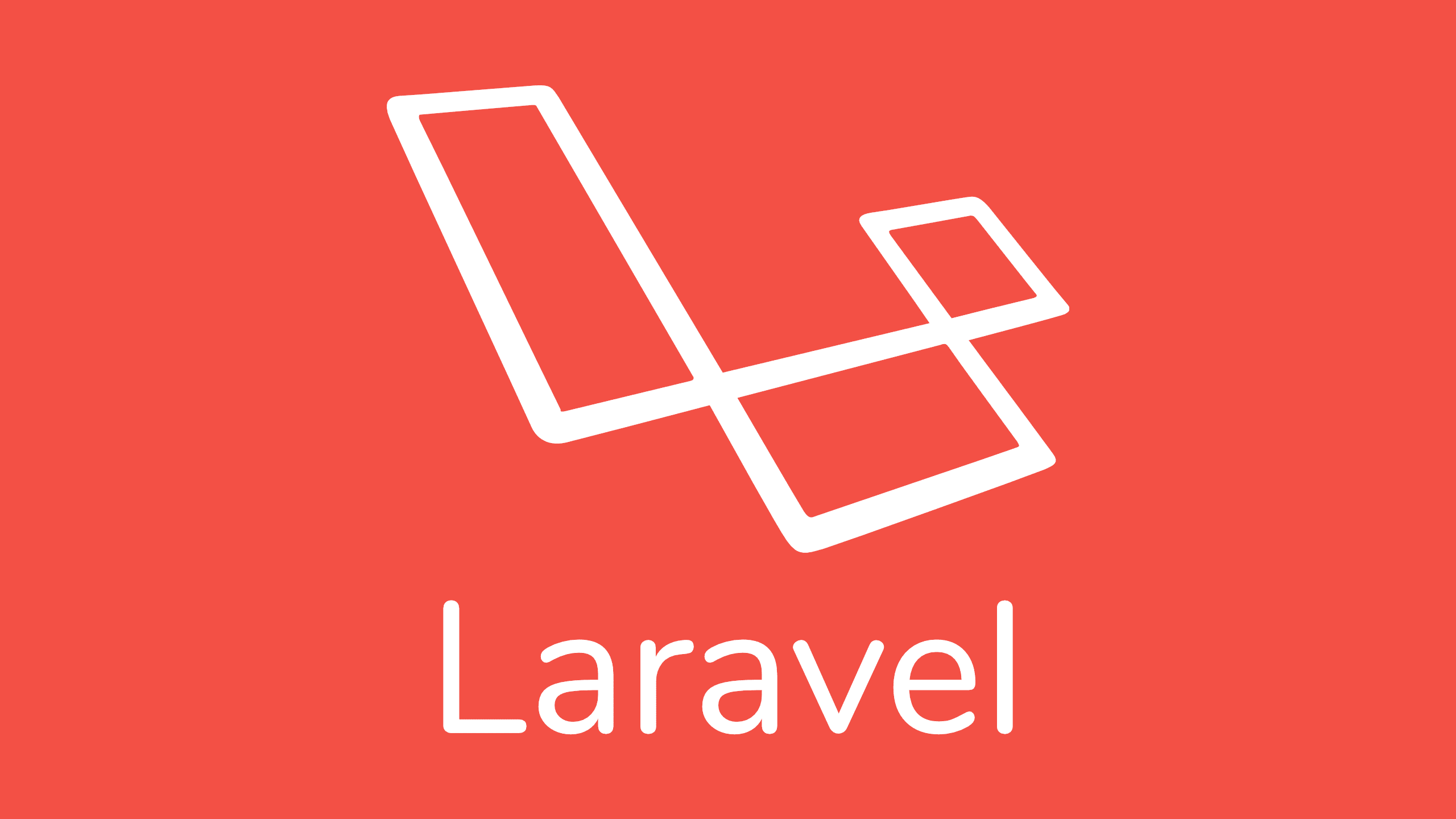MacでLaravelを使う時の備忘録です。
まず、開発環境に古いものがないかを確認する。
- PHP >= 7.1.3
- OpenSSL PHP Extension
- PDO PHP Extension
- mbstring PHP Extension
- tokenizer PHP Extension
- XML PHP Extension
- Ctype PHP Extension
- JSON PHP Extension
- BCMath PHP Extension
$ php -v
→ PHP 7.1.23 (cli) (built: Feb 22 2019 22:19:32) ( NTS )
PHPのバージョンが足りていない気がするので、アップデートする。
$ brew search php@7
==> Formulae
php@7.1 php@7.2 php@7.3
7.1で大丈夫と思うんですが、7.3をインストールします。
$ brew install php@7.3
10分位後にターミナルを再起動する
$ php -v
PHP 7.3.6 (cli) (built: May 31 2019 23:38:25) ( NTS )
$ openssl version
→ LibreSSL 2.6.5
$ php -i|grep PDO
→ PDO
$ php -i|grep mbstring
→ mbstring extension makes use of "streamable kanji code filter and converter", which is distributed under the GNU Lesser General Public License version 2.1.
$ php -i|grep tokenizer
tokenizer
$ php -i|grep XML
XML Support => active
$ php -i|grep BCMath
BCMath support => enabled
grepしてもCtypeとJSONがないような気がする
$ php -m
PHP読み込まれているモジュールを調べるには?
■参考リンク:
https://www.php.net/manual/ja/function.extension-loaded.php
ctypeとjsonがあったのでOK。
■インストール全般の参考リンク
https://readouble.com/laravel/5.5/ja/installation.html
http://kimagureneet.hatenablog.com/entry/2016/08/18/194857
Laravelインストールしてたっけ?
まず、ローカルにLaravelあったかを調べる
ない場合「コマンドが見つかりません」と出ます。
$ laravel -V
-bash: laravel: command not found
Laravelをインストールしよう。
$ composer global require "laravel/installer"
「まずcomposerがない?」
まずhomebrewとcomposerをインストールする場合はコレです。
$ /usr/bin/ruby -e "$(curl -fsSL https://raw.githubusercontent.com/Homebrew/install/master/install)"
$ brew install composer
ホームディレクトリ直下の.bashrcにコレを書いておく。
export PATH="~/.composer/vendor/bin:$PATH"
パスを通す
$ source .bashrc
ココまでやったらFinderで確認してみる。これで何にパスを通したか分かる。
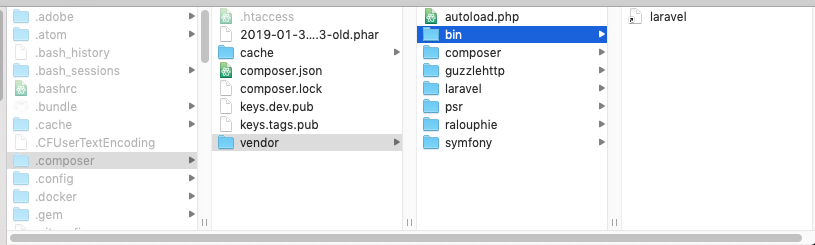
もう一度Laravelのバージョンを調べて見る。
$ laravel -V
Laravel Installer 2.1.0
新しいプロジェクトを作成
新しいプロジェクトを作る
$ laravel new ○○○○ //←自分の好きな名前をつけて下さい。
ディレクトリを移動する
$ cd ○○○○
テスト用のサーバーを起動して見る。
$ php artisan serve --host 0.0.0.0
Laravel development server started: <http://0.0.0.0:8000>
ブラウザで「http://0.0.0.0:8000」にアクセスすると、何かが見える。

ちなみにサーブを止めるにはCtrl+Cを同時押しすると止まる。
タイムゾーンを変更する
作られたプロジェクトの中にあるconfig/app.phpを開きます。
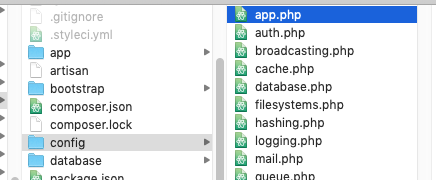
開くと色々説明が書いてあるんですが、読まずにtimezoneで検索してUTCをAsia/Tokyoに書き換える。
localeの箇所もenになってるのでjaに書き換える。
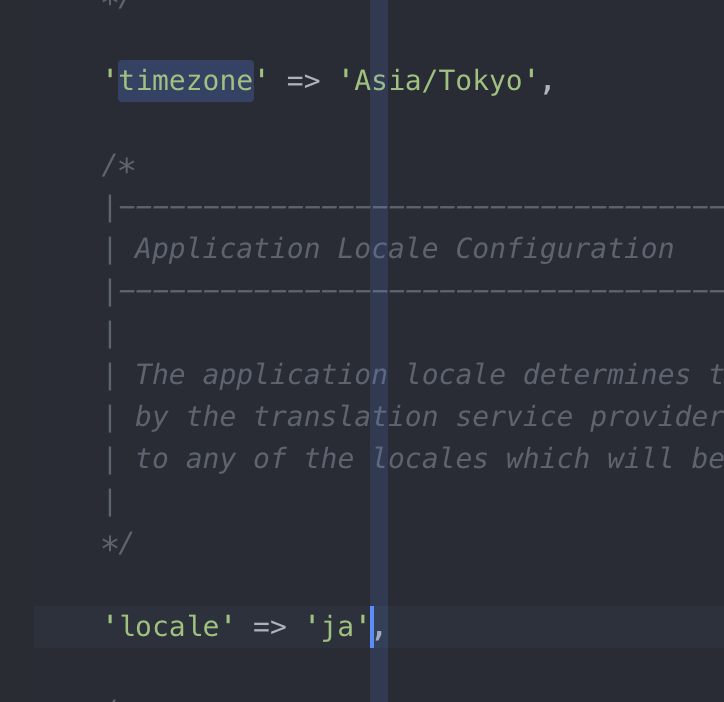
権限(パーミッション)を書き換える
storageとbootstrap/cacheこの2つは読み書きの権限が必要だそうです。
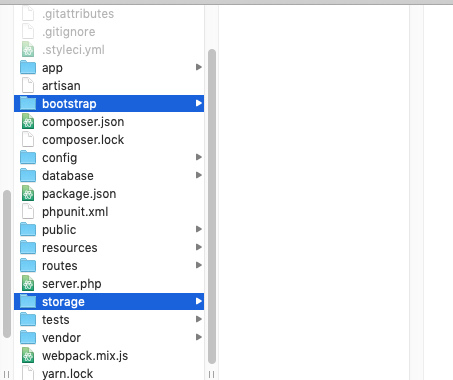
権限を書き換えます。
$ chmod 777 storage
$ chmod 777 ./bootstrap/cache/
アプリケーションキーがある?調べる
自動で作られると思いますが。プロジェクトの中に.envというファイルがある。
そこにAPP_KEYというのがあるか確認しておく。
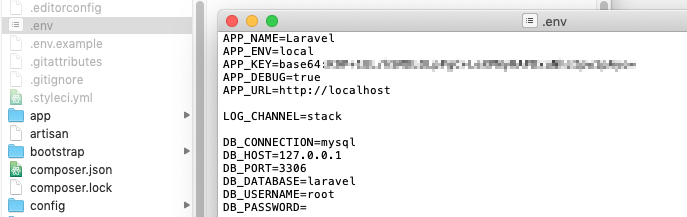
laravelインストーラーのバージョンを上げる
$ composer global update laravel/installer
データベースとの接続を確認する
$ php artisan migrate
とうぜん接続エラー。データベースを用意する。