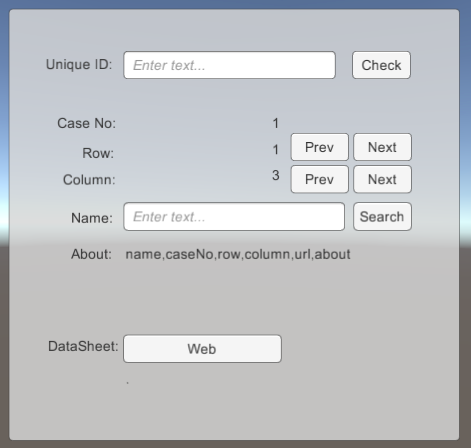動作環境
Unity 5.3.5-f1 on MacOS X El Capitan
関連 http://qiita.com/7of9/items/076cf5aaff7095bb876d
Inventoryの情報をどこから読むか。
起動時にResoucesのcsvファイルから読む実装をしてみた。
手順
参考 http://hwks.hatenadiary.jp/entry/2014/08/03/023235
- Assets以下にResoucesフォルダ作成
- Resoucesフォルダにinventory.csvを作成 (中身は後述)
- コードに
using System.IO;を追加。StringReader使用のため - Resouces.Load()を実施するコード追加
inventory.csv
name,caseNo,row,column,url,about
InventoryCS.cs
using System.IO;
...中略...
public void debugReadCsv() {
TextAsset csv = Resources.Load ("inventory") as TextAsset;
StringReader reader = new StringReader (csv.text);
while (reader.Peek () > -1) {
string line = reader.ReadLine ();
T_about.text = line;
}
}
補足
読み取り対象の次の文字を表す整数。使用できる文字がないか、ストリームがシークをサポートしていない場合は -1。
>-1でなく!= -1の方がいいのかもしれない。