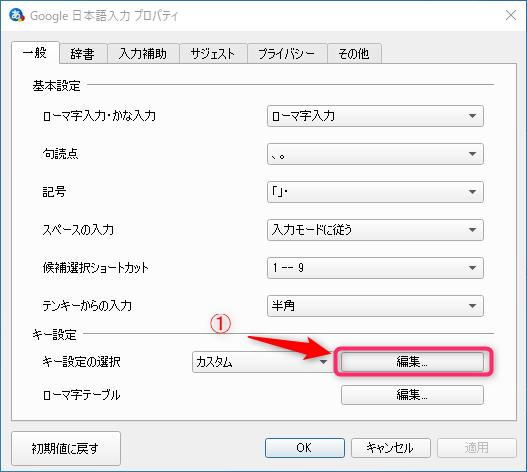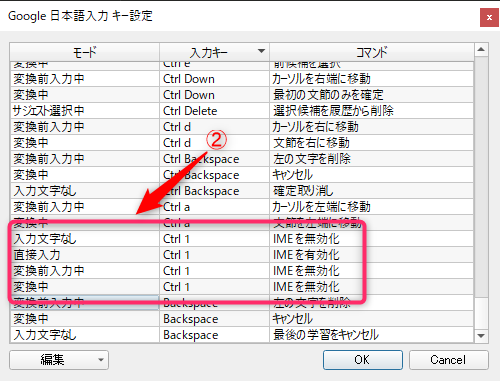概要
私は分割キーボードを愛用していますが、IMEのON/OFFのキー配置が面倒に感じることがよくあります。キーボードによっては、キーアサインを変更できるソフトウェアが提供されていることがありますが、そういったソフトウェアが利用できない場合もあります。
そのため、私はIMEのON/OFFをCtrl+1 / Cmd+1というキーアサインに設定しています。しかしながら、WindowsのGoogle IMEの設定をすぐに忘れてしまうことがあるため、以下に備忘録として記載しておきます。
設定方法
Google 日本語入力プロパティを開いて、キー設定/編集ボタンをクリック
Ctrl 1 と設定されている4つのモードに対して、アサインしたいキーを設定します
編集ボタンから、"エントリーを追加" を選び、4つのモードに対してコマンドを設定します。