ゴール
Laravelを使って、S3に画像ファイルをアップロード。
参考資料
作業開始
Laravel編集
Larval 5.4 composer.json
composer.json
{
"name": "laravel/laravel",
"description": "The Laravel Framework.",
"keywords": ["framework", "laravel"],
"license": "MIT",
"type": "project",
"require": {
"php": ">=5.6.4",
"laravel/framework": "5.4.*",
"laravel/tinker": "~1.0",
"laravelcollective/html": "~5.2",
"league/flysystem-aws-s3-v3" : "~1.0"
},
...省略
Larval 5.5 composer.json
composer.json
{
"name": "laravel/laravel",
"description": "The Laravel Framework.",
"keywords": ["framework", "laravel"],
"license": "MIT",
"type": "project",
"require": {
"php": ">=7.0.0",
"fideloper/proxy": "~3.3",
"laravel/framework": "5.5.*",
"laravel/tinker": "~1.0",
"league/flysystem-aws-s3-v3" : "~1.0"
},
filesystems.php
filesystems.php
...省略
'disks' => [
'local' => [
'driver' => 'local',
'root' => storage_path('app'),
],
'public' => [
'driver' => 'local',
'root' => storage_path('app/public'),
'url' => env('APP_URL').'/storage',
'visibility' => 'public',
],
's3' => [
'driver' => 's3',
'key' => env('AWS_KEY'),
'secret' => env('AWS_SECRET'),
'region' => env('AWS_REGION'),
'bucket' => env('AWS_BUCKET'),
],
],
AWS認証情報はenv('AWS_SECRET')で取っているので、.envに保存されている。
直接こちらfilesystems.phpにKeyを入れたらNG。これからパスワードはずっとGithubに保存されてしまう。
.env
.envに下記記述を追加:(パスワードは適宜に入れてね)
.env
AWS_KEY=AKI****
AWS_SECRET=****
AWS_REGION=us-east-1
AWS_BUCKET=***-test
Laravelソースコード
PhotoController.php
class PhotoController extends Controller
...
/**
* Store a newly created resource in storage.
*
* @param \Illuminate\Http\Request $request
* @return \Illuminate\Http\Response
*/
public function store(Request $request)
{
echo "zzzzz01 : aaaaa store 01";
//Save Photo
if ($request->hasFile('image_01')) {
$path = $request->image_01->store('profiles', 's3');
var_dump($path);
}
}
実行結果:
zzzzz01 : aaaaa store 01string(54) "profiles/JlaRMuuWdOJYlbV2MWqYBR9k6XlnZ38OOtXHUk91.jpeg"
S3側
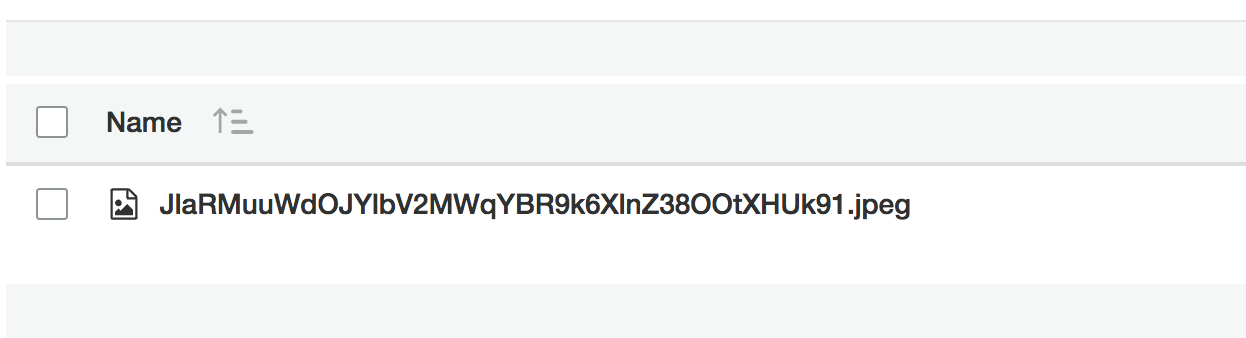
/***-test/profiles/JlaRMuuWdOJYlbV2MWqYBR9k6XlnZ38OOtXHUk91.jpegが生成された。
エンハンスメント
上記ソースコードでは、アップロードした画像は非公開状態。
Webサイト用にアップロードするなら、デフォルトを公開で設定したい。
/**
* Store a newly created resource in storage.
*
* @param \Illuminate\Http\Request $request
* @return \Illuminate\Http\Response
*/
public function store(Request $request)
{
echo "zzzzz01 : aaaaa store 01";
//Save Photo
if ($request->hasFile('image_01')) {
$path = Storage::disk('s3')->putFile('profiles', $request->image_01, 'public'); // S3にアップ
echo "\npath=" . $path;
$url = Storage::disk('s3')->url($path);
echo "\nurl=" . $url;
echo "\n";
}
}
zzzzz01 : aaaaa store 01
path=profiles/R9cs2lgM7G***.jpeg
url=https://s3.amazonaws.com/***-test/profiles/R9cs2lgM7G***.jpeg
Yeah!
Laravel素晴らしい