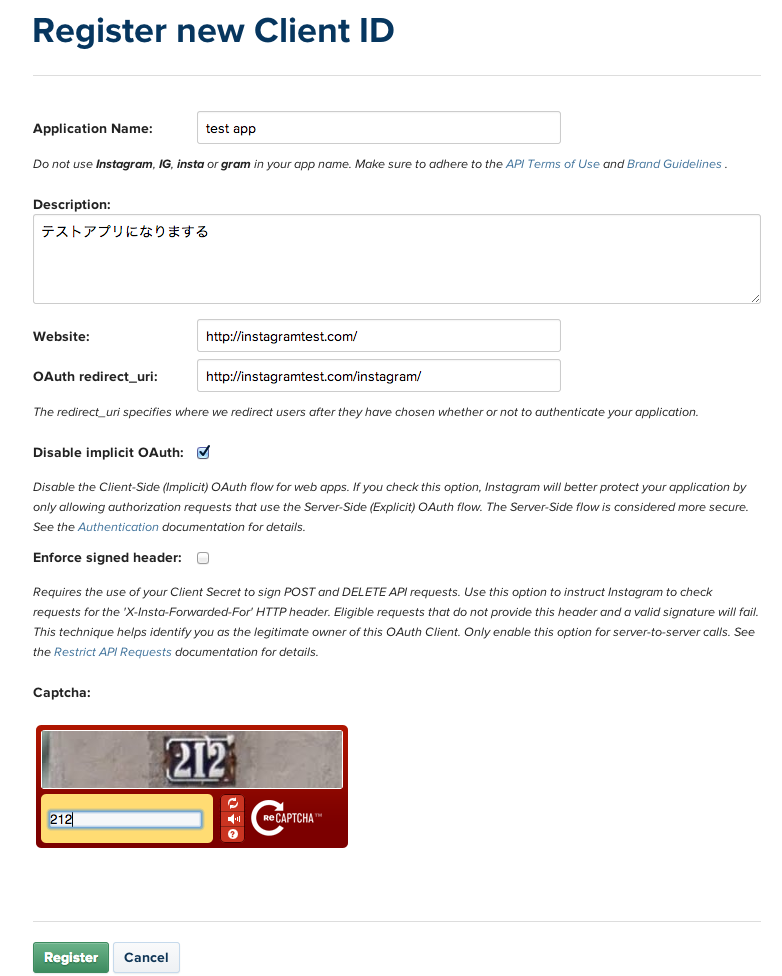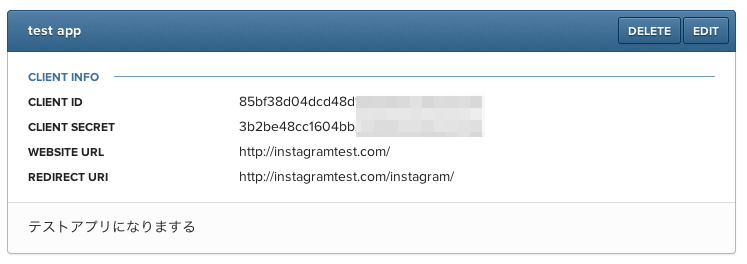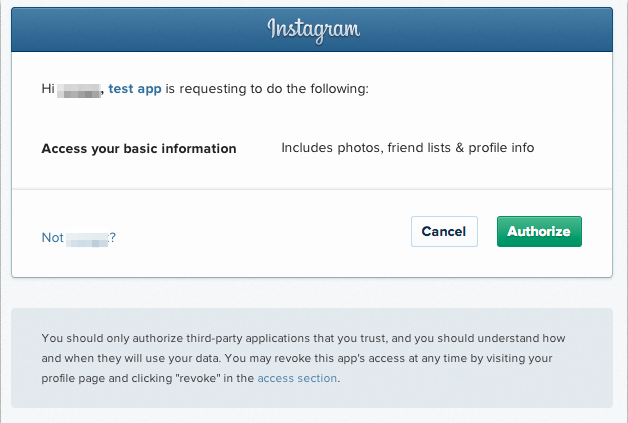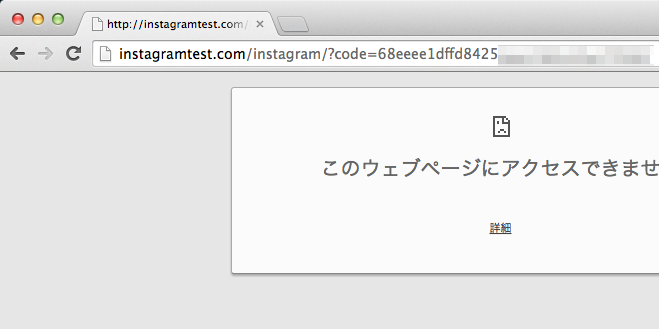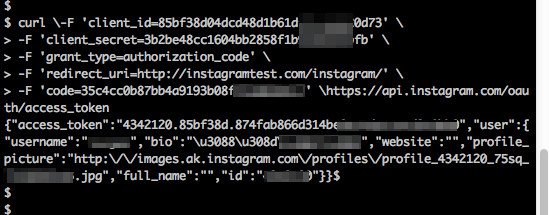1.アプリケーション登録
1-1.ログイン
https://instagram.com/accounts/login/
よりログインして以下のdeveloperにアクセス
1-2.アプリケーションの新規作成
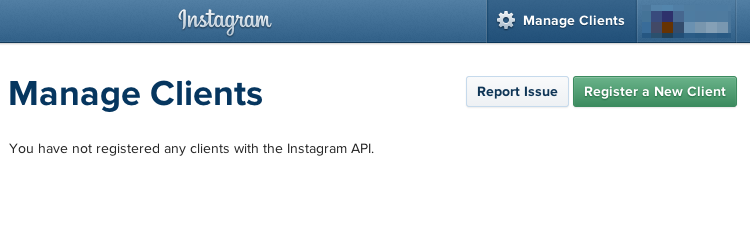
「Register a New Client」をクリックして新規作成しますー
1-3.必要情報を入力
- Applictaiton Nameは、アプリケーションの名前
- Dscriptionは、説明などを入力
- Websiteは、サイトのURLを入力(適当でもOK)
- OAuth redirect_uriは、アクセストークンを取得する際にリダイレクトされるURL(適当でもOK)
- Disable implicit OAuth は、チェック入れたまま
- Enforce signed header は、チェックしないまま
1-4.アプリ完成!
2. アクセストークンを取得する
2-1.authorization URLたたく
https://api.instagram.com/oauth/authorize/?client_id=CLIENT-ID&redirect_uri=REDIRECT-URI&response_type=code
- CLIENT-ID、REDIRECT-URIに先ほどメモった値を入力
ブラウザのURLに入力してアクセスする。
2-2.認証する
2-3.codeを取得
URLにcodeが入っているのでコピーする
例:
http://instagramtest.com/instagram/?code=68eeee1dffd8425aba1583c45ac22238
※ダミーです
2-4.access_tokenを取得
curl \-F 'client_id=CLIENT-ID' \
-F 'client_secret=CLIENT-SECRET' \
-F 'grant_type=authorization_code' \
-F 'redirect_uri=YOUR-REDIRECT-URI' \
-F 'code=CODE' \https://api.instagram.com/oauth/access_token
- CLIENT-ID、CLIENT-SECRET、YOUR-REDIRECT-URIにメモったのを入力。CODEは2-3でコピったやつ。
以下みたいのが取得できます!
{
"access_token": "fb2e77d.47a0479900504cb3ab4a1f626d174d2d",
"user": {
"id": "1574083",
"username": "snoopdogg",
"full_name": "Snoop Dogg",
"profile_picture": "http://distillery.s3.amazonaws.com/profiles/profile_1574083_75sq_1295469061.jpg"
}
}
以上
例
自分の写真情報を取得
https://api.instagram.com/v1/users/self/media/recent/?access_token=ACCESS-TOKEN
参考
• Instagram Developer Documentation
http://instagram.com/developer/authentication/