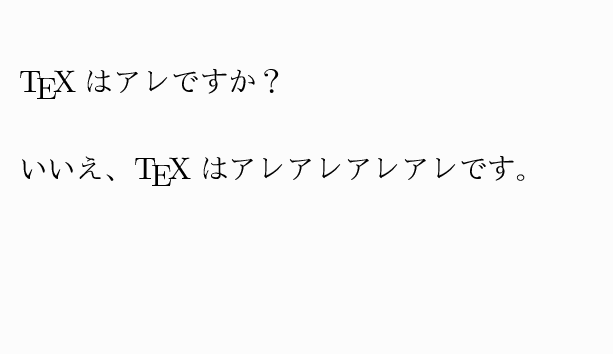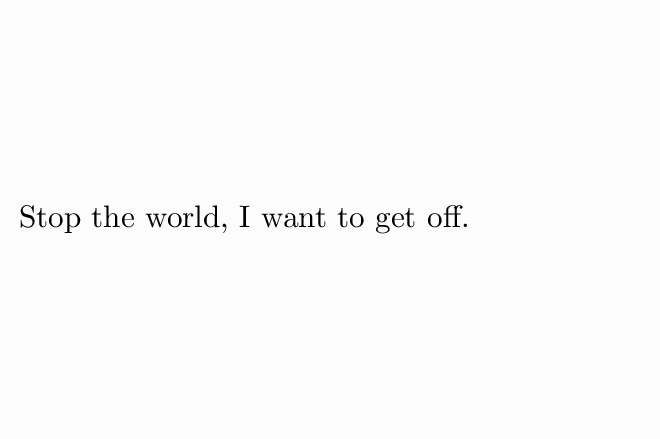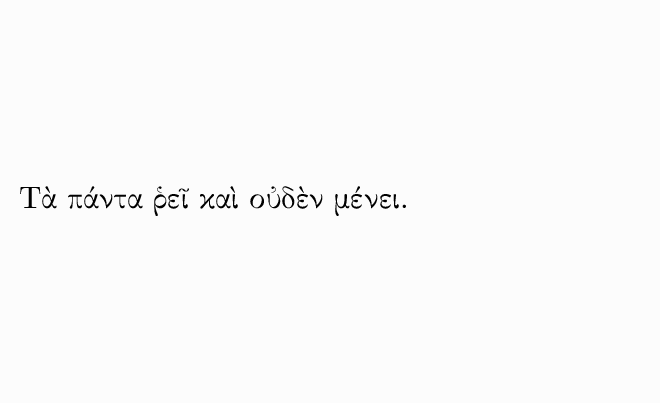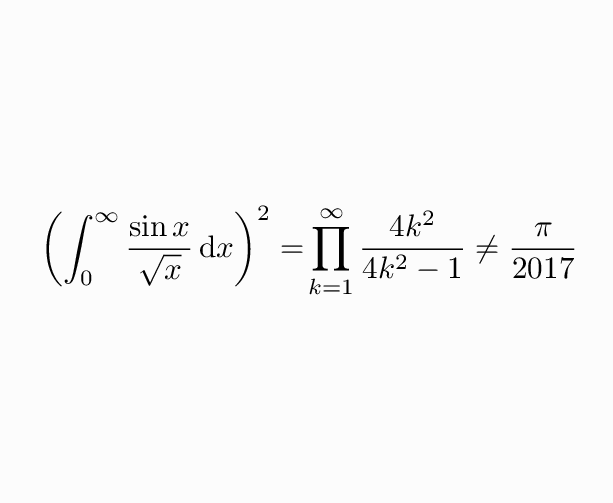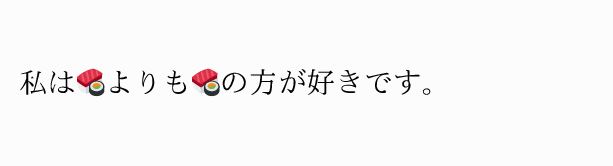どうやら、Qiitaは回らなくなってしまったようです。まあ、もともとバグみたいな挙動だったので仕方の無いところでしょう。
しかし、だからといって、技術文書が全く回らない世の中、というのも味気ないことこの上ありません。
……というわけで、LaTeXでテキストを回転させるパッケージを作ってみました。
これを使うと、以下のような“fa-spinするPDF文書”がLaTeXで簡単に作成できます。
※Adobe Reader(などのAdobe製品)でPDFを閲覧する必要があります。
tcfaspinパッケージの使い方
パッケージの読込はいつも通りです。ドライバオプションが必要です。
\usepackage{tcfaspin}% PDF出力エンジンの場合
\usepackage[dvipdfmx]{tcfaspin}% dvipdfmxを使う場合
\usepackage[dvips]{tcfaspin}% dvipsを使う場合
※dvipdfmx、dvipsのドライバオプションはグローバルオプション(\documentclassのオプション)として指定することも可能です。以下の例ではこちらの方式を用います。
その上で、本文中で \faSpin{<テキスト>} と書くと、引数のテキストが回転します。引数の中にはインラインの1テキストや数式であれば何でも書くことができます。
例えば、先の図の文書のソースは以下の通りです。
% pLaTeX + dvipdfmx
\documentclass[dvipdfmx,a4paper]{jsarticle}
\usepackage{tcfaspin}
\begin{document}
{\TeX}は\faSpin{アレ}ですか?
\par\bigskip
いいえ、{\TeX}は\faSpin{アレ\faSpin{アレ\faSpin{アレ\faSpin{アレ}}}}です。
\end{document}
※この例で判るように、\faSpin はネストすることが可能です。
※tcfaspinを使う場合、コンパイルを2回以上行う必要があります。
イロイロ回してみた
せっかくLaTeXを使っているので、ゆきだるま☃を回しましょう。
% pLaTeX + dvipdfmx
\documentclass[dvipdfmx,a4paper]{jsarticle}
\usepackage{tcfaspin}
\usepackage{scsnowman}% ゆきだるま!
\begin{document}
私は\scsnowman[muffler=red,hat,arms,snow,scale=1.5]よりも
\faSpin{\scsnowman[muffler=red,hat,arms,snow,scale=1.5]}の
方が好きです。
\end{document}
\end{document}
英語のテキストも回せます。
% pdfLaTeX
\documentclass[a4paper]{article}
\usepackage{tcfaspin}
\begin{document}
\faSpin{Stop the world, I want to \faSpin{get off.}}
\end{document}
ギリシャ語だって回せます。
% pdfLaTeX; UTF-8
\documentclass[a4paper]{article}
\usepackage[utf8]{inputenc}
\usepackage[greek.polutoniko]{babel}% ギリシャ語したい
\usepackage{tcfaspin}
\begin{document}
\faSpin{Τὰ πάντα ῥεῖ καὶ \faSpin{οὐδὲν μένει.}}
\end{document}
数式を回すのを忘れてはいけません。
% platex + dvipdfmx
\documentclass[dvipdfmx,a4paper]{jsarticle}
\usepackage{tcfaspin}
\usepackage{amsmath}
\newcommand*\SpinDisplay[1]{\faSpin{$\displaystyle #1$}}
\begin{document}
\[
\SpinDisplay{\left( \int_0^\infty \frac{\sin x}{\sqrt x}\,\mathrm{d}x \right)^2 =
\SpinDisplay{\prod_{k=1}^\infty \frac{4k^2}{4k^2-1} \neq
\SpinDisplay{\frac{\pi}{2017}}}}
\]
\end{document}
もちろん、寿司![]() を回すこともできます。
を回すこともできます。
% upLaTeX + dvipdfmx; UTF-8
\documentclass[uplatex,dvipdfmx,a4paper]{jsarticle}
\usepackage{tcfaspin}
\usepackage{bxcoloremoji}% 🍣したい
\begin{document}
私は\coloremoji{🍣}よりも
\faSpin{\coloremoji{🍣}}の方が好きです。
\end{document}
まとめ
Qiitaを回す時代は終わりました。これからはLaTeXをドンドン回しましょう!
-
つまり、改行や改段落を含まないもの。 ↩