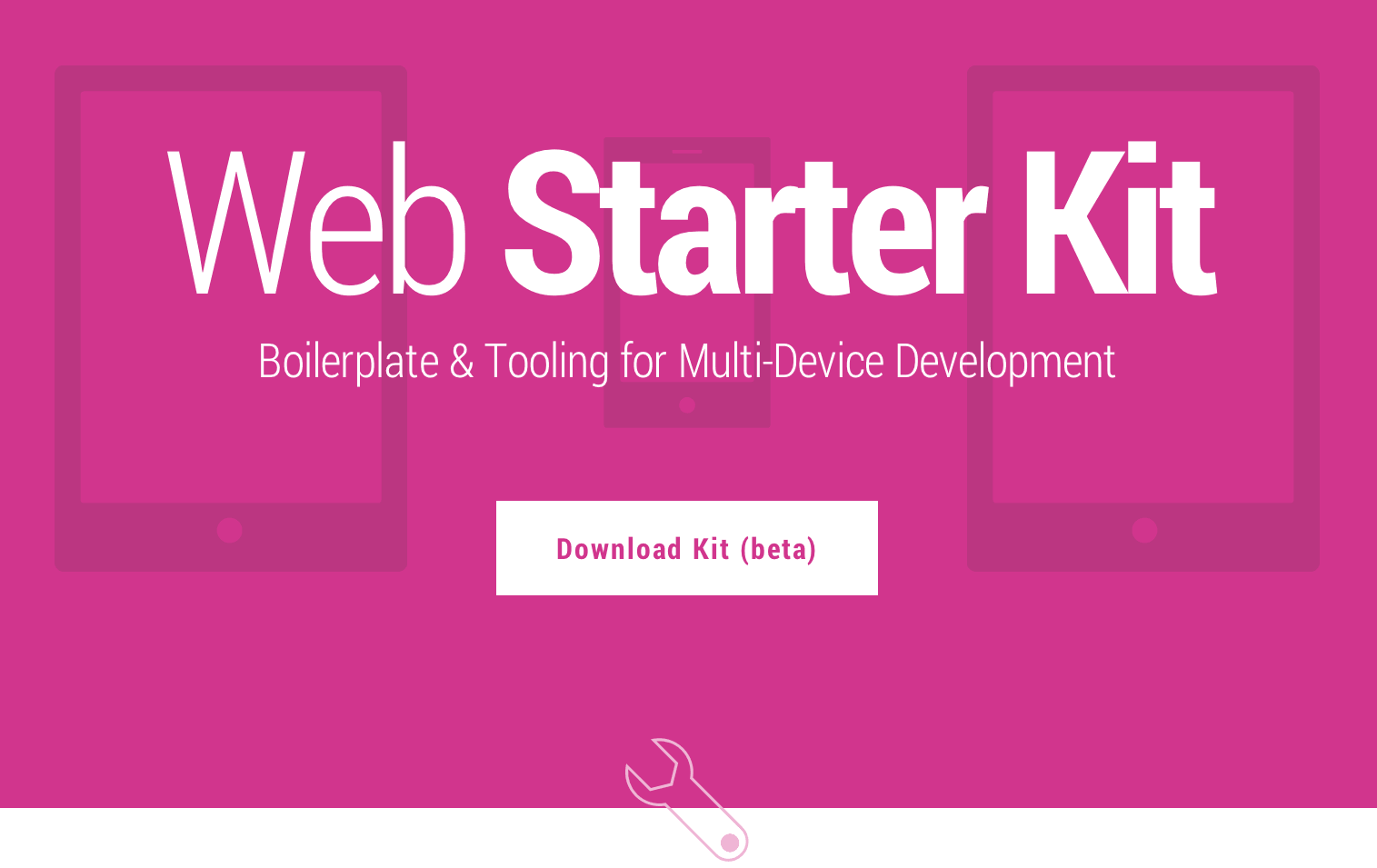Google Web Starter Kit
GitHub - google/web-starter-kit
javascriptを覚えるために静的開発環境を整えようとして、タスクランナーフレームワークgulpを導入。
ついでにcssフレームワークは話題のGoogle Web Starter Kitを使ってみる。
Google Web Starter Kitの純正gulpfileを読んで注釈をつけてみたので、投稿。
use scrict
'use strict';
ストリクトモード(厳格モード)宣言。
開発者がよりエラーを探しやすくするよう、厳格なエラーチェックが行われるモード。
Include
// Include Gulp & Tools We'll Use
var gulp = require('gulp');
var $ = require('gulp-load-plugins')();
var del = require('del');
var runSequence = require('run-sequence');
var browserSync = require('browser-sync');
var pagespeed = require('psi');
var reload = browserSync.reload;
以下のパッケージを変数として宣言
- gulp
- gulp-load-plugins
- gulp-del
- gulp-run-sequence
- gulp-browser-sync
- gulp-pagespeed
- gulp-reload
autoprefixer
var AUTOPREFIXER_BROWSERS = [
'ie >= 10',
'ie_mob >= 10',
'ff >= 30',
'chrome >= 34',
'safari >= 7',
'opera >= 23',
'ios >= 7',
'android >= 4.4',
'bb >= 10'
];
ブラウザオートプレフィックス設定。
gulp-autoprefixer
Lint Javascript
// Lint JavaScript
gulp.task('jshint', function () {
return gulp.src('app/scripts/**/*.js')
.pipe(reload({stream: true, once: true}))
.pipe($.jshint())
.pipe($.jshint.reporter('jshint-stylish'))
.pipe($.if(!browserSync.active, $.jshint.reporter('fail')));
});
Lint JavaScriptを設定。
jsの構文チェックをしてくれる。
app/scripts以下の全てのjsファイルが対象。
browserSyncがアクティブでなければ、jshistが動かない。
gulp-jshist
Optimize Images
// Optimize Images
gulp.task('images', function () {
return gulp.src('app/images/**/*')
.pipe($.cache($.imagemin({
progressive: true,
interlaced: true
})))
.pipe(gulp.dest('dist/images'))
.pipe($.size({title: 'images'}));
});
画像の圧縮処理後、dist/imagesに出力。
サイズをコンソールへ出力。
app/images以下の全てのファイルが対象。
gulp-imagemin
Copy All Files At The Root Level (app)
// Copy All Files At The Root Level (app)
gulp.task('copy', function () {
return gulp.src(['app/*','!app/*.html'], {dot: true})
.pipe(gulp.dest('dist'))
.pipe($.size({title: 'copy'}));
});
appフォルダに存在する__htmlファイルを除く__全てのファイルをdistに出力。
階層化された(appルートより深い)ファイルはコピーされない。
その後サイズをコンソールへ出力。
Copy Web Fonts To Dist
// Copy Web Fonts To Dist
gulp.task('fonts', function () {
return gulp.src(['app/fonts/**'])
.pipe(gulp.dest('dist/fonts'))
.pipe($.size({title: 'fonts'}));
});
app/fonts以下の全てのファイルをdist/fontsへ出力。
その後サイズをコンソールへ出力。
AUtomaticallu Prefix CSS
// Automatically Prefix CSS
gulp.task('styles:css', function () {
return gulp.src('app/styles/**/*.css')
.pipe($.changed('app/styles'))
.pipe($.autoprefixer(AUTOPREFIXER_BROWSERS))
.pipe(gulp.dest('app/styles'))
.pipe($.size({title: 'styles:css'}));
});
app/styles/以下の全てのCSSファイルを対象に、ブラウザプレフィックスを自動で付ける。
その後サイズをコンソール出力。
出力先フォルダが同じところだということにも注意。
Compile Sass For Style Guide Components (app/styles/components)
// Compile Sass For Style Guide Components (app/styles/components)
gulp.task('styles:components', function () {
return gulp.src('app/styles/components/components.scss')
.pipe($.rubySass({
style: 'expanded',
precision: 10,
loadPath: ['app/styles/components']
}))
.on('error', console.error.bind(console))
.pipe($.autoprefixer(AUTOPREFIXER_BROWSERS))
.pipe(gulp.dest('app/styles/components'))
.pipe($.size({title: 'styles:components'}));
});
app/styles/components/components.scssのSASSコンパイルを行う。
オプションは表記通り。
エラーの場合はコンソールへ出力。
ブラウザプレフィックスを自動で付ける。
出力先はapp/styles/components。
サイズをコンソール出力。
Compile Any Other Sass Files You Added (app/styles)
// Compile Any Other Sass Files You Added (app/styles)
gulp.task('styles:scss', function () {
return gulp.src(['app/styles/**/*.scss', '!app/styles/components/components.scss'])
.pipe($.rubySass({
style: 'expanded',
precision: 10,
loadPath: ['app/styles']
}))
.on('error', console.error.bind(console))
.pipe($.autoprefixer(AUTOPREFIXER_BROWSERS))
.pipe(gulp.dest('.tmp/styles'))
.pipe($.size({title: 'styles:scss'}));
});
app/styles/**/*.scss以下のcomponents.scssを除く全てのSASSファイルをコンパイル。
オプションは表記通り。
エラーの場合はコンソールへ出力。
ブラウザプレフィックスを自動で付ける。
出力先は.tmp/styles。
サイズをコンソール出力。
Output Final CSS Styles
// Output Final CSS Styles
gulp.task('styles', ['styles:components', 'styles:scss', 'styles:css']);
上記の3つのstyles:で定義したタスクをまとめて実行。
並列処理される。
Scan Your HTML Fot Assets & Optimize Them
// Scan Your HTML For Assets & Optimize Them
gulp.task('html', function () {
return gulp.src('app/**/*.html')
.pipe($.useref.assets({searchPath: '{.tmp,app}'}))
// Concatenate And Minify JavaScript
.pipe($.if('*.js', $.uglify({preserveComments: 'some'})))
// Remove Any Unused CSS
// Note: If not using the Style Guide, you can delete it from
// the next line to only include styles your project uses.
.pipe($.if('*.css', $.uncss({
html: [
'app/index.html',
'app/styleguide/index.html'
],
// CSS Selectors for UnCSS to ignore
ignore: [
'.navdrawer-container.open',
/.app-bar.open/
]
})))
// Concatenate And Minify Styles
.pipe($.if('*.css', $.csso()))
.pipe($.useref.restore())
.pipe($.useref())
// Update Production Style Guide Paths
.pipe($.replace('components/components.css', 'components/main.min.css'))
// Minify Any HTML
.pipe($.if('*.html', $.minifyHtml()))
// Output Files
.pipe(gulp.dest('dist'))
.pipe($.size({title: 'html'}));
});
appフォルダ以下の全てのhtmlファイルを対象に、本番環境用にコードを削除。
例としてはapp/index.htmlの28〜32行目を削除する。
次に全てのapp以下のjsファイルを対象に、ひとつのjsファイルに結合と圧縮をする。
次に全てのapp以下のCSSファイルを対象に、app/index.htmlとapp/styleguide/index.htmlの中で使われていないセレクタへのスタイルを自動削除。
CSSセレクタ.navdrawer-container.open、.app-bar.openは除く。
その後全てのCSSファイルをひとつに結合、圧縮。
components/components.cssをcomponents/main.min.cssにリネーム。
app以下の全てのhtmlファイルを圧縮。
上記で生成されたファイルをdistに出力。
サイズをコンソール出力。
Clean Output Directory
// Clean Output Directory
gulp.task('clean', del.bind(null, ['.tmp', 'dist']));
.tmp、distフォルダを削除。
Watch Files For Changes & Reload
// Watch Files For Changes & Reload
gulp.task('serve', function () {
browserSync({
notify: false,
// Run as an https by uncommenting 'https: true'
// Note: this uses an unsigned certificate which on first access
// will present a certificate warning in the browser.
// https: true,
server: {
baseDir: ['.tmp', 'app']
}
});
gulp.watch(['app/**/*.html'], reload);
gulp.watch(['app/styles/**/*.scss'], ['styles:components', 'styles:scss']);
gulp.watch(['{.tmp,app}/styles/**/*.css'], ['styles:css', reload]);
gulp.watch(['app/scripts/**/*.js'], ['jshint']);
gulp.watch(['app/images/**/*'], reload);
});
.tmpとappフォルダをルートとして仮想サーバーを立てる。
browserSyncを起動。
同フォルダでファイルの変更があった場合ブラウザをリロード。
Build and serve the output from the dist build
// Build and serve the output from the dist build
gulp.task('serve:dist', ['default'], function () {
browserSync({
notify: false,
// Run as an https by uncommenting 'https: true'
// Note: this uses an unsigned certificate which on first access
// will present a certificate warning in the browser.
// https: true,
server: {
baseDir: 'dist'
}
});
});
本番環境用のdistフォルダをルートとして仮想サーバーを立てる。
Build Production Files, the Default Task
// Build Production Files, the Default Task
gulp.task('default', ['clean'], function (cb) {
runSequence('styles', ['jshint', 'html', 'images', 'fonts', 'copy'], cb);
});
gulpコマンドでデフォルトで処理されるタスクを設定。
まずcleanタスクを行い、終了後、runSequenceプラグインの効果で、
styleタスクが処理されたあと、jshint、html、images、fonts、copyのタスクを平行処理する。
Run PageSpeed Insights
// Run PageSpeed Insights
// Update `url` below to the public URL for your site
gulp.task('pagespeed', pagespeed.bind(null, {
// By default, we use the PageSpeed Insights
// free (no API key) tier. You can use a Google
// Developer API key if you have one. See
// http://goo.gl/RkN0vE for info key: 'YOUR_API_KEY'
url: 'https://example.com',
strategy: 'mobile'
}));
gulp pagespeedコマンドでGoogle Page Speed Insightsを使用できる。
Load custom tasks from the tasks directory
// Load custom tasks from the `tasks` directory
try { require('require-dir')('tasks'); } catch (err) {}
自分のタスクをロードする用。
まとめ
勉強になった。
タスクのまとめ方が綺麗。
直列処理させたいときや、if文で動作判定したいときに参考になりそう。
UnCSSは知らないパッケージだったので目から鱗。
注釈間違っているところがあれば是非コメントください!