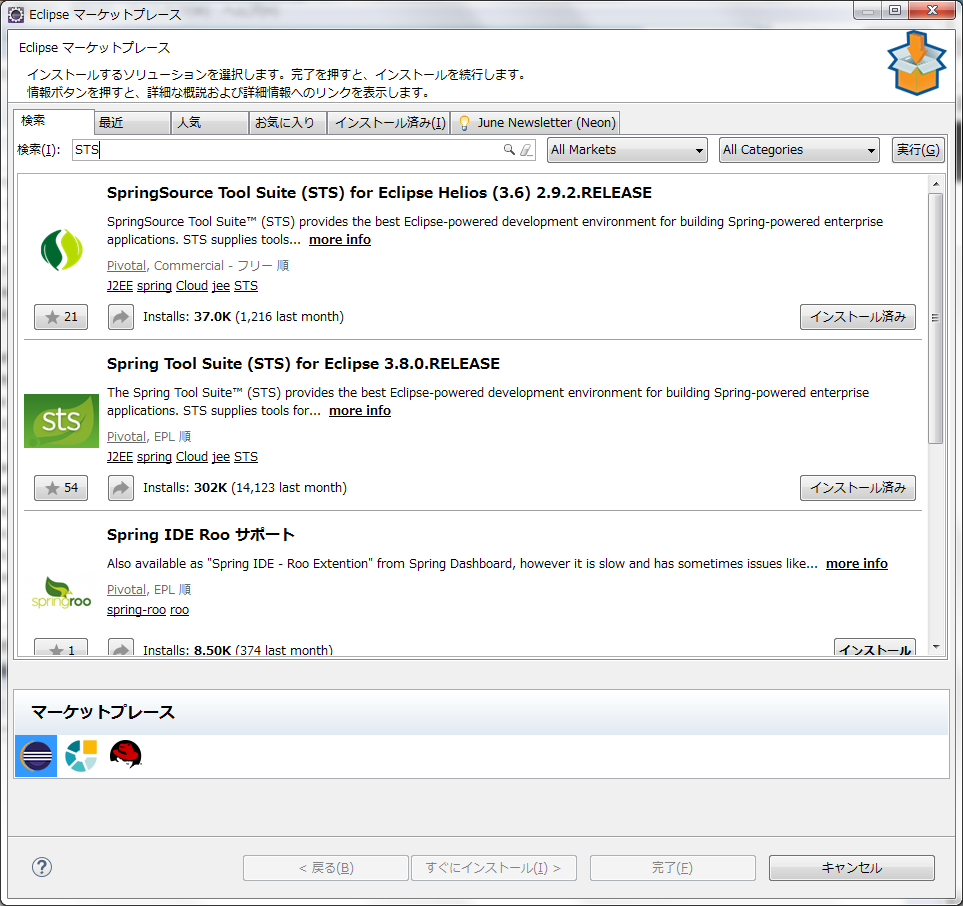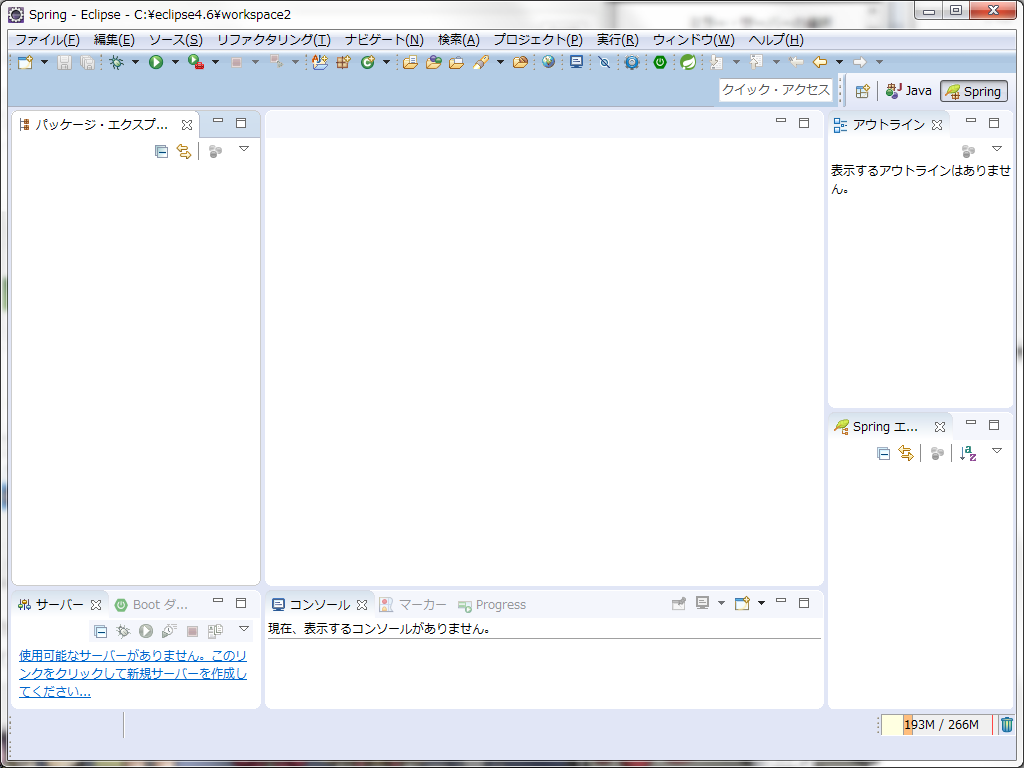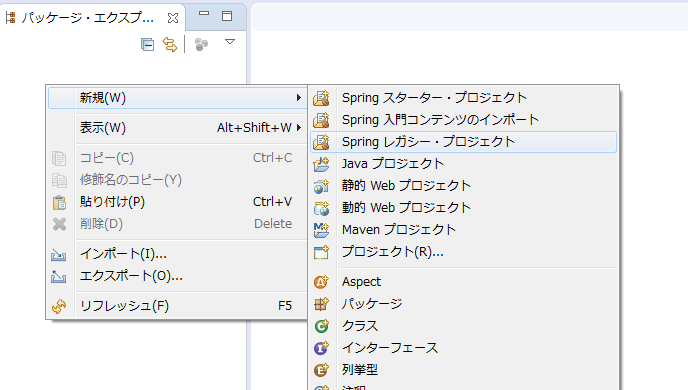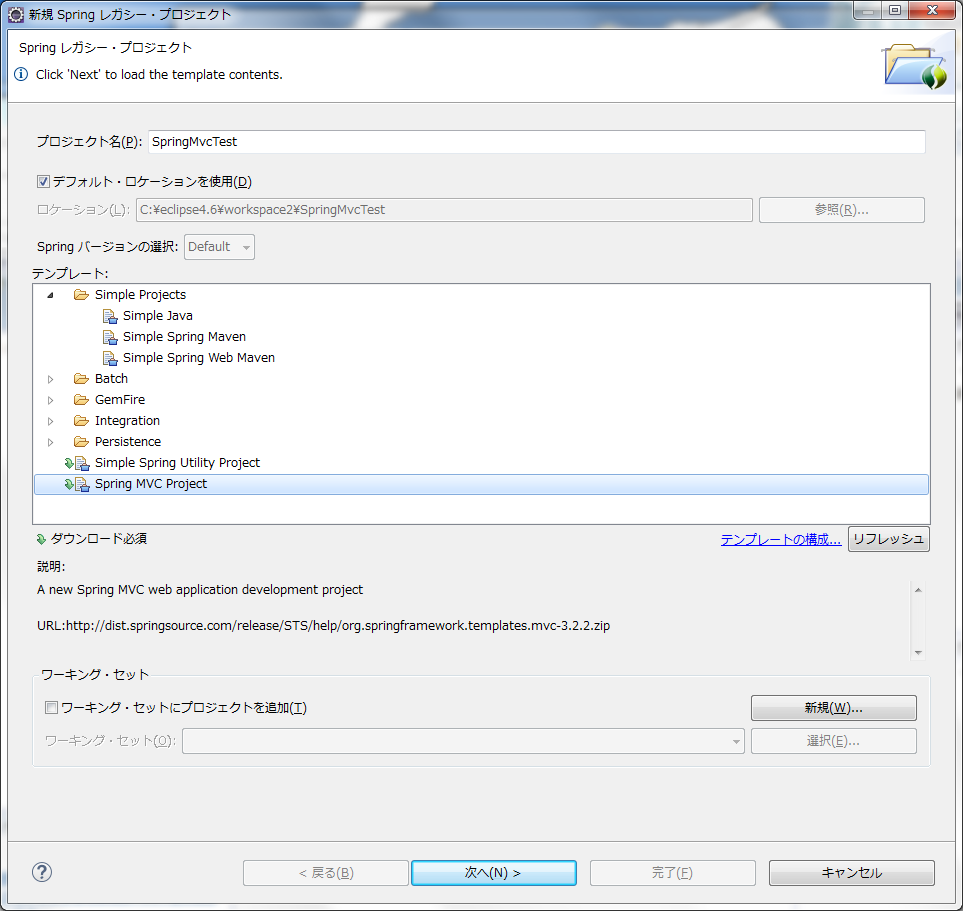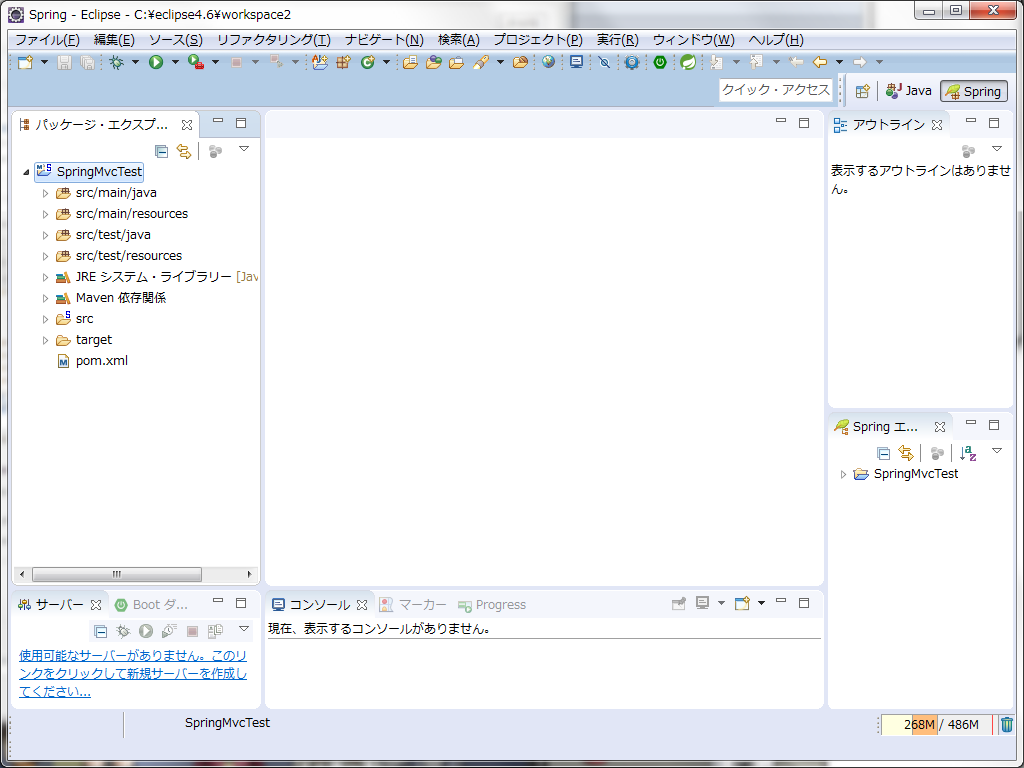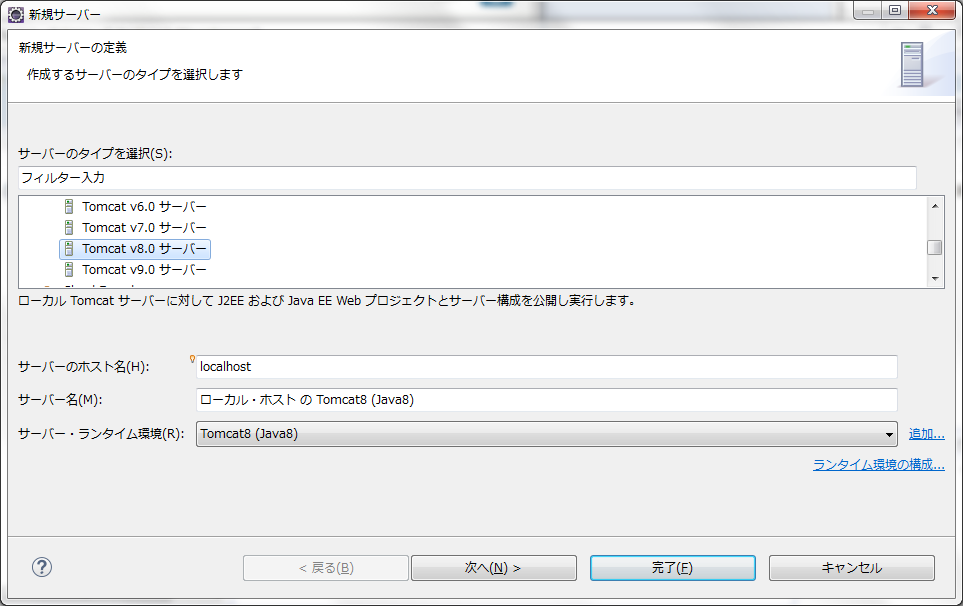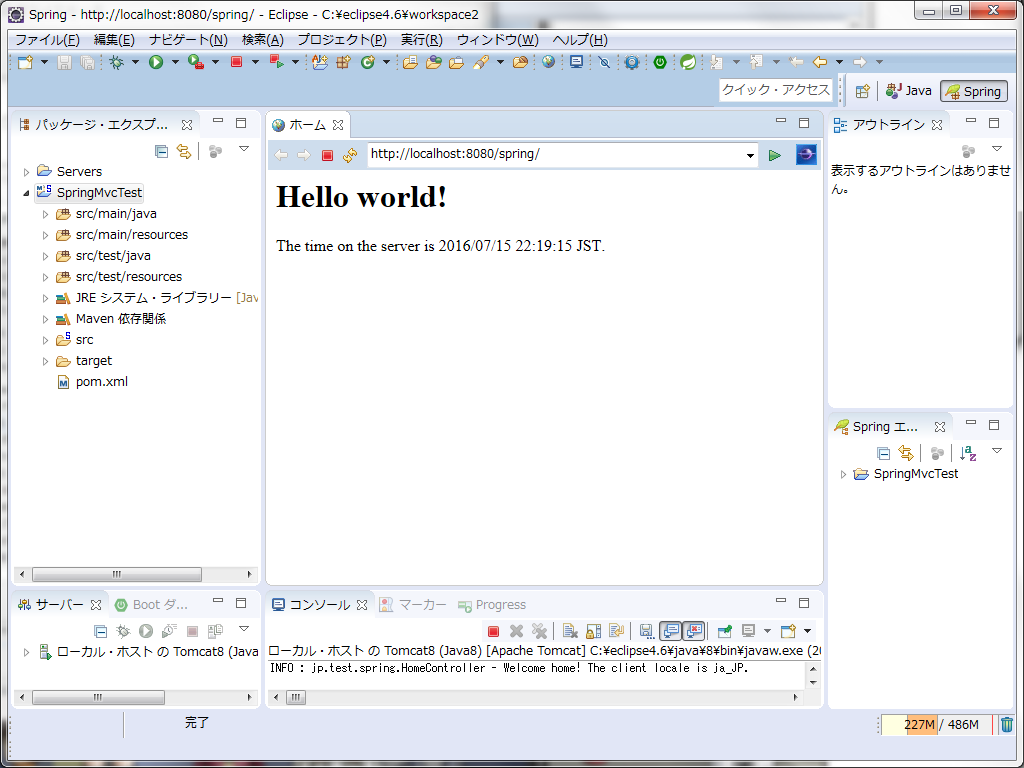今のプロジェクトでSpring+Oracleを初めて使うことになったのでSpring MVCプロジェクト作成した時のメモ
(ホントはSpring Bootでやりたがったけど、最後はTomcat上で動かすし、Boot急に起動しなくなったりと意味不明だったので断念)
また、あとでOrace DB接続したときのことも書こうかと。。
Eclipse
まずはEclipse最新版(4.6)のJava+Full Editionをダウンロード
Spring Tool Suite
EclipseでSpring開発するためのプラグインをインストール
メニューのヘルプ→Eclipseマーケットプレースで"STS"で検索
「Spring Tool Suite(STS) for Eclipse 3.8.0 RELEASE」をインストール
インストール後、Eclipse再起動してSpringパースペクティブを開く。
Spring MVCプロジェクト作成
パッケージエクスプローラ上で右クリック→新規→Springレガシー・プロジェクト
テンプレートから「Spring MVC Project」を選択してプロジェクト作成
どっかのリポジトリからテンプレートをダウンロードしてるみたいなので数秒待つとプロジェクト作成完了~
Spring MVCプロジェクト起動
動作させるサーバーが設定されていないので左下の「使用可能なサーバーがありません。・・・」リンクをクリックしてサーバー設定
今回はTomcat8を選択
プロジェクトを右クリック→実行→サーバーで実行
Hello world!が表示
もちろんブラウザでhttp://localhost:8080/spring/ にアクセスしても表示される