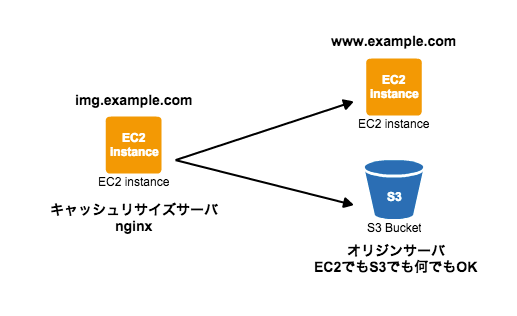自前CDNじゃないけど、画像をキャッシュしてくれるプロキシサーバをnginxでたててみて、さらに画像のリサイズ機能も欲しいなーと思ったのでやってみました。Akamaiさんのリサイズ機能は貧乏人にはちょっとお高いので…。
以下、構成図です。nginxのみで運用可能です。オリジンサーバは、なんでもいいです。
これで幅100px / 縦100px / JPG品質100にリサイズされるようにします。
前提
- nginx v1.8.0
nginxのインストール
画像リサイズのモジュール(http_image_filter_module)を有効にしたいので、パッケージじゃなくて、ソースからビルドします。
$ sudo yum install -y gd gd-devel gcc pcre pcre-devel openssl openssl-devel
$ cd /tmp
$ wget http://nginx.org/download/nginx-1.8.0.tar.gz
$ tar zxvf nginx-1.8.0.tar.gz
$ cd nginx-1.8.0
$ ./configure --with-http_image_filter_module
$ make
$ sudo make install
$ /usr/local/nginx/sbin/nginx -V
nginx version: nginx/1.8.0
built by gcc 4.4.7 20120313 (Red Hat 4.4.7-11) (GCC)
configure arguments: --with-http_image_filter_module
$ sudo useradd --shell /sbin/nologin nginx
nginxの起動スクリプト
ソースからビルドすると、起動するの面倒なのでスクリプト書きます。
$ sudo vi /etc/rc.d/init.d/nginx
/etc/rc.d/init.d/nginx
# !/bin/sh
#
# nginx - this script starts and stops the nginx daemon
#
# chkconfig: - 85 15
# description: Nginx is an HTTP(S) server, HTTP(S) reverse \
# proxy and IMAP/POP3 proxy server
# processname: nginx
# config: /etc/nginx/nginx.conf
# config: /etc/sysconfig/nginx
# pidfile: /var/run/nginx.pid
# Source function library.
. /etc/rc.d/init.d/functions
# Source networking configuration.
. /etc/sysconfig/network
# Check that networking is up.
[ "$NETWORKING" = "no" ] && exit 0
nginx="/usr/local/nginx/sbin/nginx"
prog=$(basename $nginx)
NGINX_CONF_FILE="/usr/local/nginx/conf/nginx.conf"
[ -f /etc/sysconfig/nginx ] && . /etc/sysconfig/nginx
lockfile=/var/lock/subsys/nginx
make_dirs() {
# make required directories
user=`$nginx -V 2>&1 | grep "configure arguments:" | sed 's/[^*]*--user=\([^ ]*\).*/\1/g' -`
if [ -z "`grep $user /etc/passwd`" ]; then
useradd -M -s /bin/nologin $user
fi
options=`$nginx -V 2>&1 | grep 'configure arguments:'`
for opt in $options; do
if [ `echo $opt | grep '.*-temp-path'` ]; then
value=`echo $opt | cut -d "=" -f 2`
if [ ! -d "$value" ]; then
# echo "creating" $value
mkdir -p $value && chown -R $user $value
fi
fi
done
}
start() {
[ -x $nginx ] || exit 5
[ -f $NGINX_CONF_FILE ] || exit 6
make_dirs
echo -n $"Starting $prog: "
daemon $nginx -c $NGINX_CONF_FILE
retval=$?
echo
[ $retval -eq 0 ] && touch $lockfile
return $retval
}
stop() {
echo -n $"Stopping $prog: "
killproc $prog -QUIT
retval=$?
echo
[ $retval -eq 0 ] && rm -f $lockfile
return $retval
}
restart() {
configtest || return $?
stop
sleep 1
start
}
reload() {
configtest || return $?
echo -n $"Reloading $prog: "
killproc $nginx -HUP
RETVAL=$?
echo
}
force_reload() {
restart
}
configtest() {
$nginx -t -c $NGINX_CONF_FILE
}
rh_status() {
status $prog
}
rh_status_q() {
rh_status >/dev/null 2>&1
}
case "$1" in
start)
rh_status_q && exit 0
$1
;;
stop)
rh_status_q || exit 0
$1
;;
restart|configtest)
$1
;;
reload)
rh_status_q || exit 7
$1
;;
force-reload)
force_reload
;;
status)
rh_status
;;
condrestart|try-restart)
rh_status_q || exit 0
;;
*)
echo $"Usage: $0 {start|stop|status|restart|condrestart|try-restart|reload|force-reload|configtest}"
exit 2
esac
$ sudo chmod 755 /etc/rc.d/init.d/nginx
$ sudo chkconfig nginx on
$ sudo service nginx start
これで、パッケージとおなじ感覚で使うことができます。
nginxの設定
Proxyキャッシュの設定 + 特定の条件下の時、リサイズ&切り抜きをするように設定します。
/usr/local/nginx/conf/nginx.conf
user nginx;
worker_processes 1;
events {
worker_connections 1024;
}
http {
include mime.types;
default_type application/octet-stream;
sendfile on;
keepalive_timeout 65;
# キャッシュするディレクトリ/階層レベル/サイズ/有効期限を設定可能
proxy_cache_path /var/cache/nginx/cache levels=1:2 keys_zone=cachezone:64m max_size=20000m inactive=1d;
server {
listen 80;
server_name _;
root /var/www/html;
location / {
# JPG画像のみキャッシュするように設定
set $do_not_cache 0;
if ($request_method != GET) {
set $do_not_cache 1;
}
if ($uri !~* ".jpg") {
set $do_not_cache 1;
}
proxy_cache_bypass $do_not_cache;
proxy_pass http://localhost:8080;
proxy_cache cachezone;
proxy_cache_key $scheme$host$uri$arg_w$arg_h$arg_type$arg_q;
proxy_cache_valid 200 302 1d;
proxy_cache_valid 404 5m;
proxy_cache_valid any 1m;
expires 1d;
}
}
server {
listen 8080;
server_name _;
root /var/www/html;
resolver 8.8.8.8;
location ~ /(.*\.jpg)$ {
# キャッシュ対象ホスト名
set $imghost www.example.com;
set $file $1;
set $width 150;
set $height 150;
set $quality 75;
if ($query_string !~ .*=.*) {
rewrite ^ /original last;
}
if ($arg_w ~ (\d*)) {
set $width $1;
}
if ($arg_h ~ (\d*)) {
set $height $1;
}
if ($arg_q ~ (100|[1-9][0-9]|[1-9])) {
set $quality $1;
}
if ($arg_type = "resize") {
rewrite ^ /resize last;
}
rewrite ^ /crop last;
}
location /original {
internal;
proxy_pass http://$imghost/$file;
}
location /resize {
internal;
proxy_pass http://$imghost/$file;
image_filter resize $width $height;
image_filter_jpeg_quality $quality;
error_page 415 = @empty;
}
location /crop {
internal;
proxy_pass http://$imghost/$file;
image_filter crop $width $height;
image_filter_jpeg_quality $quality;
error_page 415 = @empty;
}
location @empty {
empty_gif;
}
}
}
以上で、画像のキャッシュもしつつ、リサイズも行えるnginx画像キャッシュサーバができました。パフォーマンスも、非常に軽快でいい感じです。