はじめに
macOSには伝統的にCtrlやOptionなどの修飾キーを他の修飾キーと入れかえる機能があるものの、macOS Sierraにしたところこの機能が動作しなくなった。しかもIMEをGoogle IMEやAquaSKKなどサードパーティーのものにしているときだけこの問題が発生する。この記事では、僕が発見した暫定的な対処方法を紹介したい。
環境
- MacBook Pro(13-inch, Late 2016)macOS Sierra
対処方法
下記の方法で修飾キーの設定が動作するようになる。ただしKarabiner-Elementsを動作させると動作しなくなる。
- 「システム環境設定」を開く
 2. 「セキュリティとプライバシー」を押す
2. 「セキュリティとプライバシー」を押す
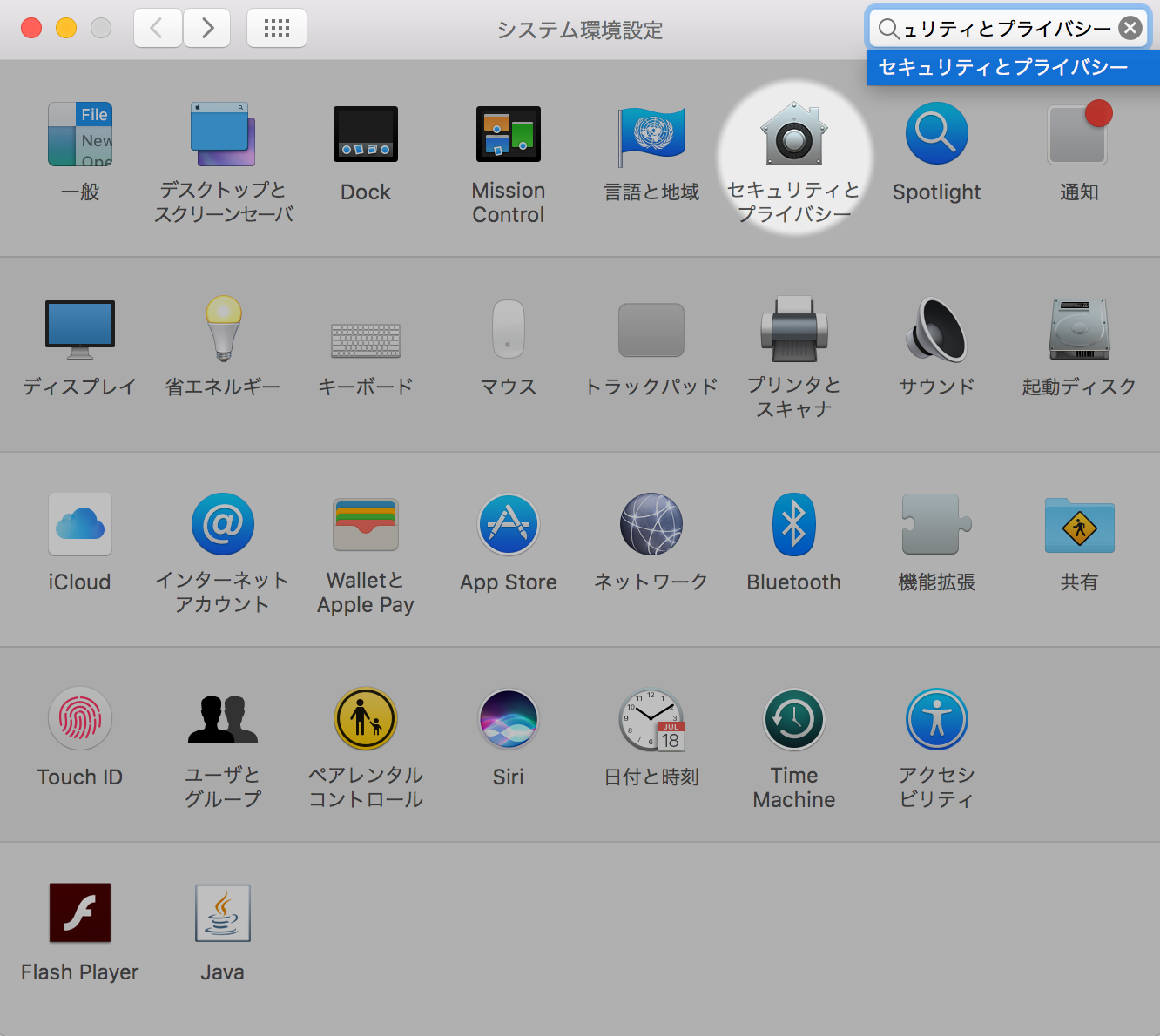 3. 「プライバシー」タブの「アクセシビリティ」を開く
3. 「プライバシー」タブの「アクセシビリティ」を開く
 4. 左下にある鍵マークを押し、パスワードを入力する
4. 左下にある鍵マークを押し、パスワードを入力する
 5. 「+」マークを押し、`/Library/Input Methods/`にあるIMEを選択し、「開く」を押す(画像はAquaSKKの場合)
5. 「+」マークを押し、`/Library/Input Methods/`にあるIMEを選択し、「開く」を押す(画像はAquaSKKの場合)

まとめ
このようにすることで、サードパーティーのIMEでも修飾キーの設定ができるようになった。AquaSKKについては次のissueで報告ずみである。