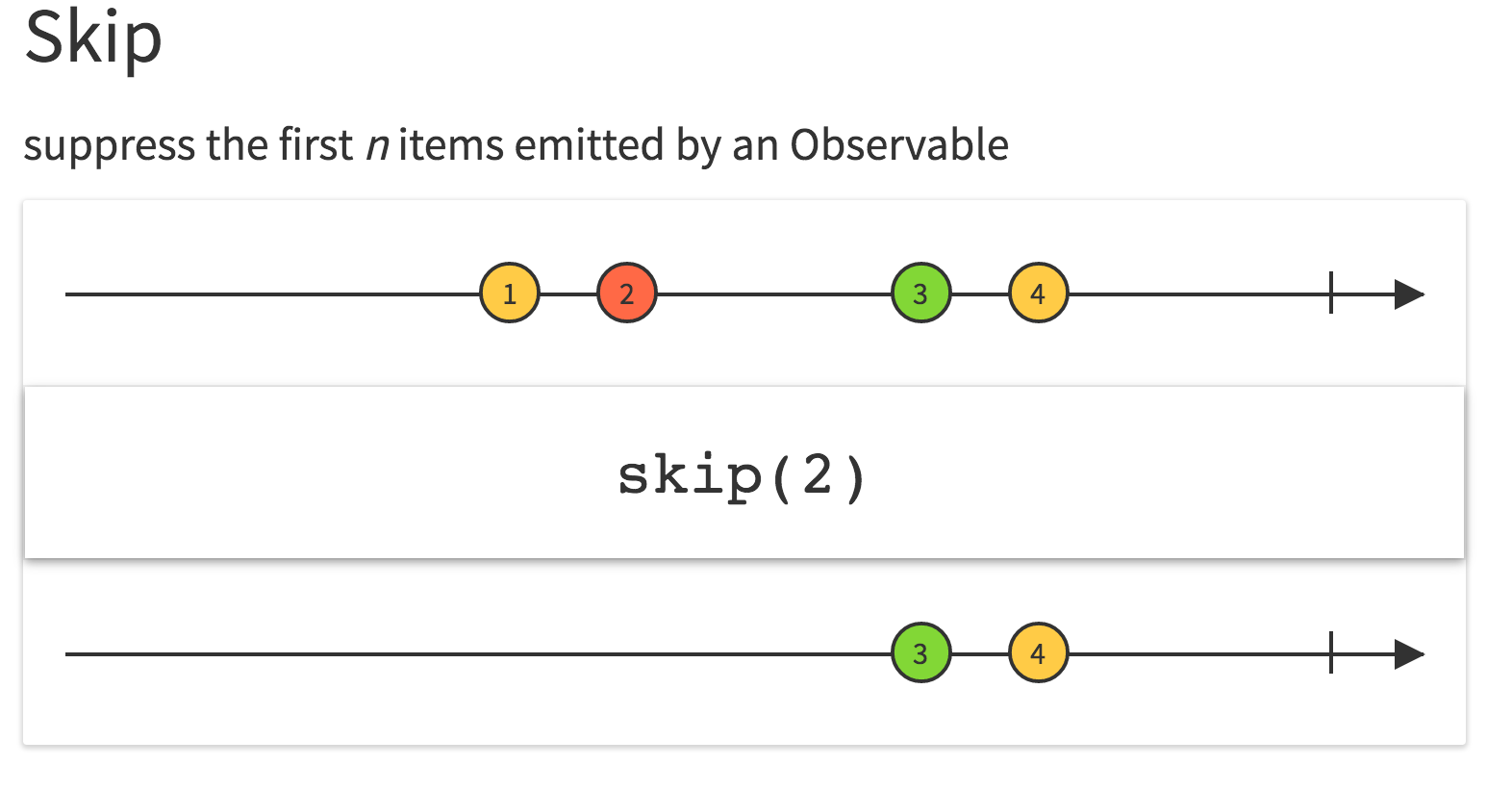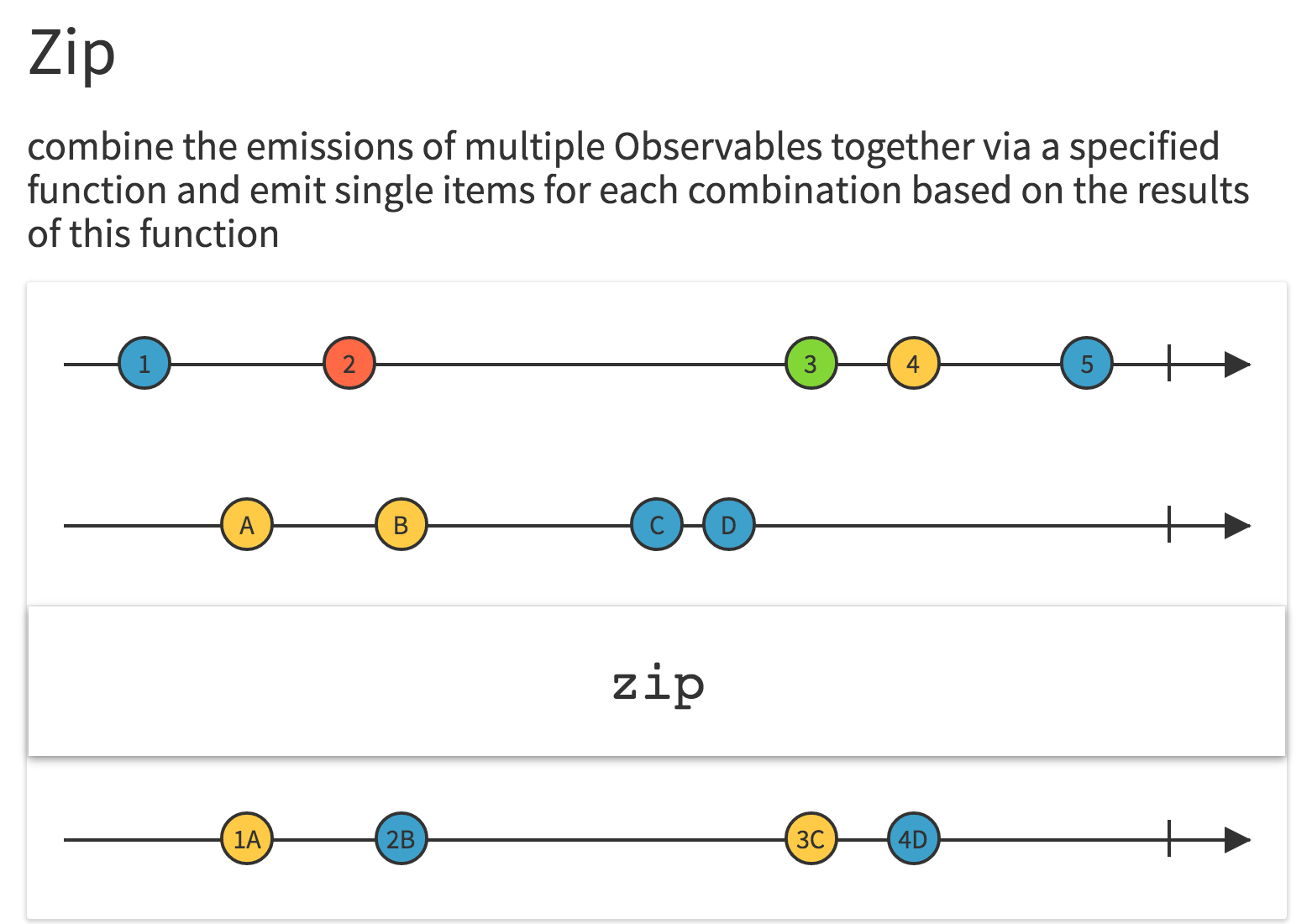RxSwfitの開発で最近ハマったことをまとめてみた!(Part 1)
ここ最近の開発で詰まったあげく、解決するのに時間がかかってしまった実装についてまとめてみました
ホームのタブをタップした際、そのタブに今いたら最上部までスクロールする実装!
twitterなどのタイムラインタブをタップするとトップにスクロールする実装!
必要なものは
・1つ前に表示されていたタブのインデックス
・今表示されているインデックス
。。。だけ
詰まったポイント -> どうやってpreviousIndexを取得するか!
はじめの実装
let currentIndex = Observable
.of(
homeButton.rx_tap.map { _ in 0 },
notificationButton.rx_tap.map { _ in 1 },
DMButton.rx_tap.map { _ in 2 }
)
.merge()
.startWith(0)
.shareReplay(1)
let previousIndex = currentIndex
.takeLast(2)
.take(1)
indexが流れているObservableをtakeLast(2)で最新の2個を取得しtake(1)で古い方を取得できるんじゃないか!!
↓
↓
失敗
次に
let currentIndex = Observable
.of(
homeButton.rx_tap.map { _ in 0 },
notificationButton.rx_tap.map { _ in 1 },
DMButton.rx_tap.map { _ in 2 }
)
.merge()
.startWith(0)
.shareReplay(1)
let previousIndex = currentIndex
.skip(1)
最新からskip(1)で一個スキップだ!!!
↓
↓
オペレーターの理解ミスwww
はじめからn個をスキップ。
ここからが本番!
最初の一個飛ばしてindexをそろえて組み合わせれば!!!
let currentIndex = Observable
.of(
homeButton.rx_tap.map { _ in 0 },
notificationButton.rx_tap.map { _ in 1 },
DMButton.rx_tap.map { _ in 2 }
)
.merge()
.startWith(0)
.shareReplay(1)
Observable
.zip(currentIndex, currentIndex.skip(1)) { $0 }
.subscribeNext { (currentIndex, previsouIndex) in
...
}
.addDisposableTo(disposeBag)
これでskip(1)をして最初の1個を飛ばしたcurrentIndexのストリームを普通のcurrentIndexのストリームと
index をそろえてペアに!
今の状態だと、画像上の黄色のAがない感じで一個手前にずれます!
なので、青の1と黄色のBがくっつきます!
これで無事今のindexと1つ前のindexを取得できて、ちゃんちゃん!
あとはfilter { $0.0 == $0.1 }をsubscribeNext{}の前に入れてあげると、Twitterのように、タイムラインにいる状態で、再度タイムラインタブをタップしたという状況だけで、なにかアクションを起こすことができます!
Part 2ではrx_notificationでのキーボード処理でハマったことをまとめます!!