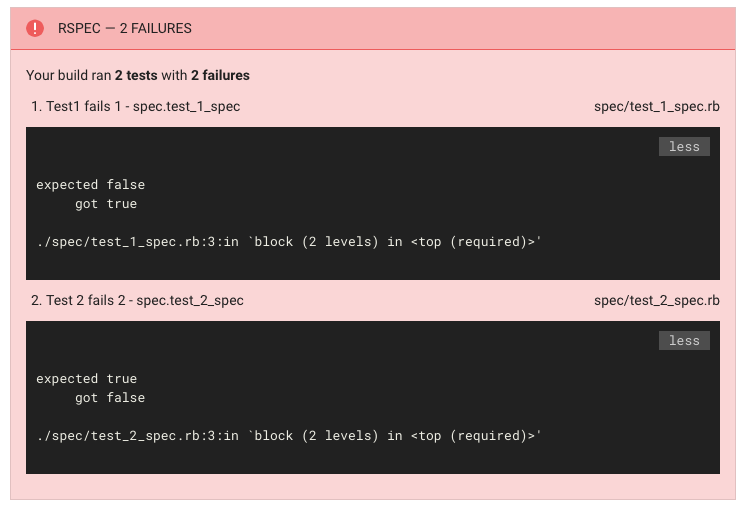結論はタイトルの通りです。
2.0 は試してないのでわからないですが、そっちでも同様かもしれません。
2.0でも同様にマージされます!
CircleCI 1.0では JUnit 形式の XML ファイルを $CIRCLE_TEST_REPORTS のディレクトリ内に出力することで、2.0では store_test_results ステップを使い XML ファイルの入っているディレクトリを CircleCI 側に保存すると、テスト結果をいい感じに表示してくれます。
こういうやつ。
時には一度に複数のテストフレームワークを実行したいこともあると思いますが、そういう場合どうすれば良いのか調べて見ました。
ドキュメントによるとこのように書かれています。
If you have multiple JUnit test reports from running more than one test suite or runner, you can merge them together using the third-party NodeJS CLI tool, junit-merge.
This tool can combine the reports into a single file that our test summary system can parse and give you correct test totals.
もしや junit-merge なるコマンドを使って手動でマージしないといけない? と思いましたが、試して見たところしなくても問題なさそうでした。
こんな感じの circle.yml を用意します。
test:
override:
- bundle exec rspec --format RspecJunitFormatter --out $CIRCLE_TEST_REPORTS/rspec_1.xml spec/test_1_spec.rb
- bundle exec rspec --format RspecJunitFormatter --out $CIRCLE_TEST_REPORTS/rspec_2.xml spec/test_2_spec.rb
これは全然実用的な例でないですが、RSpec を 1 ファイルごとに 1 回ずつで合計 2 回実行し、それぞれ別のファイル名で JUnit 形式の XML を出力します。
すると CircleCI 上では見事マージした結果が出力されていました。 (上記のスクショの通り)
めでたしめでたし