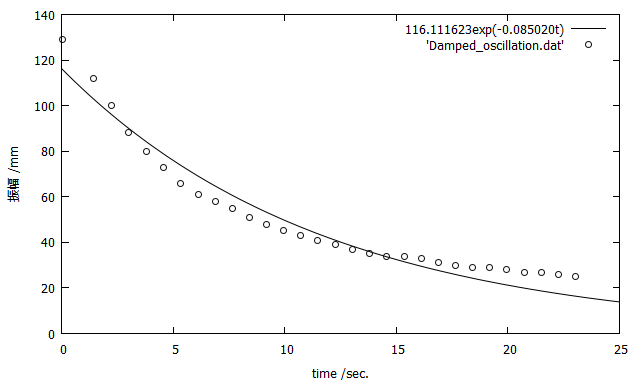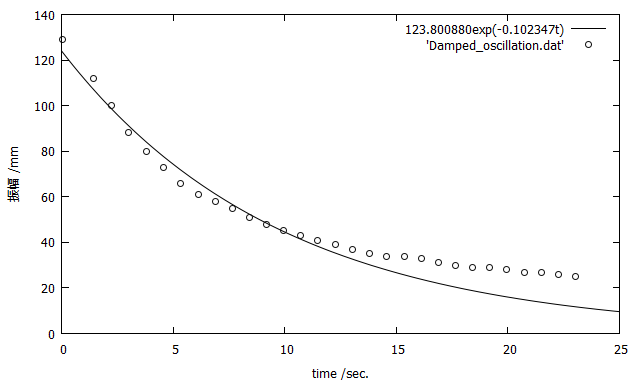最近gnuplotが好きだ。(学校ぐらし!)
しかしgnuplot超初心者勢だから毎回タブを7つくらい開きつつ頑張っている。
流石にめんdなので、主に自分向けにまとめる。
基本
gnuplotは
http://www.gnuplot.info/download.html
で落とせる。
Windowsなので、./binのwgnuplot.exeを使う。
コピー&ペーストは [Ctrl]+[Insert]/[Shift]+[Insert]。msys2 mintty+bashとも微妙に違う。([Insert]だけで貼り付けられない)
今回使うデータ
(注意)BOM付きのデータは読めません。糞が。
0.0333667 129
1.434768101 112
2.235568902 100
3.003003003 88
3.770437104 80
4.537871205 73
5.305305305 66
6.106106106 61
6.873540207 58
7.640974308 55
8.408408408 51
9.175842509 48
9.94327661 45
10.71071071 43
11.47814481 41
12.24557891 39
13.04637971 37
13.78044711 35
14.54788121 34
15.34868202 34
16.11611612 33
16.88355022 31
17.65098432 30
18.41841842 29
19.18585252 29
19.95328662 28
20.72072072 27
21.48815482 27
22.25558892 26
23.02302302 25
軸のラベル設定
軸の名前のないグラフなんぞありえない。というわけで真っ先に設定する。
set xlabel "time /sec."
set ylabel "振幅 /mm"
参考サイト
軸の範囲設定
そのままの勢いで。もっともこれは一度plotしてから決めてもいいかもしれない。
set xrange [0:25]
set yrange [0:140]
参考サイト
近似線の導出(fitting)
今回のデータは減衰振動の振幅の変化なので
x(t)=Ae^{-\gamma t}
に従うので(sin以下は振動項で振幅はこれが1の時だから無視)これのAとγを求める。
f(x)=a*exp(b*x)
適当に関数を作りまして(fittingには元になる関数が必須です)
a=130
(任意)大体のAの値がわかるので設定しまして~(0.0333667 129というデータより)
cd 'D:\cloud\OneDrive\ドキュメント\東京理科大\物理学実験\単振動'
plotデータのあるパスに移動しまして~
fit f(x) 'Damped_oscillation.dat' via a, b
iter chisq delta/lim lambda a b
0 1.1500506471e+05 0.00e+00 7.93e+01 1.300000e+02 -1.464505e-02
1 1.1807522983e+04 -8.74e+05 7.93e+00 7.702184e+01 -2.494400e-02
2 1.9087684260e+03 -5.19e+05 7.93e-01 1.012543e+02 -6.646146e-02
3 1.0879990850e+03 -7.54e+04 7.93e-02 1.138625e+02 -8.225259e-02
4 1.0706006120e+03 -1.63e+03 7.93e-03 1.158679e+02 -8.465909e-02
5 1.0703318517e+03 -2.51e+01 7.93e-04 1.160845e+02 -8.497840e-02
6 1.0703282549e+03 -3.36e-01 7.93e-05 1.161116e+02 -8.502011e-02
iter chisq delta/lim lambda a b
After 6 iterations the fit converged.
final sum of squares of residuals : 1070.33
rel. change during last iteration : -3.36052e-006
degrees of freedom (FIT_NDF) : 28
rms of residuals (FIT_STDFIT) = sqrt(WSSR/ndf) : 6.18272
variance of residuals (reduced chisquare) = WSSR/ndf : 38.226
Final set of parameters Asymptotic Standard Error
======================= ==========================
a = 116.112 +/- 3.461 (2.981%)
b = -0.0850201 +/- 0.004 (4.704%)
correlation matrix of the fit parameters:
a b
a 1.000
b -0.746 1.000
fittingし ました!ちなみに-0.746ってのが相関係数rです。これを2乗すればExcelでおなじみ、R^2ですね。
参考サイト
- http://wwwal.kuicr.kyoto-u.ac.jp/www/accelerator/a4/gnuplot/fit.html
- http://esppro.mtk.nao.ac.jp/~kusakabe/gnuplotmemo.html
- http://physics.clarku.edu/sip/tutorials/gnuplot/
- http://hwb.ecc.u-tokyo.ac.jp/current/applications/gnuplot/fitting/
- http://detail.chiebukuro.yahoo.co.jp/qa/question_detail/q12153225342
- http://www.geisya.or.jp/~mwm48961/kou3/data_analysis3.htm
近似線のplot
色と凡例を変えます。sprintf関数なんてあるんだね。Cみたい。
plot f(x) lt 1 lc rgb '#000000' title sprintf("%fexp(%ft)", a, b)
参考サイト
- http://takeno.iee.niit.ac.jp/~foo/gp-jman/data/20080929/gnuplot-ja-div/node69.html
- http://www.deqnotes.net/gnuplot/labels
- http://d.hatena.ne.jp/yrgnah_yats/20090802/1249188972
- http://www.yulghun.com/docs/gnuplot/misc4.html (text encodeをISO-2022-JPに。)
- http://www.gnuplot-cmd.com/style/style-line.html
- http://stackoverflow.com/questions/19245135/point-color-in-gnuplot-4-0
データのplot
散布図を作ります。ただデフォルトだと気に喰わないのでオプションつけます。**プロットが丸印じゃないなんて!**あ、追記なのでplotじゃなくてreplotしてます。pt 6が丸印かどうかは環境による模様。
replot 'Damped_oscillation.dat' lt 1 lc rgb '#111111' pt 6
参考サイト
- http://dsl4.eee.u-ryukyu.ac.jp/DOCS/gnuplot/node90.html
- http://graph.pc-physics.com/replot1.html
- http://graph.pc-physics.com/fromfile.html
完成
一応完成しまして~
fittingの調整
近似線が気に喰わないので、横軸0-15の範囲に収まるデータのみでfittingして再表示しまして~
fit [0:15] f(x) 'Damped_oscillation.dat' via a,b
plot f(x) lt 1 lc rgb '#000000' title sprintf("%fexp(%ft)", a, b)
replot 'Damped_oscillation.dat' lt 1 lc rgb '#111111' pt 6
今度こそ完成し ました!
コマンドだけ抜き出す
説明なんざいらね!って場合に。
set xlabel "time /sec."
set ylabel "振幅 /mm"
set xrange [0:25]
set yrange [0:140]
f(x)=a*exp(b*x)
a=130
cd 'D:\cloud\OneDrive\ドキュメント\東京理科大\物理学実験\単振動'
fit f(x) 'Damped_oscillation.dat' via a, b
plot f(x) lt 1 lc rgb '#000000' title sprintf("%fexp(%ft)", a, b)
replot 'Damped_oscillation.dat' lt 1 lc rgb '#111111' pt 6
破線を引く時
をみればいい。
plot g(x) lt 1 dt(10, 5) lc rgb '#000000' title sprintf("%fx+%f", a, b)
こんなことができる