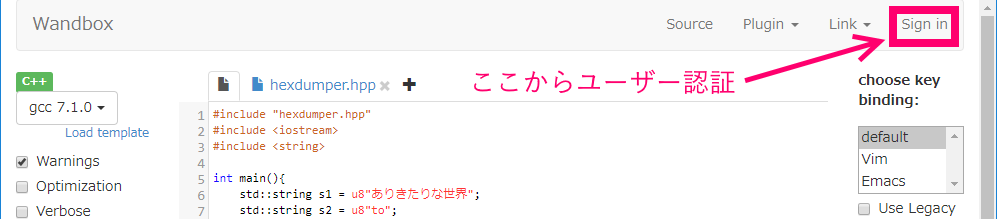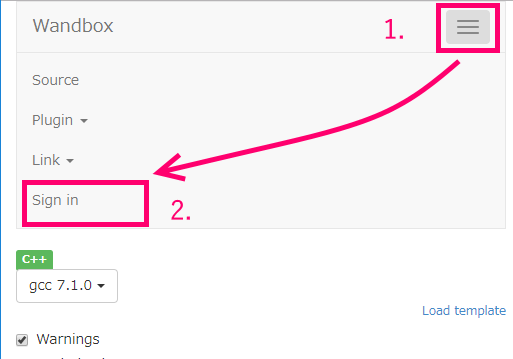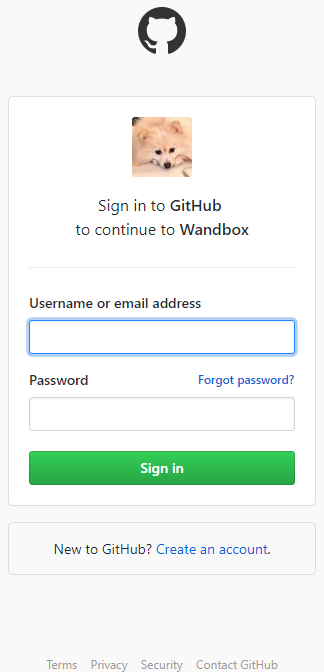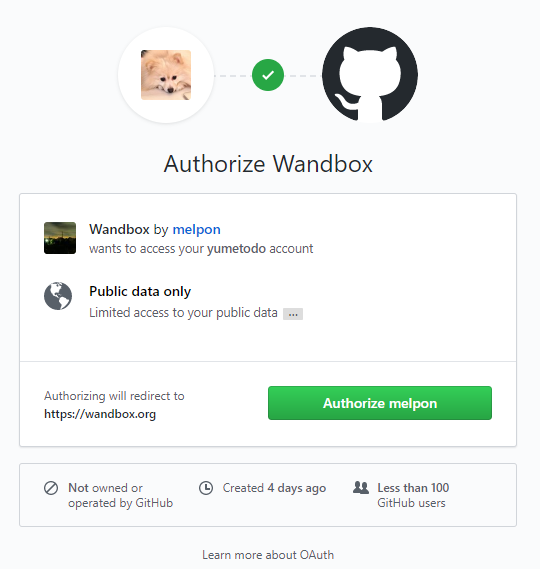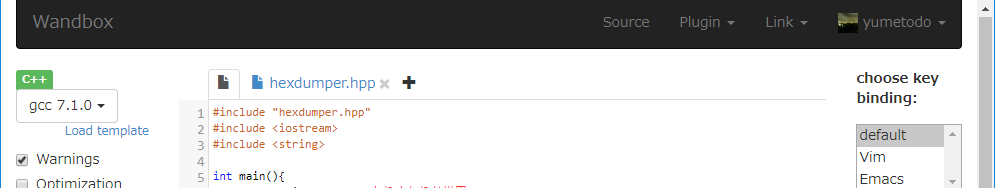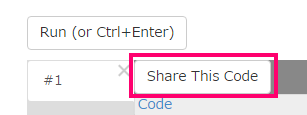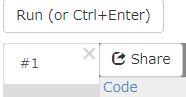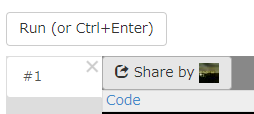Wandboxとは
オンラインコード実行環境です。
以前
君はまだWandboxの真の実力を知らない~C++er目線で~
でガッツリ触れたので見てください。
ユーザー認証が来た
Wandbox に GitHub 認証を入れました。認証した状態で Share したコードの一覧を、後で読み返すことができます。UIをもうちょい綺麗なのに直したりタイトル付けたりAPI用意したりといった機能は後で頑張る予定。 https://t.co/yXejP6yzMj
— めるぽん(🐾) (@melponn) 2017年6月30日
@melpon氏のこのツイートを見てこの記事を書くことに決めた。
使い方
Sign in
前提としてGithubのアカウントが必要である。まあQiita読んでいる人なら持っているような気がするが。
まずはSign inボタンを押す。
次にGithubにまだログインしていない場合はログインする。
するとOAuthの権限確認画面が来る。Authorize melponをクリックする。
ダークな暗黒さを感じる( #とは )UIになる
できること
コード公開機能が微妙に変化する。
Runした時にあったShare ボタン(旧 Share This Codeボタン)がSign inしているとShare by [user icon]になります。
コード一覧が見られる
https://wandbox.org/user/:username
にアクセスすると、Sign inしてるときにShare by [user icon]を押したコードがリストアップされます。
例えば私の場合は
https://wandbox.org/user/yumetodo
になるわけですね。
あとがき
まだUIはいじるみたいなことを言っているので変わってたら臨機応変に対応してください。
APIはまだっぽいので、API来たら追記します。
ああ、あとWandboxでは企業・個人スポンサーを引き続き募集しているらしいです、ステーキ駆動開発ですね。