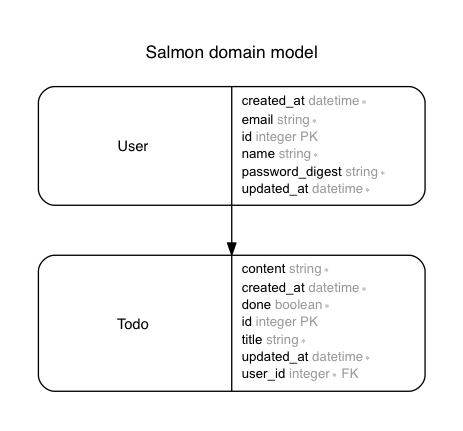Salmon (Todoリスト の REST API)
今回は salmon というTodoリストを取得するAPIを作った。
間違いはあるかもしれません。あしからず。
- テストデータは
bundle exec rake db:seed_fuで用意してください。 - APIを叩く
user_idはなるべく1にしております。 - 下記の件は最後の最後までハマっていたので最初に記しておきます。
CURLでPOSTする時は、ヘッダーのオプションとして、 -H "Accept: application/json" を入れよう。
-H "Accept: application/json" -H "Content-Type: application/json" と
-H "Content-Type: application/json" だけのときのparamsを比較して見ると面白いかもしれません。
Models
- User (has_many :todos)
- Todo (belongs_to :user)
Controllers
- UserTokenController
- UsersController
- TodosController
Authorization
- Json Web Tokenによる認証 (gem 'knock')
- Basic認証
Download
Todo
Stability: prototype
Todoリストを検索・登録・更新・削除できるAPIです。
Attributes
| Name | Type | Description | Example |
|---|---|---|---|
| id | integer | unique identifier of todo | 42 |
| title | string | title of todo | "example" |
| content | string | content of todo | "example" |
| done | boolean | done of todo | false |
Rooting
| Verb | URI Pattern | Controller#Action | Authenticate |
|---|---|---|---|
| POST | /api/v1/user_token | api/v1/user_token#create | JWT |
| GET | /api/v1/users/:user_id/todos | api/v1/todos#index | JWT |
| POST | /api/v1/users/:user_id/todos | api/v1/todos#create | JWT |
| GET | /api/v1/users/:user_id/todos/:id | api/v1/todos#show | JWT |
| PATCH | /api/v1/users/:user_id/todos/:id | api/v1/todos#update | JWT |
| PUT | /api/v1/users/:user_id/todos/:id | api/v1/todos#update | JWT |
| DELETE | /api/v1/users/:user_id/todos/:id | api/v1/todos#destroy | JWT |
Todo Create
Create a new todo.
POST localhost:3000/api/v1/users/{user_id}/todos
Curl Example
$ curl -H "Accept: application/json" -H "Content-Type: application/json" \
-X POST -d $'{"auth": {"email": "user_1@example.com", "password": "12345"}}' \
http://localhost:3000/api/v1/user_token -w '\n%{http_code}\n' -s -c cookie
$ curl -H "Accept: application/json" -H "Content-Type: application/json" \
-X POST -d '{"todo": {"title": "create_title", "content": "create_content", "done": false} }' \
http://localhost:3000/api/v1/users/1/todos -w '\n%{http_code}\n' -s -b cookie
Response Example
201
{
"id": 102(任意に変わる),
"title": "create_title",
"content": "create_content",
"done": false,
"user_id": 1
}
Todo Delete
Delete an existing todo.
DELETE localhost:3000/api/v1/users/{user_id}/todos
Curl Example
$ curl -H "Accept: application/json" -H "Content-Type: application/json" \
-X POST -d $'{"auth": {"email": "user_1@example.com", "password": "12345"}}' \
http://localhost:3000/api/v1/user_token -w '\n%{http_code}\n' -s -c cookie
$ curl -X DELETE -H 'Content-Type:application/json' \
http://localhost:3000/api/v1/users/1/todos/102 -w '\n%{http_code}\n' -s -b cookie
Response Example
200
{
"id": 102,
"title": "create_title",
"content": "create_content",
"done": false,
"user_id": 1
}
Todo Show
Show existing todo.
GET localhost:3000/api/v1/users/{user_id}/todos/{todo_id}
Curl Example
$ curl -H "Accept: application/json" -H "Content-Type: application/json" \
-X POST -d $'{"auth": {"email": "user_1@example.com", "password": "12345"}}' \
http://localhost:3000/api/v1/user_token -w '\n%{http_code}\n' -s -c cookie
$ curl -X GET -H 'Content-Type:application/json' \
http://localhost:3000/api/v1/users/1/todos/1 -w '\n%{http_code}\n' -s -b cookie
Response Example
200
{
"id": 1,
"title": "title_1",
"content": "content_1",
"done": false,
"user_id": 1
}
Todo Index
Index existing todos.
GET localhost:3000/api/v1/users/{user_id}/todos
Curl Example
$ curl -H "Accept: application/json" -H "Content-Type: application/json" \
-X POST -d $'{"auth": {"email": "user_1@example.com", "password": "12345"}}' \
http://localhost:3000/api/v1/user_token -w '\n%{http_code}\n' -s -c cookie
$ curl -X GET -H 'Content-Type:application/json' \
http://localhost:3000/api/v1/users/1/todos -w '\n%{http_code}\n' -s -b cookie
Response Example
200
[
{
"id": 1,
"title": "title_1",
"content": "content_1",
"done": false,
"user_id": 1
},
{
"id": 2,
"title": "title_2",
"content": "content_2",
"done": false,
"user_id": 1
}
]
Todo Update
Update an existing todo.
PATCH localhost:3000/api/v1/users/{user_id}/todos/{todo_id}
Curl Example
$ curl -H "Accept: application/json" -H "Content-Type: application/json" \
-X POST -d $'{"auth": {"email": "user_1@example.com", "password": "12345"}}' \
http://localhost:3000/api/v1/user_token -w '\n%{http_code}\n' -s -c cookie
$ curl -X PATCH -H 'Content-Type:application/json' \
-d '{ "todo" : {"title": "update_title", "content": "update_content", "done": false} }' \
http://localhost:3000/api/v1/users/1/todos/1 -w '\n%{http_code}\n' -s -b cookie
Response Example
200
{
"id": 1,
"title": "update_title",
"content": "update_content",
"done": false,
"user_id": 1
}
User
Stability: prototype
Todoリストを作成するユーザーの検索・登録・更新・削除ができるAPIです。
Attributes
| Name | Type | Description | Example |
|---|---|---|---|
| id | integer | unique identifier of user | 42 |
| name | string | name of user | "example" |
| email of user | "username@example.com" |
||
| password | password of user | "12345" |
|
| password_confirmation | password_confirmation of user | "12345" |
Rooting
| Verb | URI Pattern | Controller#Action | Authenticate |
|---|---|---|---|
| POST | /api/v1/user_token | api/v1/user_token#create | JWT |
| GET | /api/v1/users | api/v1/todos#index | Basic |
| POST | /api/v1/users | api/v1/todos#create | Nothing |
| GET | /api/v1/users/:id | api/v1/todos#show | JWT |
| PATCH | /api/v1/users/:id | api/v1/todos#update | JWT |
| PUT | /api/v1/users/:id | api/v1/todos#update | JWT |
| DELETE | /api/v1/users/:id | api/v1/todos#destroy | JWT |
User Create
Create a new user.
POST localhost:3000/api/v1/users
Curl Example
$ curl -H "Accept: application/json" -H "Content-Type:application/json" \
-X POST -d '{ "user" : {"name": "create_name","password": "12345", "password_confirmation": "12345", "email": "create_name@example.com"} }' \
http://localhost:3000/api/v1/users -w '\n%{http_code}\n' -s
Response Example
201
{
"id": 11,
"name": "create_name",
"email": "create_name@example.com"
}
User Delete
Delete an existing user.
DELETE localhost:3000/api/v1/users/{user_id}
Curl Example
$ curl -H "Accept: application/json" -H "Content-Type: application/json" \
-X POST -d $'{"auth": {"email": "user_1@example.com", "password": "12345"}}' \
http://localhost:3000/api/v1/user_token -w '\n%{http_code}\n' -s -c cookie
$ curl -X DELETE -H "Accept: application/json" -H "Content-Type:application/json" \
http://localhost:3000/api/v1/users/1 -w '\n%{http_code}\n' -s -b cookie
Response Example
200
{
"id":1,
"name":"user_1",
"email":"user_1@example.com",
}
User Show
Show existing user.
GET localhost:3000/api/v1/users/{user_id}
Curl Example
$ curl -H "Accept: application/json" -H "Content-Type: application/json" \
-X POST -d $'{"auth": {"email": "user_1@example.com", "password": "12345"}}' \
http://localhost:3000/api/v1/user_token -w '\n%{http_code}\n' -s -c cookie
$ curl -X GET -H "Content-Type:application/json" \
http://localhost:3000/api/v1/users/1 -w '\n%{http_code}\n' -s -b cookie
Response Example
200
{
"id":1,
"name":"user_1",
"email":"user_1@example.com"
}
User Index
Index existing users.
GET localhost:3000/api/v1/users
Curl Example
# username: 'salmon' password: 'salmon' として実行
$ curl -X GET -H "Content-Type: application/json" \
-u username:password \
http://localhost:3000/api/v1/users/ -w '\n%{http_code}\n' -s
Response Example
200
[
{
"id": 1,
"name": "name_1",
"email": "user_1@example.com"
},
{
"id": 2,
"name": "name_2",
"email": "user_2@example.com"
}
]
User Update
Update an existing user.
PATCH localhost:3000/api/v1/users/{user_id}
Curl Example
$ curl -H "Accept: application/json" -H "Content-Type: application/json" \
-d $'{"auth": {"email": "user_1@example.com", "password": "12345"}}' \
http://localhost:3000/api/v1/user_token -w '\n%{http_code}\n' -s -c cookie
$ curl -X PATCH -H 'Content-Type:application/json' \
-d '{ "user" : {"name": "update_name", "email": "update_user@example.com" } }' \
http://localhost:3000/api/v1/users/1 -w '\n%{http_code}\n' -s -b cookie
Response Example
200
{
"id": 1,
"name": "update_name",
"email": "update_user@example.com"
}