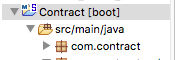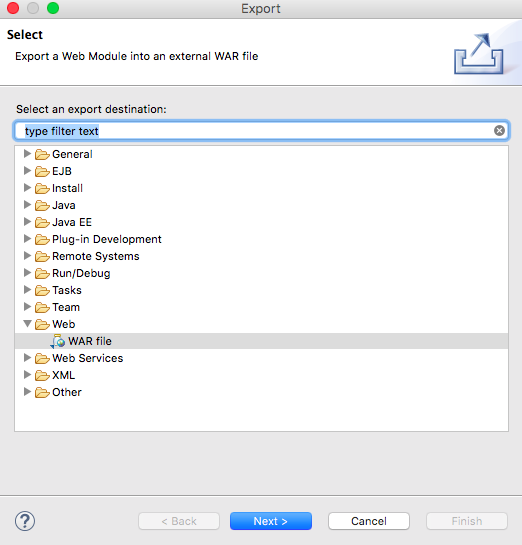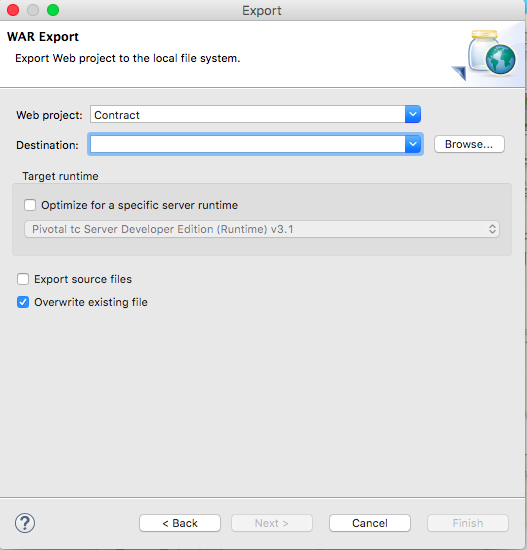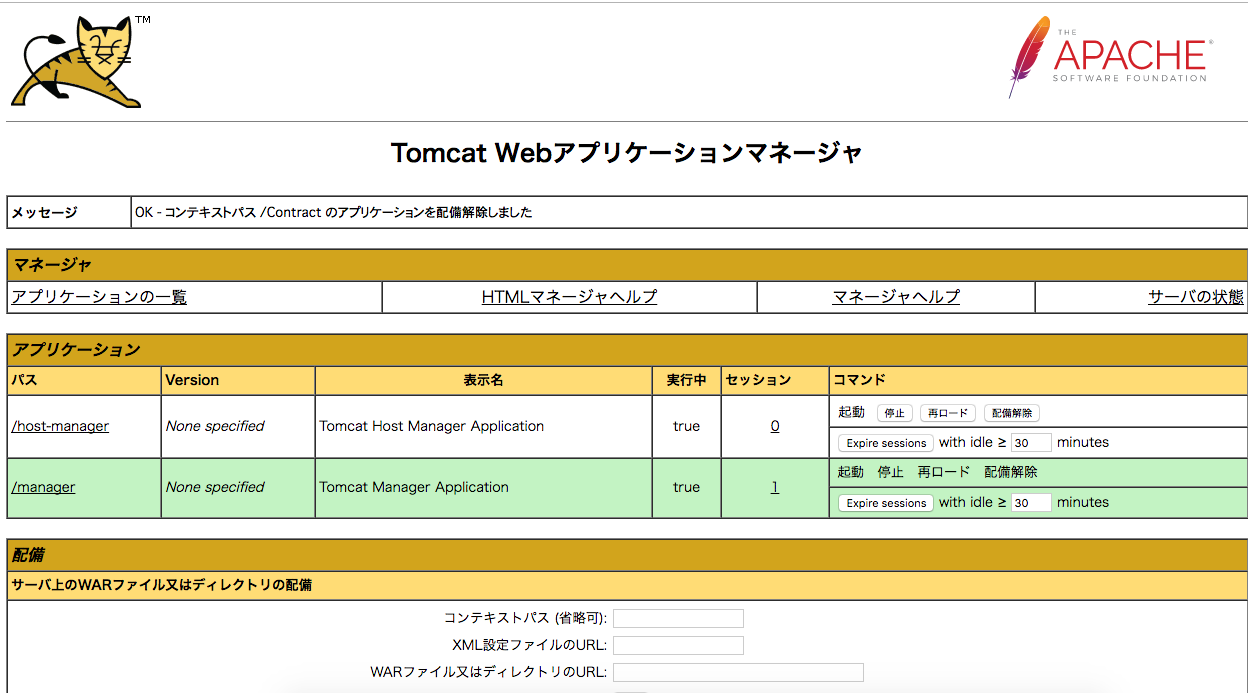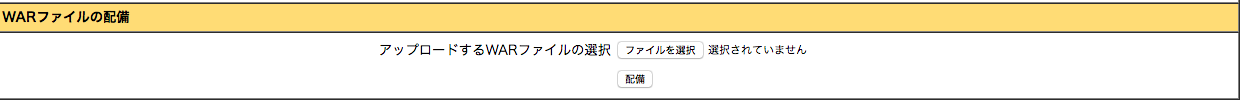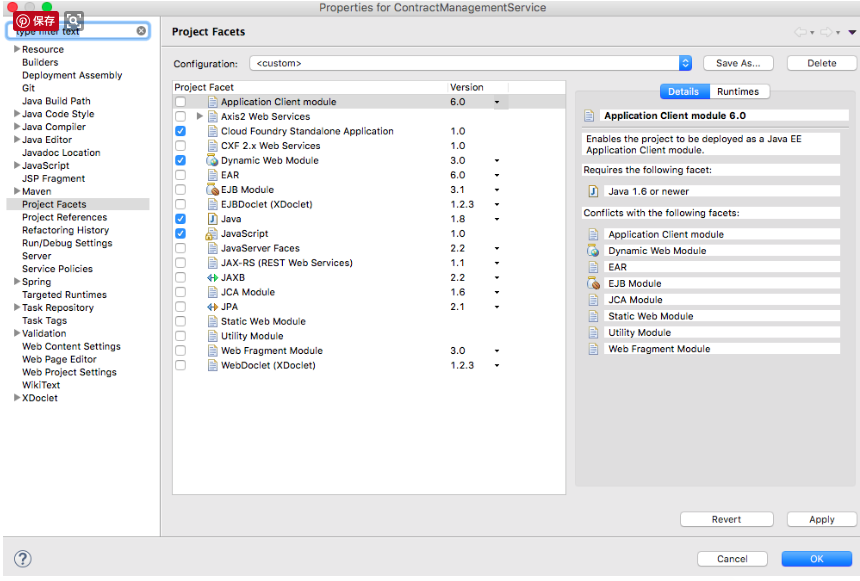環境
java8
sts 3.7.1
spring-boot 1.5.1
その他前提
- starter-sequrity
- tyymeleaf
- starter-web
- starter-tomcat をプロジェクトに組み込んでいる
デプロイ先は、AmazonLinuxのEC2、Tomcat等設定済み
<dependency>
<groupId>org.springframework.boot</groupId>
<artifactId>spring-boot-starter-security</artifactId>
</dependency>
<dependency>
<groupId>org.springframework.boot</groupId>
<artifactId>spring-boot-starter-thymeleaf</artifactId>
</dependency>
<dependency>
<groupId>org.springframework.boot</groupId>
<artifactId>spring-boot-starter-web</artifactId>
</dependency>
<dependency>
<groupId>org.springframework.boot</groupId>
<artifactId>spring-boot-starter-tomcat</artifactId>
<scope>provided</scope>
</dependency>
手順
Web Projectに出力するプロジェクトを設定し
Distinationに出力先ディレクトリとファイル名を指定する
同じファイルが存在している場合は、Ovewrite existing file
このとき出力できないことがある
- warファイルがExportできない時 参照
- Tomcatの管理画面へ入る
http://ホスト名:8080/manager