目的
テキストだけのメールを送信する
googleの
二段階認証でどハマりしたため、メモ。
環境
IDE STS
Spring boot 1.3.1
メールの送信spring-boot-starter-mail
手順
プロジェクトの構成
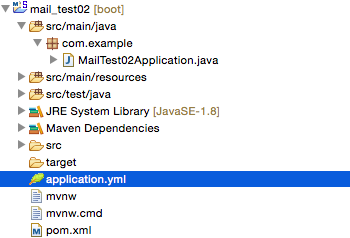
メール送信では、
・pom
・application.yml
・メール送信のためのjava
を編集する
pom
いくつかの方法があるが、今回はspring-boot-starter-mailを利用する
pomファイルに依存性を設定
pom.xml
<dependency>
<groupId>org.springframework.boot</groupId>
<artifactId>spring-boot-starter-mail</artifactId>
</dependency>
メールの設定
application.ymlを編集する
application.yml
spring:
datasource:
driverClassName: org.h2.Driver
url: jdbc:h2:file:/tmp/mvp_mitsumori01 #
username: sa
password:
jpa:
hibernate.ddl-auto: validate #
thymeleaf.cache: false
mail:
host: smtp.gmail.com
port: 587
username: <googleのメールアドレス>
password: <アプリパスワード>
properties.mail.smtp.auth: true
properties.mail.smtp.starttls.enable: true
datasourceは関係ない
mailの方に今回利用するgmailの設定を記載する
問題は、<アプリパスワード>ってなんだ
ということですが、googleの設定のところで後述
java
とりあえず送信の確認のため、
mainが実行されると同時にメールが送信されるようにする。
MailTest02Application.java
package com.example;
import org.springframework.beans.factory.annotation.Autowired;
import org.springframework.boot.SpringApplication;
import org.springframework.boot.autoconfigure.SpringBootApplication;
import org.springframework.context.ConfigurableApplicationContext;
import org.springframework.mail.MailSender;
import org.springframework.mail.SimpleMailMessage;
@SpringBootApplication
public class MailTest02Application {
public static void main(String[] args) {
try (ConfigurableApplicationContext ctx = SpringApplication.run(MailTest02Application.class, args)) {
ctx.getBean(MailTest02Application.class).sendMail();
}
}
@Autowired
private MailSender sender;
public void sendMail() {
SimpleMailMessage msg = new SimpleMailMessage();
msg.setFrom("test@mail.com");
msg.setTo("<メールアドレス>");
msg.setSubject("テストメール"); //タイトルの設定
msg.setText("Spring Boot より本文送信"); //本文の設定
this.sender.send(msg);
}
}
googleの設定
アカウントの管理のgoogleへのログインへ入り
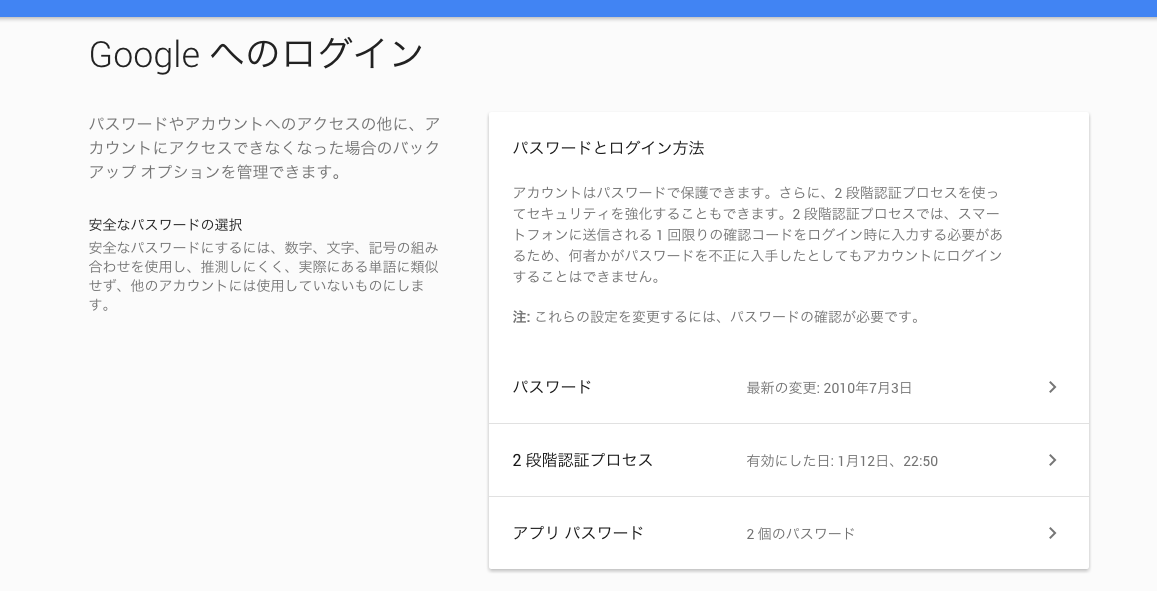
アプリパスワードを実行する
すると、
パスワードとなる対象のOSやアプリケーション(今回の場合メールを指定)を指定できるので、
当該アプリの設定で生成すると
パスワードが生成される。
これを、spring-bootからアクセス時利用する。
それが、application.ymlに設定した
<アプリパスワード>
今後これについて、次はファイル添付の方法等、出来るようになったらまとめる
