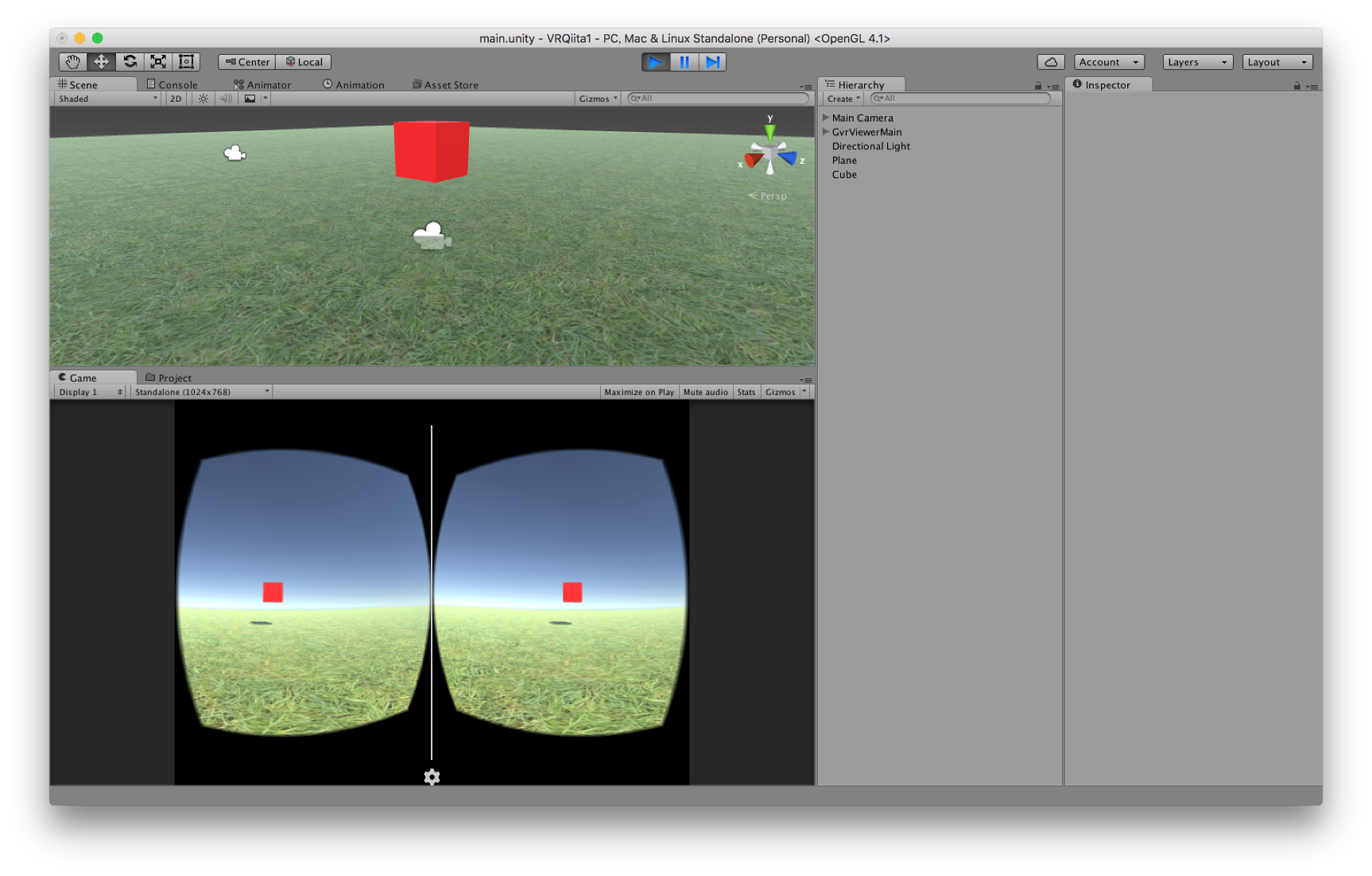はじめに
VR作りたくて、Unityで試行錯誤して何とか動いたのでそのまとめです。
環境
- Mac OSX v10.11
- Google VR SDK v0.8
- Unity v5.3.5
Google VR SDK for Unityのダウンロード
こちらからUnity用のGoogle VR SDKをダウンロードします。
$ git clone https://github.com/googlevr/gvr-unity-sdk.git
いざ開発!
1. Unityでプロジェクト作る
新規にプロジェクトを作ってSceneに適当にObjectを置きます。今回はPlaneとCubeを置きました。(草はAssets Storeから無料のテキスチャを頂戴しております。)
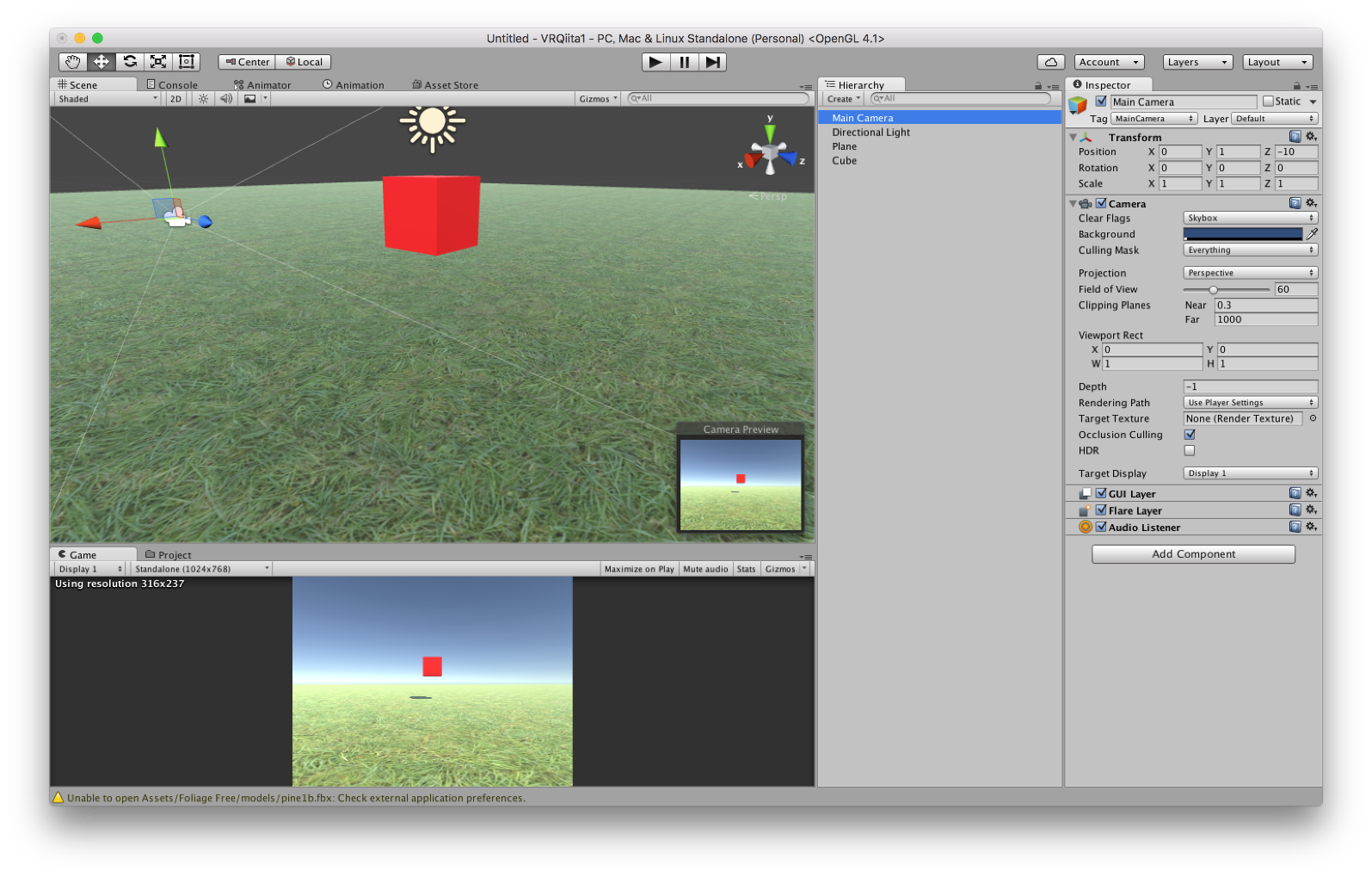
2. Google VR SDKをImportする
[Assets] -> [Import Package] -> [Custom Package] からダウンロードしたGoogleVRForUnity.unitypackage ファイルをImportします。
Importする際にDemoScenesは特に必要ないのでチェックを外しました。
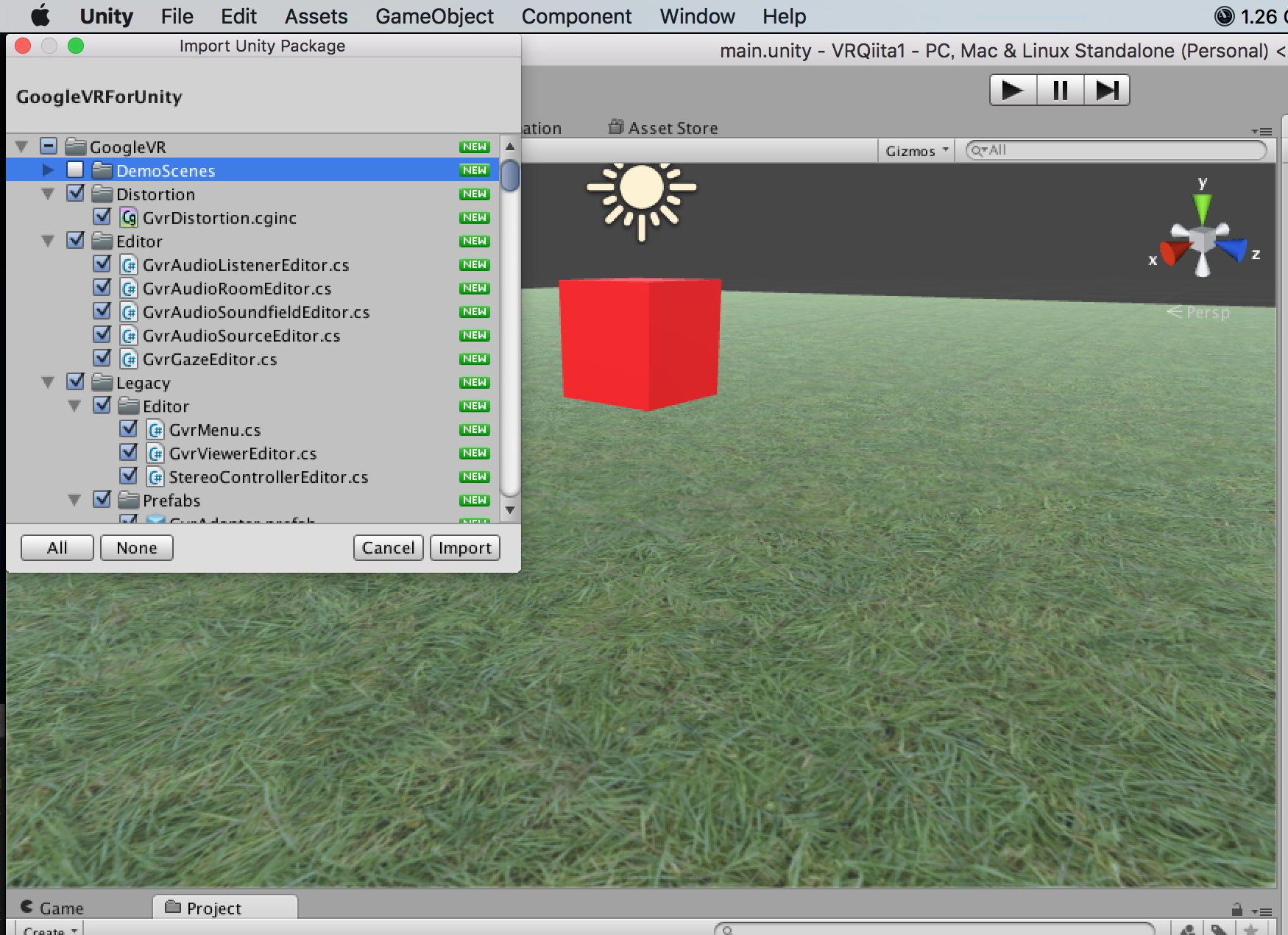
3. GvrViewerMainを置く
Google VR SDKをImportするとPrefabsの下にGvrViewerMainというプレファブがあるのでScene上にドラッグ&ドロップします。
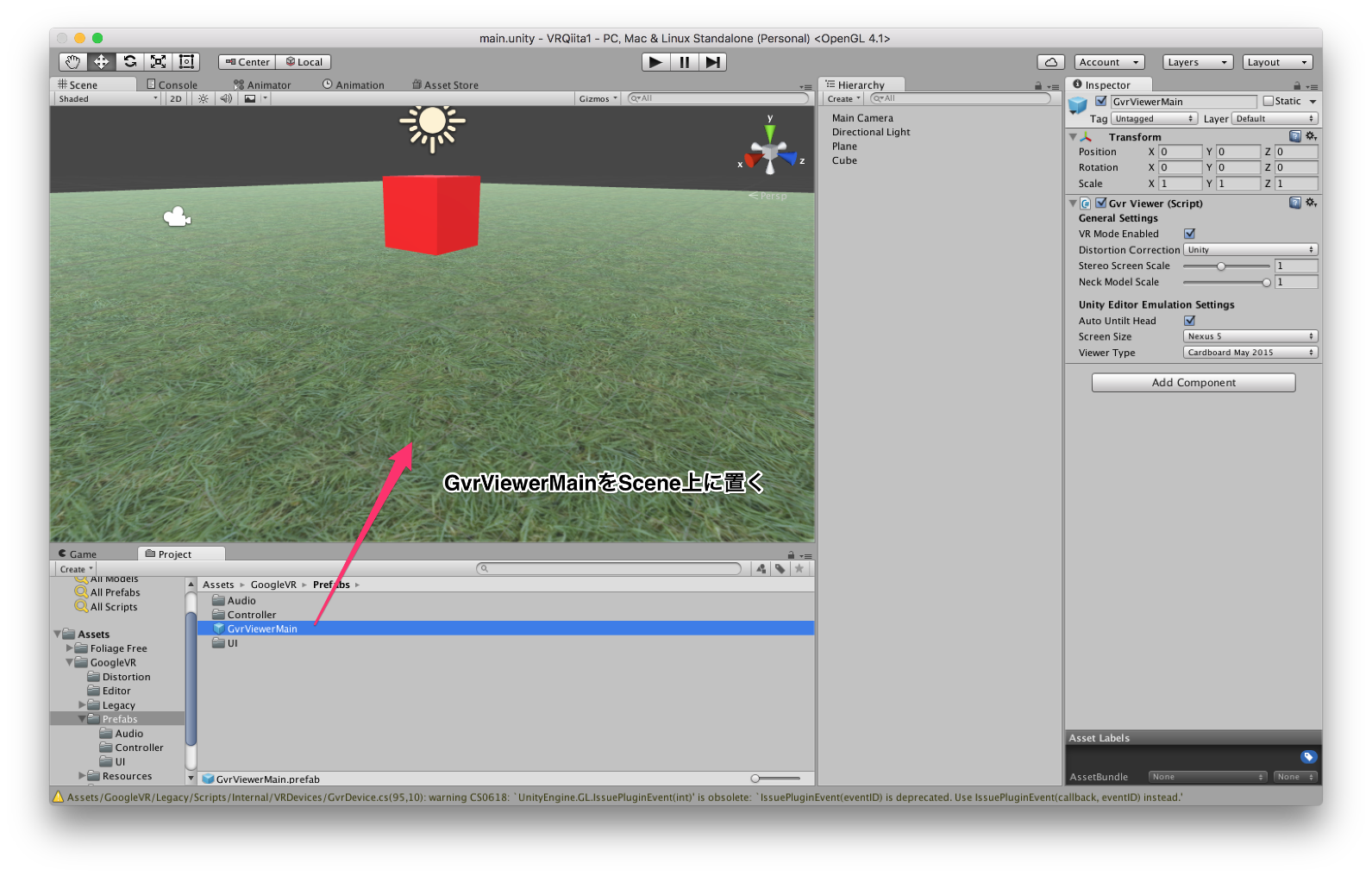
これだけで再生ボタンを押すとVRになってます!
カメラはoptionキーを押しながらマウスを動かすと視点を移動できます。
簡単!
次は視点の検知をやりたいと思います。
UnityでVRを触ってみた 〜視点の検知編〜