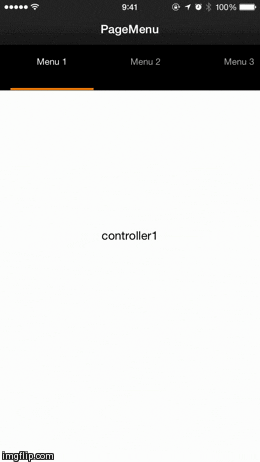PageMenu
最近のアプリでよく見かける横スクロールのMenuが簡単に実装できる代物です。
使ったライブラリ
導入
現時点(2015/04/29)でcocoaPodでインストールできるバージョンが
swift1.3に対応していなかったので手動でのインストール方法を紹介します。
STEP1 インストール
PageMenuから
ダウンロードしたファイル
Classes/CAPSPageMenuをプロジェクトに追加。
STEP2 CAPSPageMenuのプロパティを設定
使いたいViewControllerで下記を宣言。
var pageMenu : CAPSPageMenu?
STEP3 表示したいViewControllerを追加
表示したいViewControllerの配列をつくる。
var controllerArray : [UIViewController] = []
var controller1 = UIViewController() // 自分で表示したいViewControllerを書く。
var controller2 = UIViewController() // 自分で表示したいViewControllerを書く。
var controller3 = UIViewController() // 自分で表示したいViewControllerを書く。
controllerArray.append(controller1)
controllerArray.append(controller2)
controllerArray.append(controller3)
STEP4 PageMenuの設定
PageMenuの設定
詳しくはPageMenu
var parameters: [String: AnyObject] = ["scrollMenuBackgroundColor": UIColor.blackColor(),
"viewBackgroundColor": UIColor.blackColor(),
"selectionIndicatorColor": UIColor.orangeColor(),
"bottomMenuHairlineColor": UIColor.blackColor(),
"menuItemFont": UIFont(name: "HelveticaNeue", size: 13.0)!,
"menuHeight": 80.0,
"menuItemWidth": 120.0,
"centerMenuItems": true,
"menuItemSeparatorWidth": 4.3 ]
pageMenu = CAPSPageMenu(viewControllers: controllerArray, frame: CGRectMake(0.0, 50.0, self.view.frame.width, self.view.frame.height), options: parameters)
STEP5 Viewに追加
self.view.addSubview(pageMenu!.view)
これだけで簡単に横スクロールのアプリがつくれます!
是非お試しあれ!
デモのソースはこちら