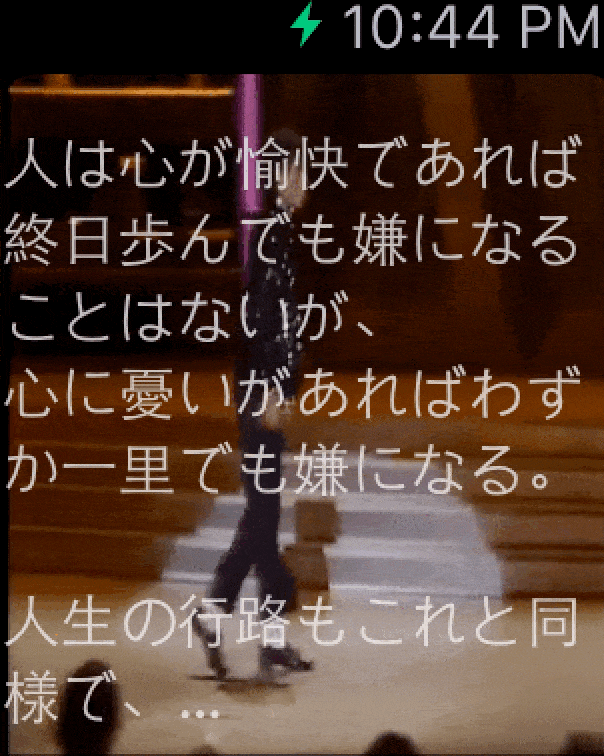##実現方法
Watchkitで背景画像をアニメーションさせる方法
まずWatchKitではSubview的にinterfaceを重ねられません。
どうするかというと、WKInterfaceGroupを利用します。
WKInterfaceGroupのsetBackgroundImageメソッドにて画像を割り当てて、
その画像でUIImage型の配列を指定(animatedImageWithImages)にてアニメーションが可能となります。
##ソース
https://gist.github.com/0ba3d3f4b0b0b2e2bd08.js
File: InterfaceController.swift
-------------------------
@IBOutlet weak var bg: WKInterfaceGroup!
override func awakeWithContext(context: AnyObject?) {
var images: [UIImage] = []
for (var i=1; i<71; i++){
images.append(UIImage(named:String(format:"jackson%d.jpg", i))!)
}
let animatedImage = UIImage.animatedImageWithImages(
images,
duration: 5)
self.bg.setBackgroundImage(animatedImage)
self.bg.startAnimatingWithImagesInRange(
NSRange(location: 0, length: 70),
duration: 5,
repeatCount: 0)
}
use with Gist Search