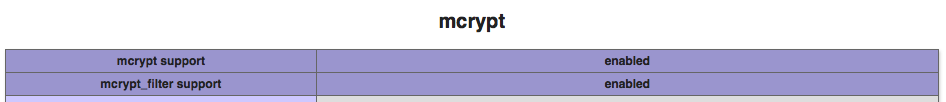環境
$ cat /etc/redhat-release
CentOS release 6.7 (Final)
$ php --version
PHP 5.6.21 (cli) (built: Apr 28 2016 07:47:46)
epelからlibmcryptをインストール
//リポジトリリストからlibmcryptを確認
$ sudo yum --enablerepo=epel list | grep libmcrypt
//インストール
$ sudo yum --enablerepo=epel install libmcrypt
remi-php56からphp-mcryptをインストール
//リポジトリリストからphp-mcryptを確認
$ sudo yum --enablerepo=remi-php56 list | grep mcrypt
//インストール
$ sudo yum install --enablerepo=remi-php56 php-mcrypt.x86_64
Apache再起動
$ sudo service httpd restart
動作確認
mcrypt系関数が動くようになった
test.php
var_dump(mcrypt_list_algorithms());
はまりどころ
libmcrypt → php-mycriptの順でインストールが必要だったこと。
php-mycriptのリポジトリがremiではなくremi-php56であったこと。
以前にPHPを5.3→5.6にremi-php56を使ってアップデートしていたことなど完全に忘れ去っていたので --enablerepo=remi としていた場合、依存関係の解決で、何度も怒られて手こずりました。
参考 - ありがとうございました
epel, remiの追加
http://qiita.com/pakiln/items/bcddcdd96e94dab96873
mcryptのインストール
http://qiita.com/YusukeHigaki/items/2df696f3cd6b4a9058b6