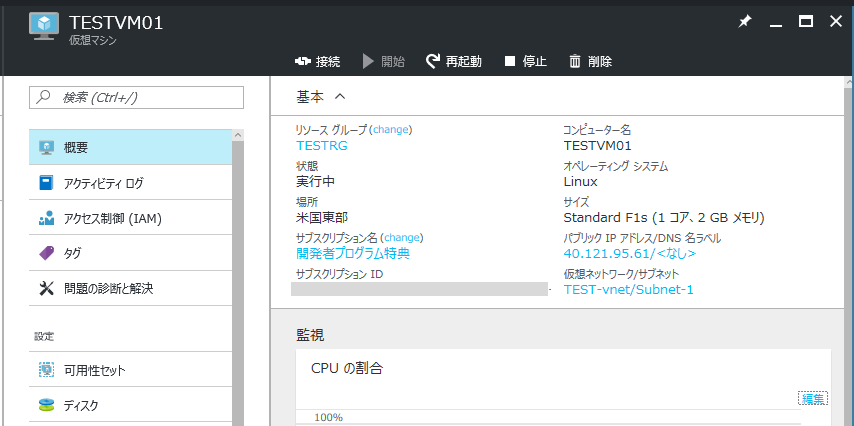はじめに
やっと私にも「Infrastructure as code」の波が押し寄せてきたので、Azure Resource Manager(ARM)の小ネタを投稿します。
無料Linux、有料Linux
Azure MarketplaceにはLinuxの各種ディストリビューションがありますが、無料のもの(Azure代はかかりますが)と有料のものがあります。
【無料のものの例】
- CentOS
- Ubuntu
【有料のものの例】
- Red Hat Enterprise Linux
- Asianux
例えばAsianux Server7 SP1はAzure費用の他に0.7円/時の費用が追加でかかります。
こちらの費用はAzure費用と一緒に請求されずに別請求となります。
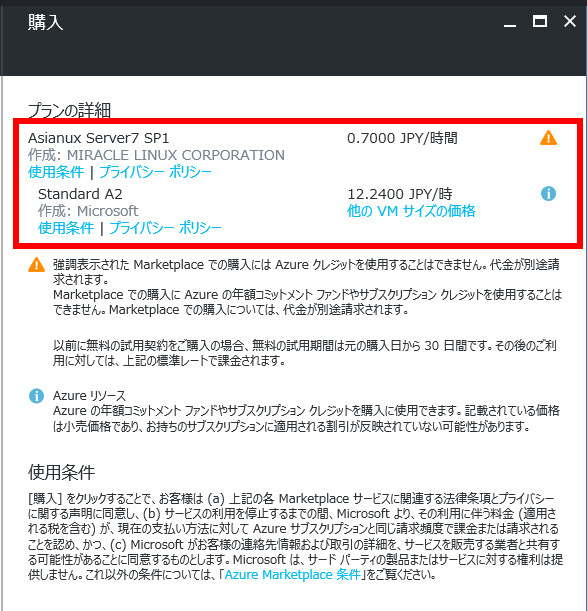
仮想マシンデプロイ方法
Azureポータル画面から仮想マシンを作成する場合は上記の購入ブレードから料金を確認後「購入」を押せば仮想マシンが作成され、課金も始まります。
ただしこちらをJSONテンプレートを使ってデプロイをすると、合っているはずのテンプレートファイルであるのに、エラーが出力されます。
PS C:\> New-AzureRmResourceGroupDeployment -ResourceGroupName TESTRG -TemplateParameterFile .\vm-parameters.json -TemplateFile .\vm-template-asianux.json
New-AzureRmResourceGroupDeployment : 9:44:51 - Resource Microsoft.Compute/virtualMachines 'TESTVM01' failed with messa
ge '{
"error": {
"code": "ResourcePurchaseValidationFailed",
"message": "User failed validation to purchase resources. Error message: 'Legal terms have not been accepted for this item on this subscription. To accept legal terms, please go to the Azure portal (http://go.microsoft.com/fwlink/?LinkId=534873) and configure programmatic deployment for the Marketplace item or create it there for the first time'"
}
}'
発生場所 行:1 文字:1
+ New-AzureRmResourceGroupDeployment -ResourceGroupName TESTRG -Templat ...
+ ~~~~~~~~~~~~~~~~~~~~~~~~~~~~~~~~~~~~~~~~~~~~~~~~~~~~~~~~~~~~~~~~~~~~~
+ CategoryInfo : NotSpecified: (:) [New-AzureRmResourceGroupDeployment], Exception
+ FullyQualifiedErrorId : Microsoft.Azure.Commands.ResourceManager.Cmdlets.Implementation.NewAzureResourceGroupDe
ploymentCmdlet
(以下略)
要するに「お金が別途かかる仮想マシンだから、許諾とかチェックしてね」的なことが書いてあります(ホントか?)
対処方法ですが、事前にAzureポータル画面のマーケットプレイスから該当する製品の情報を表示して、そちらのブレード下部にある「プログラムによるデプロイについて」をクリックします。
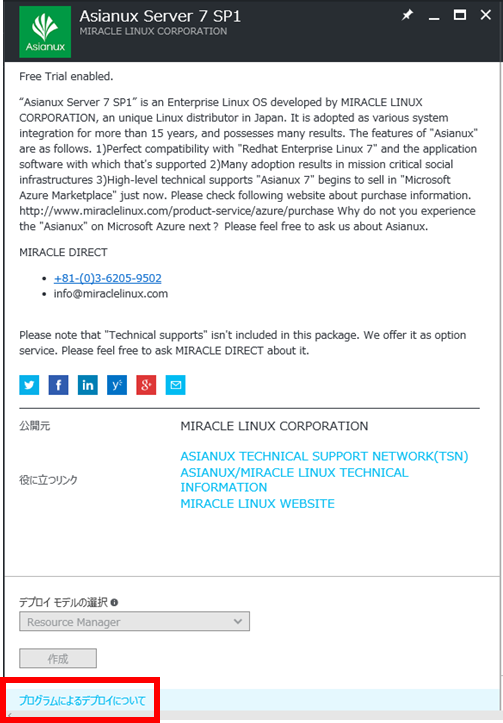
続けて開いた「プログラムによるデプロイの構成」ブレードの下部に現在有効なサブスクリプションの一覧が出ていますので、JSONテンプレートからデプロイを行うサブスクリプションの状態を「有効化」に変更して「保存」をクリックします。

はい、今度はうまくいきました。
PS C:\> New-AzureRmResourceGroupDeployment -ResourceGroupName TESTRG -TemplateParameterFile .\vm-parameters.json -TemplateFile .\vm-template-asianux.json
DeploymentName : vm-template-asianux
ResourceGroupName : TESTRG
ProvisioningState : Succeeded
Timestamp : 2017/01/06 1:37:54
Mode : Incremental
TemplateLink :
Parameters :
Name Type Value
=============== ========================= ==========
addressPrefix String 192.168.0.0/16
adminPassword SecureString
adminUsername String azureuser
networkInterfaceName String TESTVM-nic
networkSecurityGroupName1 String TEST-subnet1-nsg
publicIpAddressName String TESTVM01-pip
storageAccountName String ktkrtest20170106st01
storageAccountType String Standard_LRS
subnetName1 String Subnet-1
subnetPrefix1 String 192.168.0.0/24
virtualMachineName String TESTVM01
virtualMachineSize String Standard_F1s
virtualNetworkName String TEST-vnet
Outputs :
DeploymentDebugLogLevel :
OSにsshでログインして、ディストリビューションも確認します。
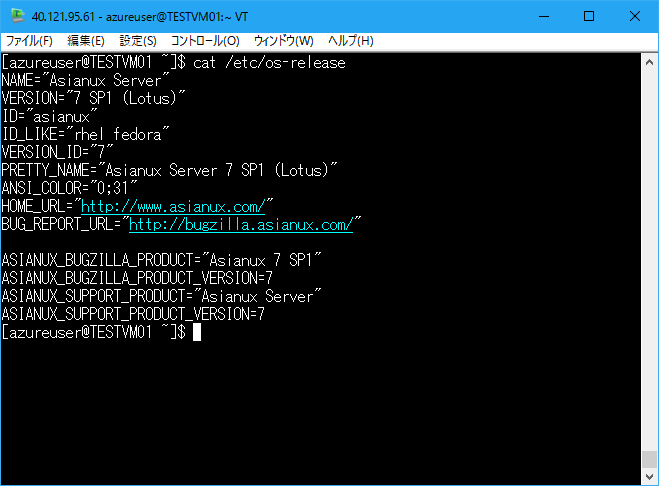
おわりに
Azure Resource Managerが出てすでに一年半以上経過しており、基本的なJSONテンプレートの使い方、作り方に関する情報もネット上に結構出てきたと思います。
その中でも私が「Infrastructure as code」を実践していくなかで、ネタになりそうなことがあれば今後も記事を公開していきたいと思います!