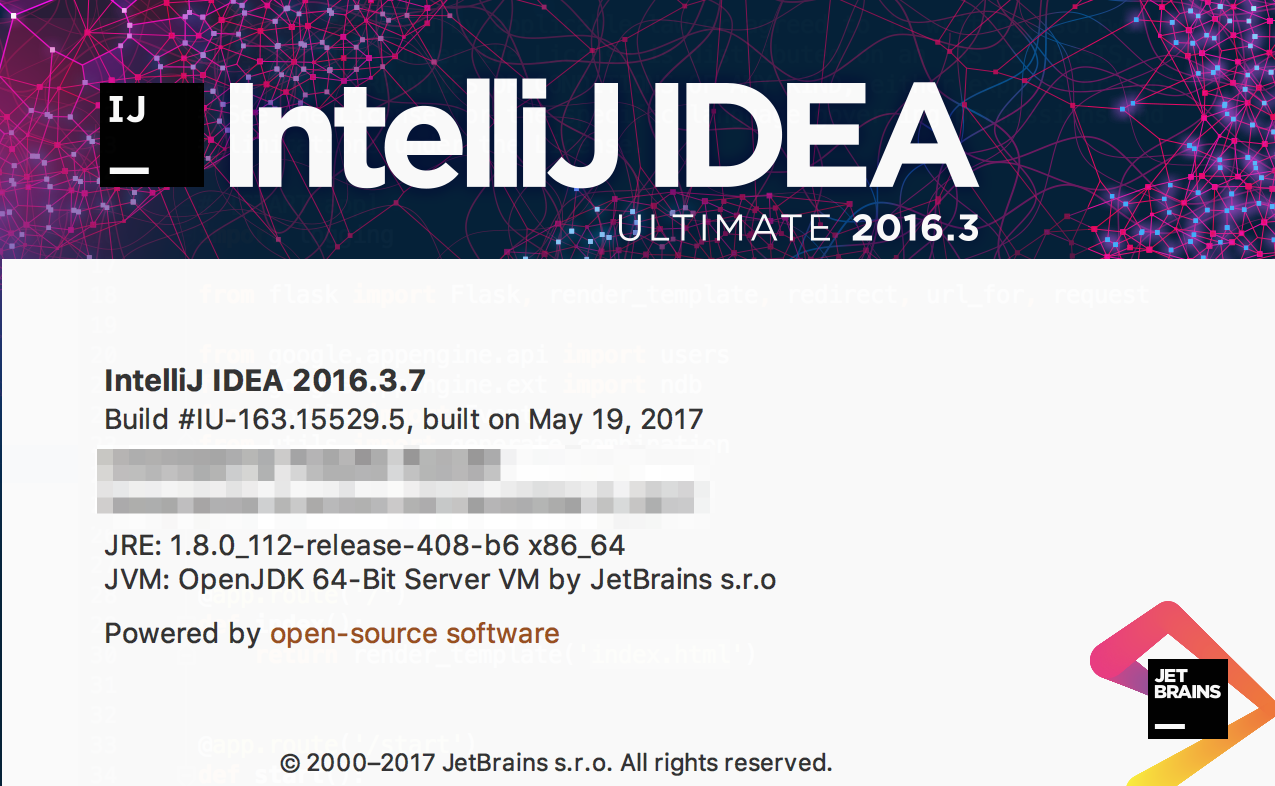自分用の備忘録メモ。
python プラグインをインストール
そもそもPythonのプラグインをインストールしておきます。これである程度のPycharm相当の機能が使えます
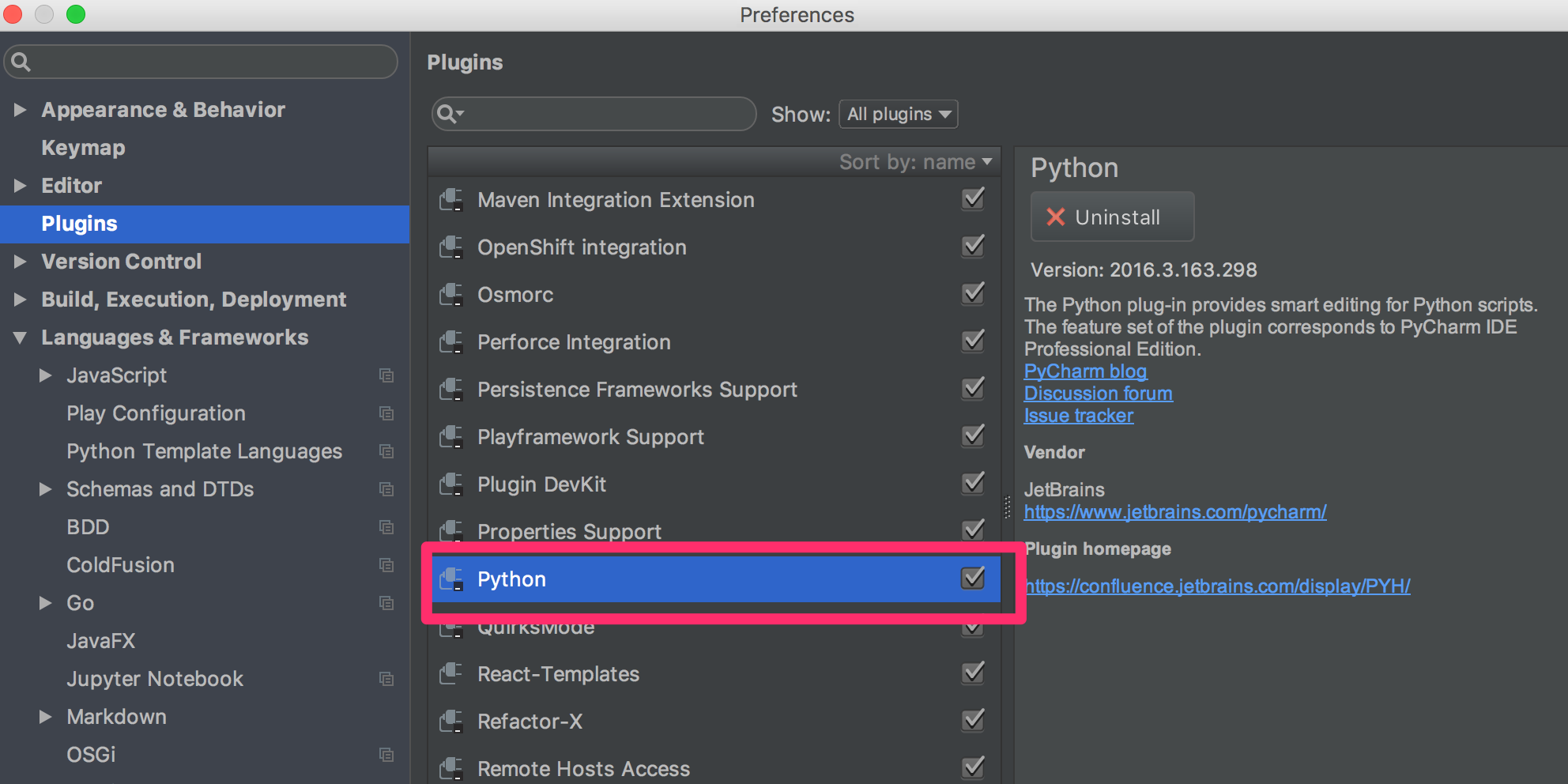
ProjectStructureを選択
Google App EngineのSDKへのパスを指定
LocalのマシンにインストールしているGoogle App EngineのSDKへのパスを指定します。
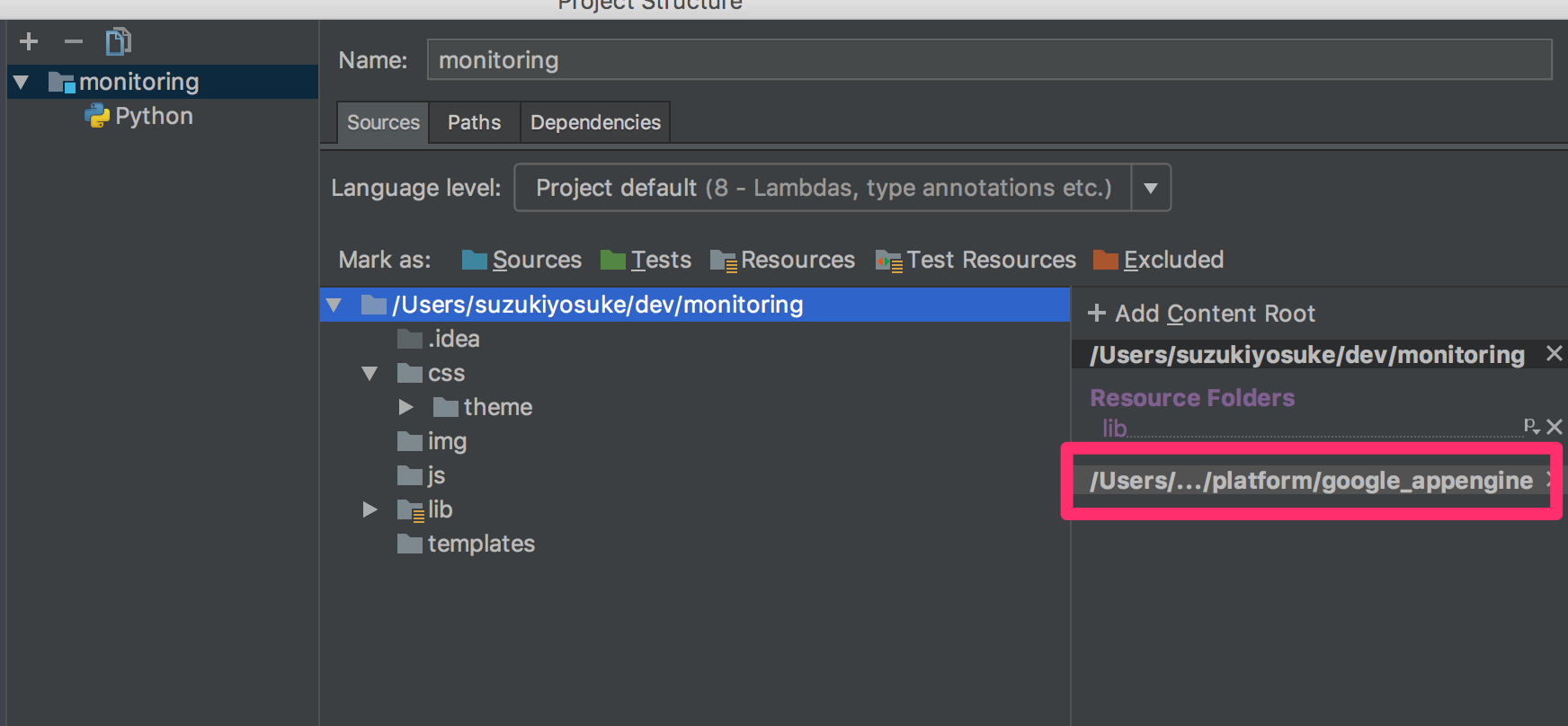
Libフォルダーを指定
Pipでインストールするライブラリは、プロジェクト直下のLibフォルダーに入れるのが公式サンプルにあるパターンなのでそれが良いかと思います。
Flaskでのサンプル
https://github.com/GoogleCloudPlatform/python-docs-samples/tree/master/appengine/standard/flask/hello_world
以下のように -t でインストールします。
pip install -t lib -r requirements.txt
↓以下のような appengine_config.py ファイルを入れておきます。
https://github.com/GoogleCloudPlatform/python-docs-samples/blob/master/appengine/standard/flask/hello_world/appengine_config.py
from google.appengine.ext import vendor
# Add any libraries installed in the "lib" folder.
vendor.add('lib')
ちなみにPipでインストールして使えるのは、Pythonのみで構成するものです。それ以外のものは、Googleが用意しているものを app.yamlで宣言すると使えます。
libraries:
- name: jinja2
version: latest
以下にリストがあります。
https://cloud.google.com/appengine/docs/standard/python/tools/built-in-libraries-27
ここまでの準備をした上で、Libフォルダーを選択してResourcesに指定するとLibフォルダーにインストールしたものがIntellijでちゃんと参照してくれるようになります。
これですべての依存ライブラリがIntellijから認識されている状態になりました。
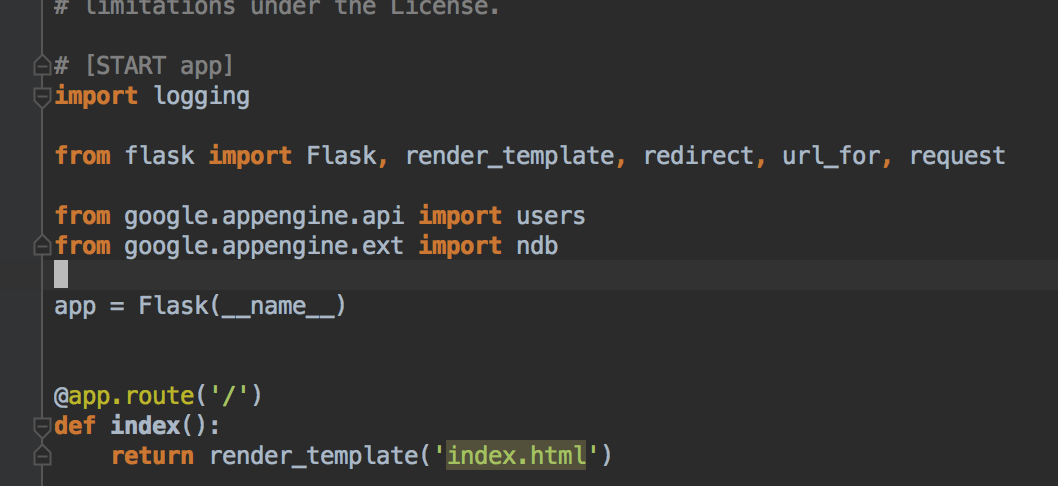
Jinja2テンプレートを認識させる
ほっておくとJinja2テンプレートが認識されません。これは不便なので、PreferencesからPythont Template Languageを開いて設定します。
。。ここまで書いておとなしくPycharm使ったほうがいい気がしてきました。