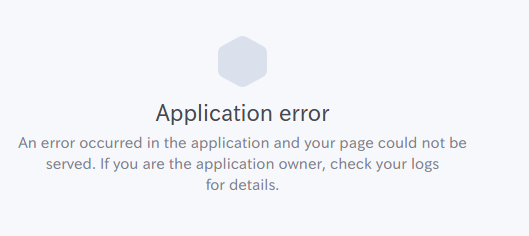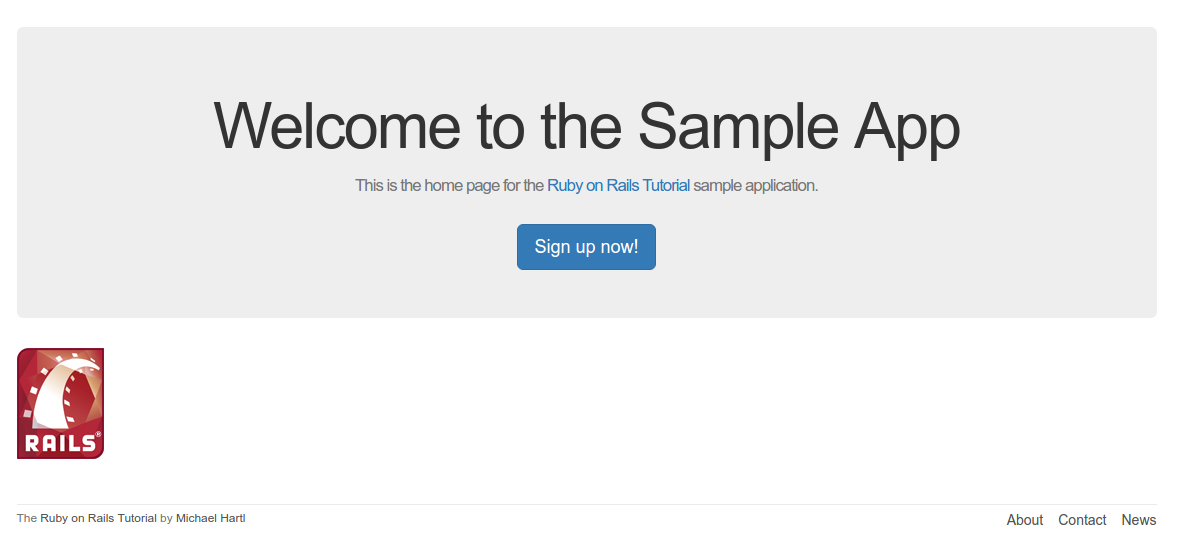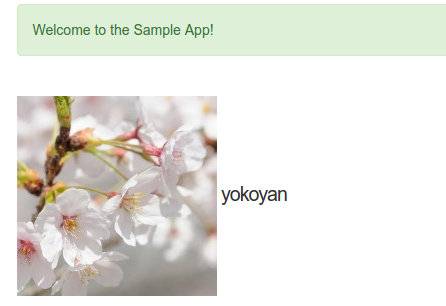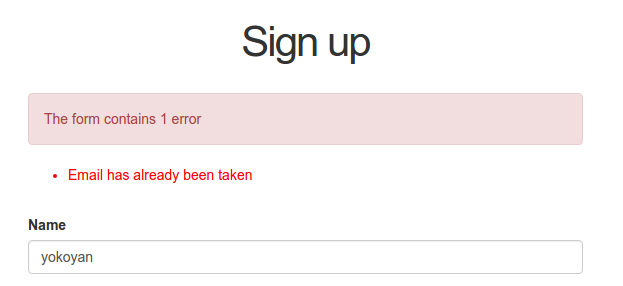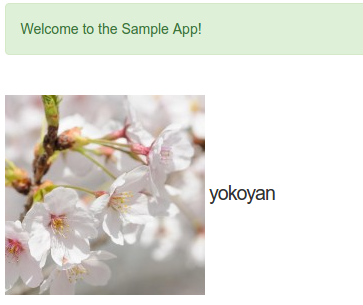はじめに
最近、プロジェクト管理業務が業務の大半を占めており、
プログラムを書く機会がなかなかありません。
このままだとプログラムがまったく書けない人になってしまう危機感(迫り来る35歳定年説)と、
新しいことに挑戦したいという思いから、
Ruby on Rails チュートリアル実例を使ってRailsを学ぼう 第4版を学習中です。
業務で使うのはもっぱらJavaなのですが、Rails楽しいですね。
これまでEvernoteに記録していましたが、ソースコードの貼付けに限界を感じたため、
Qiitaで自分が学習した結果をアウトプットしていきます。
個人の解答例なので、誤りがあればご指摘ください。
7.5.1 本番環境でのSSL
本章での学び
SSLの有効化
production.rbの# config.force_ssl = trueとなっているコメントアウトを外せばOK。
config.force_ssl = true
SSL証明書
チュートリアルでは、Herokuの証明書に便乗する。
Herokuのサブドメインでのみ有効。
7.5.2 本番環境用のWebサーバー
本章での学び
pumaとは?
チュートリアルの説明では、
Pumaは多数のリクエストを捌くことに適したWebサーバです。
とあるため、ApacheやNginxと同じくWEBサーバの一種なのかと思いましたが、
Railsアプリケーションが動くアプリケーションサーバのようです。
Rails開発におけるwebサーバーとアプリケーションサーバーの違い(翻訳)がわかりやすかったです。
Javaで言うところのTomcatがPumaという理解でよさそうです。
(そういえばどっちもネコ科の動物ですね)
pumaの設定
Herokuにpumaをインストールするために、puma.rbを修正する。
各設定ファイルの意味は、Deploying Rails Applications with the Puma Web Server
を参照する。
workersの設定を行う。
デフォルトではコメントアウトされている。
# Specifies the number of `workers` to boot in clustered mode.
# Workers are forked webserver processes. If using threads and workers together
# the concurrency of the application would be max `threads` * `workers`.
# Workers do not work on JRuby or Windows (both of which do not support
# processes).
#
# workers ENV.fetch("WEB_CONCURRENCY") { 2 }
チュートリアルのとおり修正。
# workers ENV.fetch("WEB_CONCURRENCY") { 2 }
workers Integer(ENV['WEB_CONCURRENCY'] || 2)
スレッドの設定を行う。
デフォルトの書き方はこちら。
# Puma can serve each request in a thread from an internal thread pool.
# The `threads` method setting takes two numbers a minimum and maximum.
# Any libraries that use thread pools should be configured to match
# the maximum value specified for Puma. Default is set to 5 threads for minimum
# and maximum, this matches the default thread size of Active Record.
#
threads_count = ENV.fetch("RAILS_MAX_THREADS") { 5 }.to_i
threads threads_count, threads_count
threads_countの記載をチュートリアルに習って修正。
# threads_count = ENV.fetch("RAILS_MAX_THREADS") { 5 }.to_i
threads_count = Integer(ENV['RAILS_MAX_THREADS'] || 5)
threads threads_count, threads_count
アプリケーションのプリロード
workerプロセスの起動時間が短縮できるとのこと。
デフォルトではコメントアウトされている。
# Use the `preload_app!` method when specifying a `workers` number.
# This directive tells Puma to first boot the application and load code
# before forking the application. This takes advantage of Copy On Write
# process behavior so workers use less memory. If you use this option
# you need to make sure to reconnect any threads in the `on_worker_boot`
# block.
#
# preload_app!
コメントアウトを外す。
preload_app!
Rackup
PumaにRackアプリの起動方法を伝える設定。
Heroku曰く、この記述は、新しいPumaでは必要ないかもしれないとのこと。
Rackとは何なのかわかりにくい。
以下、Qiitaより引用。
RackはRubyでWebサーバーを立ち上げるためのインターフェースである。
puma.rbに以下の記述を追加する。
rackup DefaultRackup
ポート番号の設定
pumaがバインドするポート番号の設定。
デフォルトは3000番とのこと。
# Specifies the `port` that Puma will listen on to receive requests, default is 3000.
#
port ENV.fetch("PORT") { 3000 }
チュートリアルの記述方法に修正する。
#port ENV.fetch("PORT") { 3000 }
port ENV['PORT'] || 3000
pumaの環境設定
RACK_ENVで環境を設定する。
['RACK_ENV']はデフォルトで 'production'に設定されるとのこと。
puma.rbデフォルトの記述は以下の通り。
# Specifies the `environment` that Puma will run in.
#
environment ENV.fetch("RAILS_ENV") { "development" }
チュートリアルの記述方法に修正する。
#environment ENV.fetch("RAILS_ENV") { "development" }
environment ENV['RACK_ENV'] || 'development'
On worker boot
複数のプロセス間で接続を共有できないため、異なるサービスに接続する場合に便利とのこと。
マルチプロセスモードを使用している時にのみ必要な設定。
デフォルトではコメントアウトされている。
# The code in the `on_worker_boot` will be called if you are using
# clustered mode by specifying a number of `workers`. After each worker
# process is booted this block will be run, if you are using `preload_app!`
# option you will want to use this block to reconnect to any threads
# or connections that may have been created at application boot, Ruby
# cannot share connections between processes.
#
# on_worker_boot do
コメントアウトを外して、チュートリアルの記述に修正する。
on_worker_boot do
# ActiveRecord::Base.establish_connection if defined?(ActiveRecord)
ActiveRecord::Base.establish_connection
end
Procfileの作成
Heroku上でPumaのプロセスを走らせる設定ファイル。
ルートディレクトリ(Gemfileと同じディレクトリ)に配置すること。
Procfileを生成する。
yokoyan:~/workspace/sample_app (master) $ touch ./Procfile
チュートリアルの記述方法に修正する。
web: bundle exec puma -C config/puma.rb
7.5.3 本番環境へのデプロイ
本章での学び
Herokuへプッシュ
git push herokuを実行する。
yokoyan:~/workspace/sample_app (master) $ git push heroku
Counting objects: 33, done.
Delta compression using up to 8 threads.
Compressing objects: 100% (32/32), done.
Writing objects: 100% (33/33), 5.36 KiB | 0 bytes/s, done.
Total 33 (delta 17), reused 0 (delta 0)
remote: Compressing source files... done.
・・・略・・・
remote:
remote: Verifying deploy.... done.
To https://git.heroku.com/enigmatic-everglades-70434.git
358e923..caa663b master -> master
Herokuのデータベースを更新
heroku run rails db:migrateを実行する。
usersテーブルが生成されていることを確認。
yokoyan:~/workspace/sample_app (master) $ heroku run rails db:migrate
Running rails db:migrate on ⬢ enigmatic-everglades-70434... up, run.5560 (Free)
D, [2017-05-04T00:47:36.558093 #4] DEBUG -- : (50.1ms) CREATE TABLE "schema_migrations" ("version" character varying PRIMARY KEY)
D, [2017-05-04T00:47:36.572385 #4] DEBUG -- : (10.6ms) CREATE TABLE "ar_internal_metadata" ("key" character varying PRIMARY KEY, "value" character varying, "created_at" timestamp NOT NULL, "updated_at" timestamp NOT NULL)
D, [2017-05-04T00:47:36.574079 #4] DEBUG -- : (0.7ms) SELECT pg_try_advisory_lock(414146247089748600);
D, [2017-05-04T00:47:36.582273 #4] DEBUG -- : ActiveRecord::SchemaMigration Load (0.8ms) SELECT "schema_migrations".* FROM "schema_migrations"
I, [2017-05-04T00:47:36.607769 #4] INFO -- : Migrating to CreateUsers (20170417215343)
D, [2017-05-04T00:47:36.609657 #4] DEBUG -- : (0.6ms) BEGIN
== 20170417215343 CreateUsers: migrating ======================================
-- create_table(:users)
D, [2017-05-04T00:47:36.619860 #4] DEBUG -- : (9.1ms) CREATE TABLE "users" ("id" serial primary key, "name" character varying, "email" character varying, "created_at" timestamp NOT NULL, "updated_at" timestamp NOT NULL)
-> 0.0101s
== 20170417215343 CreateUsers: migrated (0.0102s) =============================
D, [2017-05-04T00:47:36.625502 #4] DEBUG -- : SQL (0.8ms) INSERT INTO "schema_migrations" ("version") VALUES ($1) RETURNING "version" [["version", "20170417215343"]]
D, [2017-05-04T00:47:36.630375 #4] DEBUG -- : (4.7ms) COMMIT
I, [2017-05-04T00:47:36.630459 #4] INFO -- : Migrating to AddIndexToUsersEmail (20170423125906)
D, [2017-05-04T00:47:36.631619 #4] DEBUG -- : (0.6ms) BEGIN
== 20170423125906 AddIndexToUsersEmail: migrating =============================
-- add_index(:users, :email, {:unique=>true})
D, [2017-05-04T00:47:36.637228 #4] DEBUG -- : (2.9ms) CREATE UNIQUE INDEX "index_users_on_email" ON "users" ("email")
-> 0.0055s
== 20170423125906 AddIndexToUsersEmail: migrated (0.0056s) ====================
D, [2017-05-04T00:47:36.638677 #4] DEBUG -- : SQL (0.7ms) INSERT INTO "schema_migrations" ("version") VALUES ($1) RETURNING "version" [["version", "20170423125906"]]
D, [2017-05-04T00:47:36.640254 #4] DEBUG -- : (1.4ms) COMMIT
I, [2017-05-04T00:47:36.640331 #4] INFO -- : Migrating to AddPasswordDigestToUsers (20170424041610)
D, [2017-05-04T00:47:36.641305 #4] DEBUG -- : (0.6ms) BEGIN
== 20170424041610 AddPasswordDigestToUsers: migrating =========================
-- add_column(:users, :password_digest, :string)
D, [2017-05-04T00:47:36.642587 #4] DEBUG -- : (0.9ms) ALTER TABLE "users" ADD "password_digest" character varying
-> 0.0012s
== 20170424041610 AddPasswordDigestToUsers: migrated (0.0013s) ================
D, [2017-05-04T00:47:36.643998 #4] DEBUG -- : SQL (0.7ms) INSERT INTO "schema_migrations" ("version") VALUES ($1) RETURNING "version" [["version", "20170424041610"]]
D, [2017-05-04T00:47:36.645525 #4] DEBUG -- : (1.3ms) COMMIT
D, [2017-05-04T00:47:36.650975 #4] DEBUG -- : ActiveRecord::InternalMetadata Load (0.8ms) SELECT "ar_internal_metadata".* FROM "ar_internal_metadata" WHERE "ar_internal_metadata"."key" = $1 LIMIT $2 [["key", :environment], ["LIMIT", 1]]
D, [2017-05-04T00:47:36.655662 #4] DEBUG -- : (0.6ms) BEGIN
D, [2017-05-04T00:47:36.657575 #4] DEBUG -- : SQL (0.8ms) INSERT INTO "ar_internal_metadata" ("key", "value", "created_at", "updated_at") VALUES ($1, $2, $3, $4) RETURNING "key" [["key", "environment"], ["value", "production"], ["created_at", 2017-05-04 00:47:36 UTC], ["updated_at", 2017-05-04 00:47:36 UTC]]
D, [2017-05-04T00:47:36.662078 #4] DEBUG -- : (4.3ms) COMMIT
D, [2017-05-04T00:47:36.662950 #4] DEBUG -- : (0.7ms) SELECT pg_advisory_unlock(414146247089748600)
yokoyan:~/workspace/sample_app (master) $
動作確認
本番環境へアクセス。
あれ・・・?アプリケーションエラー・・・?
HerokuでApplicationErrorが発生したときの対処法に従って、Herokuを再起動してみる。
heroku restart --app sample_app
実行結果。sample_appがないとのこと。
デプロイした結果、pumaが起動していないのでは・・・?
yokoyan:~/workspace/sample_app (master) $ heroku restart --app sample_app
Restarting dynos on ⬢ sample_app... !
▸ Couldn't find that app.
そもそも開発環境は起動するのか
herokuではなく、cloud9環境で確認。
やっぱりpumaが起動しない。
rackup DefaultRackupがNameErrorと言われているのが原因っぽい。
yokoyan:~/workspace/sample_app (master) $ rails server -b $IP -p $PORT
=> Booting Puma
=> Rails 5.0.0.1 application starting in development on http://0.0.0.0:8080
=> Run `rails server -h` for more startup options
Exiting
config/puma.rb:42:in `_load_from': undefined local variable or method `rackup DefaultRackup' for #<Puma::DSL:0x00000003d56df0> (NameError)
やっぱり、自分で調べたとおり、この記述は必要ないのではないか・・・。
Heroku曰く、この記述は、新しいPumaでは必要ないかもしれないとのこと。
一旦コメントアウトして再起動を試みる。
#rackup DefaultRackup
動いた−!
yokoyan:~/workspace/sample_app (master) $ rails server -b $IP -p $PORT
=> Booting Puma
=> Rails 5.0.0.1 application starting in development on http://0.0.0.0:8080
=> Run `rails server -h` for more startup options
[4489] Puma starting in cluster mode...
[4489] * Version 3.4.0 (ruby 2.3.0-p0), codename: Owl Bowl Brawl
[4489] * Min threads: 5, max threads: 5
[4489] * Environment: development
[4489] * Process workers: 2
[4489] * Preloading application
[4489] * Listening on tcp://0.0.0.0:8080
[4489] Use Ctrl-C to stop
[4489] - Worker 0 (pid: 4499) booted, phase: 0
[4489] - Worker 1 (pid: 4503) booted, phase: 0
再度本番環境へデプロイ
ファイルを修正してコミット。gitヘプッシュする。
yokoyan:~/workspace/sample_app (master) $ git add -A
yokoyan:~/workspace/sample_app (master) $ git commit -m "fix puma.rb"
yokoyan:~/workspace/sample_app (master) $ git push
再度、herokuへデプロイ。
yokoyan:~/workspace/sample_app (master) $ git push heroku
本番環境のURLにアクセスする。
無事に画面が表示されることを確認。
やったー!
また、URLがhttpsになっていることを確認。
chromeのF12開発ツールで、証明書が*.herokuapp.comになっていることを確認。
herokuへのデプロイ時のWARNINGについて
以下のエラーが気になっていたが、チュートリアルでは現時点では無視して良いとのこと。
商用でHerokuを使ったアプリケーションを動かす場合は、GemfileでRubyのバージョンを明示しておいた方が賢明。
remote: ###### WARNING:
remote: You have not declared a Ruby version in your Gemfile.
remote: To set your Ruby version add this line to your Gemfile:
remote: ruby '2.2.6'
remote: # See https://devcenter.heroku.com/articles/ruby-versions for more information.
演習1
ブラウザから本番環境 (Heroku) にアクセスし、SSLの鍵マークがかかっているか、URLがhttpsになっているかどうかを確認してみましょう。
確認済み。
演習2
本番環境でユーザーを作成してみましょう。Gravatarの画像は正しく表示されているでしょうか?
本番環境のデータベースを一度リセットする。
yokoyan:~/workspace/sample_app (master) $ rails db:migrate:reset
登録前のユーザ数を確認。
0であることを確認。
yokoyan:~/workspace/sample_app (master) $ rails console
Running via Spring preloader in process 5718
Loading development environment (Rails 5.0.0.1)
>> User.count
(0.2ms) SELECT COUNT(*) FROM "users"
=> 0
本番環境で自分のGravatar画像が表示されることを確認。
登録後のユーザ数を確認。
>> User.count
(0.4ms) SELECT COUNT(*) FROM "users"
=> 0
あれ?増えてない。
原因は、rails consoleで、developmentの環境を読み込んでいるためか。
本番環境でrails consoleを起動する
rails consoleの引数に、-e productionまたは、--environment=productionをつける。
yokoyan:~/workspace/sample_app (master) $ rails console -e production
Running via Spring preloader in process 5757
Loading production environment (Rails 5.0.0.1)
本番環境のユーザ数を確認。エラー。
>> User.count
ActiveRecord::StatementInvalid: Could not find table 'users'
あれ?
本番環境のデータベースファイル/sample_app/db/production.sqlite3をダウンロード。
・・・できない。
cloud9で中身を開くと、なんと中身が空だった。
本番環境のデータベースを作成する
チュートリアル内のコマンド$ rails db:migrate RAILS_ENV=productionで、本番環境のデータベースを作成する。
yokoyan:~/workspace/sample_app (master) $ rails db:migrate RAILS_ENV=production
== 20170417215343 CreateUsers: migrating ======================================
-- create_table(:users)
-> 0.0021s
== 20170417215343 CreateUsers: migrated (0.0022s) =============================
== 20170423125906 AddIndexToUsersEmail: migrating =============================
-- add_index(:users, :email, {:unique=>true})
-> 0.0025s
== 20170423125906 AddIndexToUsersEmail: migrated (0.0027s) ====================
== 20170424041610 AddPasswordDigestToUsers: migrating =========================
-- add_column(:users, :password_digest, :string)
-> 0.0023s
== 20170424041610 AddPasswordDigestToUsers: migrated (0.0024s) ================
念の為、再度heroku run rails db:migrateを行う。
yokoyan:~/workspace/sample_app (master) $ heroku run rails db:migrate
Running rails db:migrate on ⬢ enigmatic-everglades-70434... up, run.1365 (Free)
D, [2017-05-04T02:45:02.150105 #4] DEBUG -- : (1.2ms) SELECT pg_try_advisory_lock(414146247089748600);
D, [2017-05-04T02:45:02.159794 #4] DEBUG -- : ActiveRecord::SchemaMigration Load (2.0ms) SELECT "schema_migrations".* FROM "schema_migrations"
D, [2017-05-04T02:45:02.182959 #4] DEBUG -- : ActiveRecord::InternalMetadata Load (1.3ms) SELECT "ar_internal_metadata".* FROM "ar_internal_metadata" WHERE "ar_internal_metadata"."key" = $1 LIMIT $2 [["key", :environment], ["LIMIT", 1]]
D, [2017-05-04T02:45:02.190909 #4] DEBUG -- : (3.1ms) BEGIN
D, [2017-05-04T02:45:02.193480 #4] DEBUG -- : (1.0ms) COMMIT
D, [2017-05-04T02:45:02.194797 #4] DEBUG -- : (1.1ms) SELECT pg_advisory_unlock(414146247089748600)
再度、本番環境の動作確認
本番環境のユーザ数を確認する。
本番環境のユーザが0であることを確認。
yokoyan:~/workspace/sample_app (master) $ rails console -e production
Running via Spring preloader in process 6340
Loading production environment (Rails 5.0.0.1)
>> User.count
(3.2ms) SELECT COUNT(*) FROM "users"
=> 0
再度、本番環境の画面からユーザ登録を行う。
メールアドレスがすでに登録されているとエラーが出る。
んんんん????
本番環境なのに、developmentのデータベースを参照しているような動きをしている。
heroku内のデータベースの状態を確認
heroku pg:psqlで接続できる。
yokoyan:~/workspace/sample_app (master) $ heroku pg:psql
--> Connecting to postgresql-infinite-44520
psql (9.3.15, server 9.6.1)
WARNING: psql major version 9.3, server major version 9.6.
Some psql features might not work.
SSL connection (cipher: ECDHE-RSA-AES256-GCM-SHA384, bits: 256)
Type "help" for help.
SQLを実行してみる。確かに、すでにユーザがいる。
enigmatic-everglades-70434::DATABASE=> select * from users;
id | name | email | created_at | updated_at | password_digest
----+---------+----------------------+----------------------------+----------------------------+--------------------------------------------------------------
1 | yokoyan | yokoyan@example.com | 2017-05-04 02:12:23.993016 | 2017-05-04 02:12:23.993016 | $2a$10$VyFTuDbiD09sd91PCtRHiuEbHXR3Bn/odBYrMo6E1hCcIf7MCTIB.
(1 row)
終了するときは、バックスラッシュ(または\マーク)+qを使う。
enigmatic-everglades-70434::DATABASE=> \q
本番環境のデータベースを初期化
heroku run rails db:migrate:resetを実行する。
実行すると、ActiveRecord::ProtectedEnvironmentErrorが発生。
エラーログより、回避するためには、DISABLE_DATABASE_ENVIRONMENT_CHECK=1が必要とのこと。
yokoyan:~/workspace/sample_app (master) $ heroku run rails db:migrate:reset
Running rails db:migrate:reset on ⬢ enigmatic-everglades-70434... up, run.7726 (Free)
D, [2017-05-05T22:28:54.173744 #4] DEBUG -- : ActiveRecord::SchemaMigration Load (0.9ms) SELECT "schema_migrations".* FROM "schema_migrations"
D, [2017-05-05T22:28:54.194566 #4] DEBUG -- : (1.0ms) SELECT "ar_internal_metadata"."value" FROM "ar_internal_metadata" WHERE "ar_internal_metadata"."key" = $1 [["key", :environment]]
D, [2017-05-05T22:28:54.196984 #4] DEBUG -- : ActiveRecord::SchemaMigration Load (0.8ms) SELECT "schema_migrations".* FROM "schema_migrations"
D, [2017-05-05T22:28:54.200260 #4] DEBUG -- : (1.4ms) SELECT "ar_internal_metadata"."value" FROM "ar_internal_metadata" WHERE "ar_internal_metadata"."key" = $1 [["key", :environment]]
D, [2017-05-05T22:28:54.205980 #4] DEBUG -- : ActiveRecord::SchemaMigration Load (0.8ms) SELECT "schema_migrations".* FROM "schema_migrations"
D, [2017-05-05T22:28:54.208606 #4] DEBUG -- : (0.9ms) SELECT "ar_internal_metadata"."value" FROM "ar_internal_metadata" WHERE "ar_internal_metadata"."key" = $1 [["key", :environment]]
rails aborted!
ActiveRecord::ProtectedEnvironmentError: You are attempting to run a destructive action against your 'production' database.
If you are sure you want to continue, run the same command with the environment variable:
DISABLE_DATABASE_ENVIRONMENT_CHECK=1
/app/vendor/bundle/ruby/2.2.0/gems/activerecord-5.0.0.1/lib/active_record/tasks/database_tasks.rb:51:in `check_protected_environments!'
/app/vendor/bundle/ruby/2.2.0/gems/activerecord-5.0.0.1/lib/active_record/railties/databases.rake:11:in `block (2 levels) in <top (required)>'
/app/vendor/bundle/ruby/2.2.0/gems/railties-5.0.0.1/lib/rails/commands/rake_proxy.rb:13:in `block in run_rake_task'
/app/vendor/bundle/ruby/2.2.0/gems/railties-5.0.0.1/lib/rails/commands/rake_proxy.rb:10:in `run_rake_task'
/app/vendor/bundle/ruby/2.2.0/gems/railties-5.0.0.1/lib/rails/commands/commands_tasks.rb:51:in `run_command!'
/app/vendor/bundle/ruby/2.2.0/gems/railties-5.0.0.1/lib/rails/commands.rb:18:in `<top (required)>'
/app/bin/rails:9:in `require'
/app/bin/rails:9:in `<main>'
Tasks: TOP => db:migrate:reset => db:drop => db:check_protected_environments
(See full trace by running task with --trace)
オプションを付与して、heroku run rails db:migrate:reset DISABLE_DATABASE_ENVIRONMENT_CHECK=1を実行。
またしてもエラー。
今度は権限がないとのこと。
yokoyan:~/workspace/sample_app (master) $ heroku run rails db:migrate:reset DISABLE_DATABASE_ENVIRONMENT_CHECK=1
Running rails db:migrate:reset DISABLE_DATABASE_ENVIRONMENT_CHECK=1 on ⬢ enigmatic-everglades-70434... up, run.7676 (Free)
FATAL: permission denied for database "postgres"
DETAIL: User does not have CONNECT privilege.
Couldn't drop database 'dba0ongobagkn'
rails aborted!
PG::ConnectionBad: FATAL: permission denied for database "postgres"
DETAIL: User does not have CONNECT privilege.
/app/vendor/bundle/ruby/2.2.0/gems/activerecord-5.0.0.1/lib/active_record/connection_adapters/postgresql_adapter.rb:671:in `initialize'
/app/vendor/bundle/ruby/2.2.0/gems/activerecord-5.0.0.1/lib/active_record/connection_adapters/postgresql_adapter.rb:671:in `new'
/app/vendor/bundle/ruby/2.2.0/gems/activerecord-5.0.0.1/lib/active_record/connection_adapters/postgresql_adapter.rb:671:in `connect'
/app/vendor/bundle/ruby/2.2.0/gems/activerecord-5.0.0.1/lib/active_record/connection_adapters/postgresql_adapter.rb:217:in `initialize'
/app/vendor/bundle/ruby/2.2.0/gems/activerecord-5.0.0.1/lib/active_record/connection_adapters/postgresql_adapter.rb:37:in `new'
/app/vendor/bundle/ruby/2.2.0/gems/activerecord-5.0.0.1/lib/active_record/connection_adapters/postgresql_adapter.rb:37:in `postgresql_connection'
/app/vendor/bundle/ruby/2.2.0/gems/activerecord-5.0.0.1/lib/active_record/connection_adapters/abstract/connection_pool.rb:721:in `new_connection'
/app/vendor/bundle/ruby/2.2.0/gems/activerecord-5.0.0.1/lib/active_record/connection_adapters/abstract/connection_pool.rb:765:in `checkout_new_connection'
/app/vendor/bundle/ruby/2.2.0/gems/activerecord-5.0.0.1/lib/active_record/connection_adapters/abstract/connection_pool.rb:744:in `try_to_checkout_new_connection'
/app/vendor/bundle/ruby/2.2.0/gems/activerecord-5.0.0.1/lib/active_record/connection_adapters/abstract/connection_pool.rb:705:in `acquire_connection'
/app/vendor/bundle/ruby/2.2.0/gems/activerecord-5.0.0.1/lib/active_record/connection_adapters/abstract/connection_pool.rb:501:in `checkout'
/app/vendor/bundle/ruby/2.2.0/gems/activerecord-5.0.0.1/lib/active_record/connection_adapters/abstract/connection_pool.rb:364:in `connection'
/app/vendor/bundle/ruby/2.2.0/gems/activerecord-5.0.0.1/lib/active_record/connection_adapters/abstract/connection_pool.rb:875:in `retrieve_connection'
/app/vendor/bundle/ruby/2.2.0/gems/activerecord-5.0.0.1/lib/active_record/connection_handling.rb:128:in `retrieve_connection'
/app/vendor/bundle/ruby/2.2.0/gems/activerecord-5.0.0.1/lib/active_record/connection_handling.rb:91:in `connection'
/app/vendor/bundle/ruby/2.2.0/gems/activerecord-5.0.0.1/lib/active_record/tasks/postgresql_database_tasks.rb:6:in `connection'
/app/vendor/bundle/ruby/2.2.0/gems/activerecord-5.0.0.1/lib/active_record/tasks/postgresql_database_tasks.rb:28:in `drop'
/app/vendor/bundle/ruby/2.2.0/gems/activerecord-5.0.0.1/lib/active_record/tasks/database_tasks.rb:136:in `drop'
/app/vendor/bundle/ruby/2.2.0/gems/activerecord-5.0.0.1/lib/active_record/tasks/database_tasks.rb:152:in `block in drop_current'
/app/vendor/bundle/ruby/2.2.0/gems/activerecord-5.0.0.1/lib/active_record/tasks/database_tasks.rb:292:in `block in each_current_configuration'
/app/vendor/bundle/ruby/2.2.0/gems/activerecord-5.0.0.1/lib/active_record/tasks/database_tasks.rb:291:in `each'
/app/vendor/bundle/ruby/2.2.0/gems/activerecord-5.0.0.1/lib/active_record/tasks/database_tasks.rb:291:in `each_current_configuration'
/app/vendor/bundle/ruby/2.2.0/gems/activerecord-5.0.0.1/lib/active_record/tasks/database_tasks.rb:151:in `drop_current'
/app/vendor/bundle/ruby/2.2.0/gems/activerecord-5.0.0.1/lib/active_record/railties/databases.rake:42:in `block (2 levels) in <top (required)>'
/app/vendor/bundle/ruby/2.2.0/gems/activerecord-5.0.0.1/lib/active_record/railties/databases.rake:38:in `block (2 levels) in <top (required)>'
/app/vendor/bundle/ruby/2.2.0/gems/railties-5.0.0.1/lib/rails/commands/rake_proxy.rb:13:in `block in run_rake_task'
/app/vendor/bundle/ruby/2.2.0/gems/railties-5.0.0.1/lib/rails/commands/rake_proxy.rb:10:in `run_rake_task'
/app/vendor/bundle/ruby/2.2.0/gems/railties-5.0.0.1/lib/rails/commands/commands_tasks.rb:51:in `run_command!'
/app/vendor/bundle/ruby/2.2.0/gems/railties-5.0.0.1/lib/rails/commands.rb:18:in `<top (required)>'
/app/bin/rails:9:in `require'
/app/bin/rails:9:in `<main>'
Tasks: TOP => db:drop:_unsafe
(See full trace by running task with --trace)
heroku上のデータベースをリセットする
調べた結果、heroku上のデータベースをリセットするには、やり方が異なるようだ。
heroku上のDBをリセットする
上記の記事のやり方に習って、heroku pg:reset DATABASE_URLを実行する。
yokoyan:~/workspace/sample_app (master) $ heroku pg:reset DATABASE_URL
▸ WARNING: Destructive action
▸ postgresql-infinite-44520 will lose all of its data
▸
▸ To proceed, type enigmatic-everglades-70434 or re-run this command with --confirm enigmatic-everglades-70434
> enigmatic-everglades-70434
Resetting postgresql-infinite-44520... done
herokuのデータベースを再構築
heroku run rails db:migrateで再構築する。
yokoyan:~/workspace/sample_app (master) $ heroku run rails db:migrate
Running rails db:migrate on ⬢ enigmatic-everglades-70434... up, run.1527 (Free)
D, [2017-05-06T00:30:06.106972 #4] DEBUG -- : (17.4ms) CREATE TABLE "schema_migrations" ("version" character varying PRIMARY KEY)
D, [2017-05-06T00:30:06.136916 #4] DEBUG -- : (19.5ms) CREATE TABLE "ar_internal_metadata" ("key" character varying PRIMARY KEY, "value" character varying, "created_at" timestamp NOT NULL, "updated_at" timestamp NOT NULL)
D, [2017-05-06T00:30:06.152610 #4] DEBUG -- : (2.6ms) SELECT pg_try_advisory_lock(414146247089748600);
D, [2017-05-06T00:30:06.249049 #4] DEBUG -- : ActiveRecord::SchemaMigration Load (24.0ms) SELECT "schema_migrations".* FROM "schema_migrations"
I, [2017-05-06T00:30:06.278501 #4] INFO -- : Migrating to CreateUsers (20170417215343)
D, [2017-05-06T00:30:06.308528 #4] DEBUG -- : (4.9ms) BEGIN
== 20170417215343 CreateUsers: migrating ======================================
-- create_table(:users)
D, [2017-05-06T00:30:06.356036 #4] DEBUG -- : (26.9ms) CREATE TABLE "users" ("id" serial primary key, "name" character varying, "email" character varying, "created_at" timestamp NOT NULL, "updated_at" timestamp NOT NULL)
-> 0.0441s
== 20170417215343 CreateUsers: migrated (0.0447s) =============================
D, [2017-05-06T00:30:06.384870 #4] DEBUG -- : SQL (6.6ms) INSERT INTO "schema_migrations" ("version") VALUES ($1) RETURNING "version" [["version", "20170417215343"]]
D, [2017-05-06T00:30:06.392898 #4] DEBUG -- : (5.6ms) COMMIT
I, [2017-05-06T00:30:06.393629 #4] INFO -- : Migrating to AddIndexToUsersEmail (20170423125906)
D, [2017-05-06T00:30:06.399135 #4] DEBUG -- : (4.8ms) BEGIN
== 20170423125906 AddIndexToUsersEmail: migrating =============================
-- add_index(:users, :email, {:unique=>true})
D, [2017-05-06T00:30:06.411975 #4] DEBUG -- : (4.6ms) CREATE UNIQUE INDEX "index_users_on_email" ON "users" ("email")
-> 0.0127s
== 20170423125906 AddIndexToUsersEmail: migrated (0.0130s) ====================
D, [2017-05-06T00:30:06.419739 #4] DEBUG -- : SQL (2.7ms) INSERT INTO "schema_migrations" ("version") VALUES ($1) RETURNING "version" [["version", "20170423125906"]]
D, [2017-05-06T00:30:06.427897 #4] DEBUG -- : (7.0ms) COMMIT
I, [2017-05-06T00:30:06.428056 #4] INFO -- : Migrating to AddPasswordDigestToUsers (20170424041610)
D, [2017-05-06T00:30:06.432913 #4] DEBUG -- : (4.1ms) BEGIN
== 20170424041610 AddPasswordDigestToUsers: migrating =========================
-- add_column(:users, :password_digest, :string)
D, [2017-05-06T00:30:06.438083 #4] DEBUG -- : (3.4ms) ALTER TABLE "users" ADD "password_digest" character varying
-> 0.0059s
== 20170424041610 AddPasswordDigestToUsers: migrated (0.0060s) ================
D, [2017-05-06T00:30:06.444792 #4] DEBUG -- : SQL (3.6ms) INSERT INTO "schema_migrations" ("version") VALUES ($1) RETURNING "version" [["version", "20170424041610"]]
D, [2017-05-06T00:30:06.451267 #4] DEBUG -- : (6.1ms) COMMIT
D, [2017-05-06T00:30:06.466501 #4] DEBUG -- : ActiveRecord::InternalMetadata Load (1.6ms) SELECT "ar_internal_metadata".* FROM "ar_internal_metadata" WHERE "ar_internal_metadata"."key" = $1 LIMIT $2 [["key", :environment], ["LIMIT", 1]]
D, [2017-05-06T00:30:06.477179 #4] DEBUG -- : (1.6ms) BEGIN
D, [2017-05-06T00:30:06.482628 #4] DEBUG -- : SQL (2.2ms) INSERT INTO "ar_internal_metadata" ("key", "value", "created_at", "updated_at") VALUES ($1, $2, $3, $4) RETURNING "key" [["key", "environment"], ["value", "production"], ["created_at", 2017-05-06 00:30:06 UTC], ["updated_at", 2017-05-06 00:30:06 UTC]]
D, [2017-05-06T00:30:06.488771 #4] DEBUG -- : (4.5ms) COMMIT
D, [2017-05-06T00:30:06.490686 #4] DEBUG -- : (1.5ms) SELECT pg_advisory_unlock(414146247089748600)
本番環境のデータベースのユーザ数確認
heroku pg:psqlでherokuのデータベースに接続。
SQLでユーザ数を調べる。ユーザ数が0にリセットされていることを確認。
yokoyan:~/workspace/sample_app (master) $ heroku pg:psql
--> Connecting to postgresql-infinite-44520
psql (9.3.15, server 9.6.1)
WARNING: psql major version 9.3, server major version 9.6.
Some psql features might not work.
SSL connection (cipher: ECDHE-RSA-AES256-GCM-SHA384, bits: 256)
Type "help" for help.
enigmatic-everglades-70434::DATABASE=> select * from users;
id | name | email | created_at | updated_at | password_digest
----+------+-------+------------+------------+-----------------
(0 rows)
production環境のrails consoleのユーザ数も0であることを確認。
yokoyan:~/workspace/sample_app (master) $ rails console -e production
Running via Spring preloader in process 5779
Loading production environment (Rails 5.0.0.1)
>> User.count
(0.2ms) SELECT COUNT(*) FROM "users"
=> 0
本番環境の画面からユーザ登録
本番環境から再度、ユーザ登録を実施。
今度は登録が完了した!
登録結果の確認
再度、herokuのpostgresqlに接続。
ユーザ数が1に上がっていることを確認。
enigmatic-everglades-70434::DATABASE=> select * from users;
id | name | email | created_at | updated_at | password_digest
----+---------+----------------------+----------------------------+----------------------------+--------------------------------------------------------------
1 | yokoyan | yokoyansan@example.com | 2017-05-06 00:35:14.008523 | 2017-05-06 00:35:14.008523 | $2a$10$YYA4PtG8aWNTEcr695wEeuWv/M22z.3JkLHBCHqJPavAzFoilci/q
(1 row)
おわりに
herokuと開発環境の差に、かなりはまってしまいましたが、なんとかリカバリできました。
こういう試行錯誤が、チュートリアルの以下のコラムの意図するところなのかもしれません。
「熟練」になるとは
引き続き次の章もがんばります。