I will introduce how I tried to analyze my chat bot.
Table of Contents
- 3 basic ways.
- A review of analytics tool for the bots.
- References
- Versions
3 basic ways
To analyze my chat bot, I have to log the conversations. Then, there are 3 basic ways to analyze the logs.
-
Read logs directly.
Any way, It is important to see the conversations directly. I need check how my bot had conversations with users. -
Filter logs.
Since I cannot see all conversations, I have to filter logs to find problems quickly. So, It is useful to allow users to give feedbacks. Below picture is an example getting user's feedbacks.
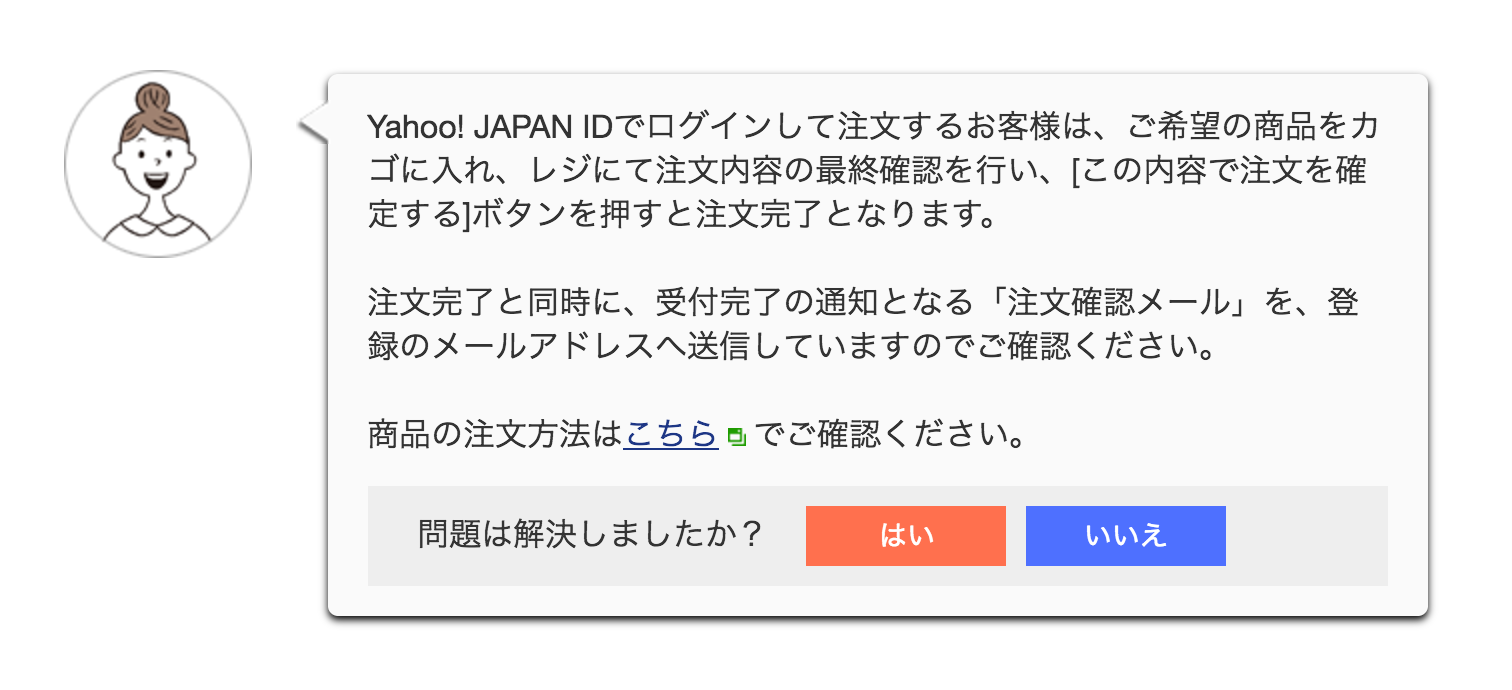 [LOHACO](https://lohaco.jp/support/index.html?sc_e=zm_palj_aas_blh_cleg_dps_del)
And then, if I filter logs using message which is sent when users give feedbacks, I can find when problems happened quickly.
[LOHACO](https://lohaco.jp/support/index.html?sc_e=zm_palj_aas_blh_cleg_dps_del)
And then, if I filter logs using message which is sent when users give feedbacks, I can find when problems happened quickly.
- Watch number of unique user or sessions.
As usual web site, I have to watch number of unique user or sessions.
A review of analytics tool for the bots.
I introduced 3 basic ways to analyze the bots. But it is difficult to make visualization tool by myself. So, I introduce an analytics tool specialized to the bots.
Dashbot is an analytics tool specialized to the bots and you can analyze your bot for free.
You can see the conversations directly.

You can filter the messages.

You can watch many access datas.

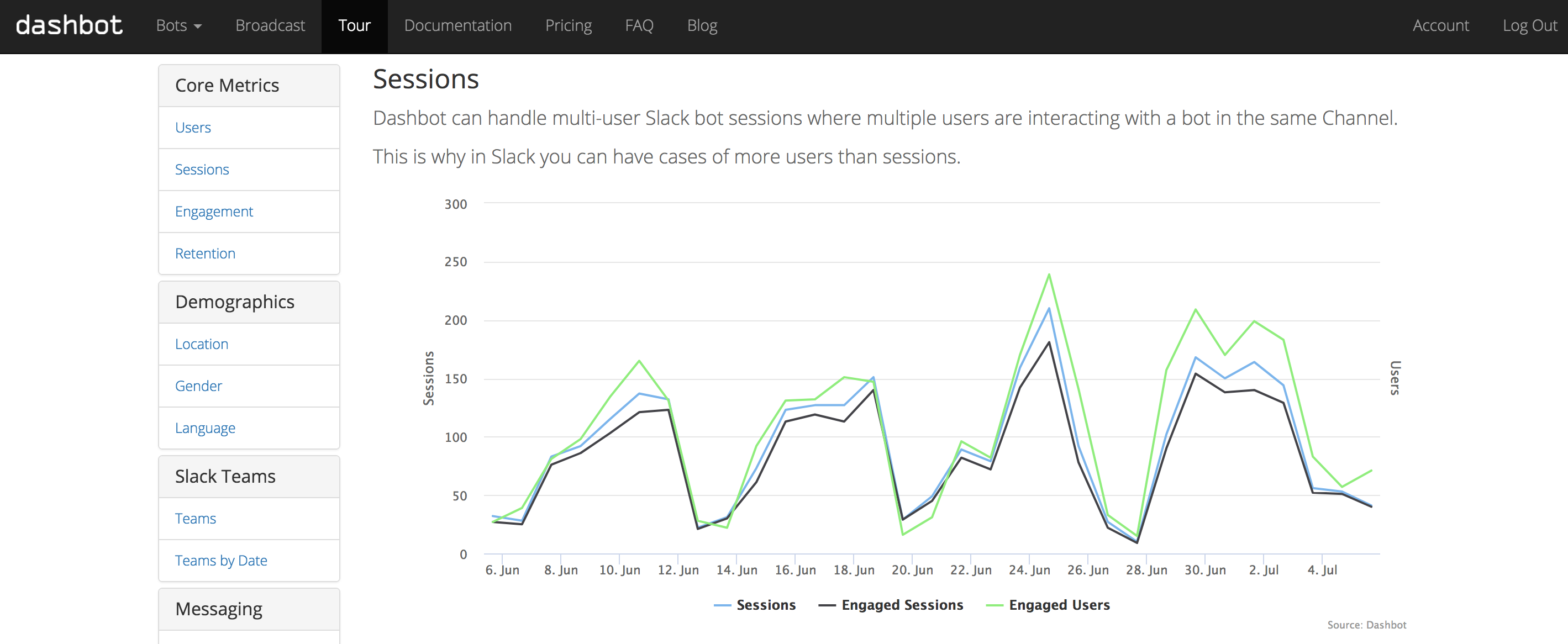
References
1.Designing Bots
2.LOHACO
3.Dashbot
Versions
- [2017.08.19] First Release