#はじめに
例えば、Public Networkを使わずにローカル環境のファイルをクラウド環境のWindows Serverに送りたいなんていうことはありませんか?
そんなとき1つの手としてWindows Remote Desktopを利用して送信することができます。
この記事ではその方法について解説します。
送信側のRemote Desktopで送信したいフォルダを選択
・リモートデスクトップのTop画面のNewを選択して設定画面を開きます。
(別途Generalでサーバーの設定をする必要があります)
・あるいは、Top画面の接続先一覧から該当するものを選びEditをクリックします。
その後、フォルダアイコンのついたRedirectionをクリックし、その左下の"+"ボタンをクリックし該当するファイルの入ったフォルダを選択します。
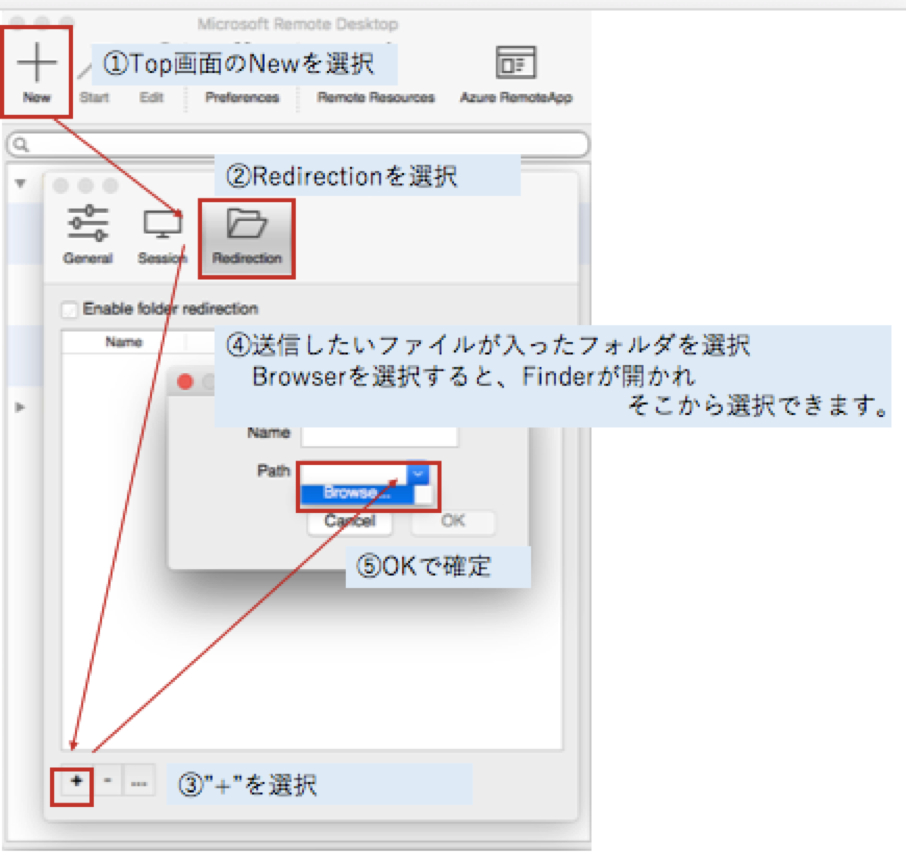
受信したフォルダを確認
Windows Serverを開き、エクスプローラーを開くと、ネットワーク共有欄にフォルダが届いているはずです。
(送信する前にすでに開いている際は再起動するといいでしょう)
届いたフォルダをWindows Server(受信側)のローカル環境にコピーしましょう!
以上です。
お疲れ様でした。