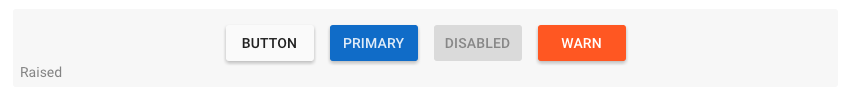最近1からAngularを実装する機会があったのですが、デザインをおこすのが億劫だと思い、AngualrMaterialならばPSDを作らずともいい感じのデザインになるのではないかと思い、手を出してみました。
その時はまったことなどを紹介します。
Angular Materialとは
googleが提供している、AngularJS用のUIコンポーネントです。
導入
bower install angular --save
bower install angular-material --save
必要なJSを読み込み
jquery.min.js
angular.min.js
angular-material.min.js
angular-aria.min.js
angular-animate.min.js
angular-ui-router.min.js
angular-material.min.css
Angular Material Design Table
- Angular Materialに良い感じのテーブルがなかったので、MaterialDesiginTableを採用してみました。
導入
bower install angular-material-data-table --save
読み込み
md-data-table.min.js
md-data-table.min.css
ControllerにDIする
angular
.module('app', ['ngMaterial'])
.controller('DemoCtrl', DemoCtrl);
function DemoCtrl() {
}
html
<div ng-controller="DemoCtrl as ctrl" layout="column" ng-cloak>
<md-content class="md-padding">
<section layout="row" layout-sm="column" layout-align="center center" layout-wrap>
<md-button class="md-raised">Button</md-button>
</section>
</md-content>
</div>
これでいい感じのMaterial Deginのボタンができたかなと思います。
↑こんな感じの。
一旦、導入までまとめました。
cssを定義しなくても良い感じにmaterial desiginを適用してくれるので、非常に便利かと思います。
簡単にmaterial desiginを適用したくなったら是非。