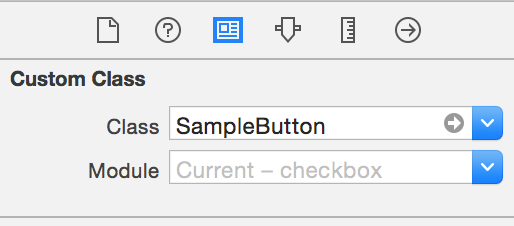UIButtonをSuperClassにもつSubClassが欲しくて作ってみました。
imageを2つ用意していてタップすれば画像が変わるUIButtonのSubClassです。
storyboardでUIButtonを配置する場合のsubclassの作り方はたくさん載っていたのですが、storybordは使わないコードーのみの方法がなかったのでメモ代わりに、、、(10行ほど付け足すだけですけど)
SampleButton.swift
import UIKit
class SampleButton: UIButton {
let onImage = UIImage(named: "image")
let offImage = UIImage(named: "image2")
var isTapped: Bool = false {
didSet {
if isTapped {
self.setImage(onImage, forState: .Normal)
} else {
self.setImage(offImage, forState: .Normal)
}
}
}
override init(frame: CGRect) {
super.init(frame: frame)
self.isTapped = false
self.setImage(offImage, forState: .Normal)
self.addTarget(self, action: "tapButton:", forControlEvents: UIControlEvents.TouchUpInside)
}
required init?(coder aDecoder: NSCoder) {
fatalError("init(coder:) has not been implemented")
}
override func awakeFromNib() {
self.addTarget(self,action:"tapButton:", forControlEvents: UIControlEvents.TouchUpInside)
self.isTaped = false
}
func tapButton(sender: UIButton) {
if sender == self {
isTapped = !isTapped
}
}
}
storybordを使わずにsubclassを作る際に大切なのはココです。
swift1.2から required initも必要になったようです。
override init(frame: CGRect) {
super.init(frame: frame)
self.isTapped = false
self.setImage(offImage, forState: .Normal)
self.addTarget(self, action: "tapButton:", forControlEvents: UIControlEvents.TouchUpInside)
}
required init?(coder aDecoder: NSCoder) {
fatalError("init(coder:) has not been implemented")
}
逆にこの初期化するメソッドをコメントアウトすれば、UIButtonのCustomClassとして StoryBord で使用できます。
Swift version 2.1.1