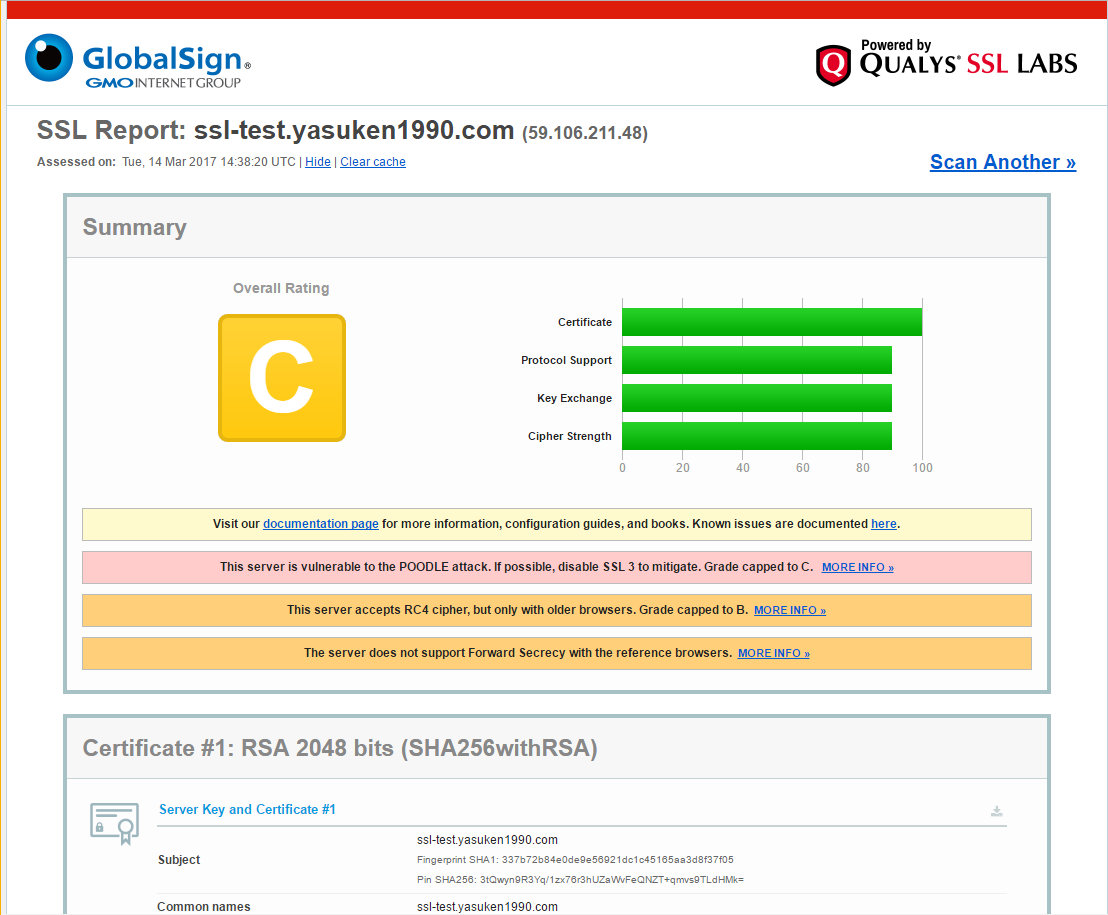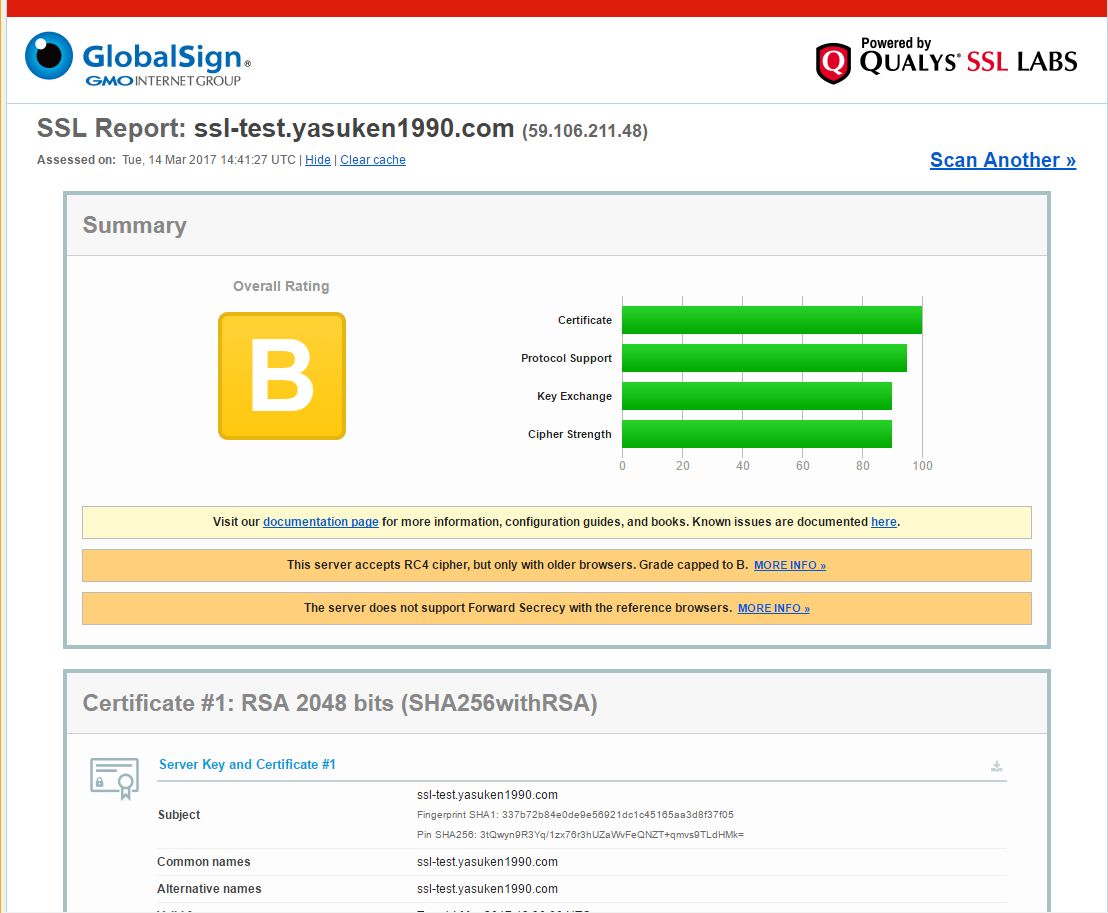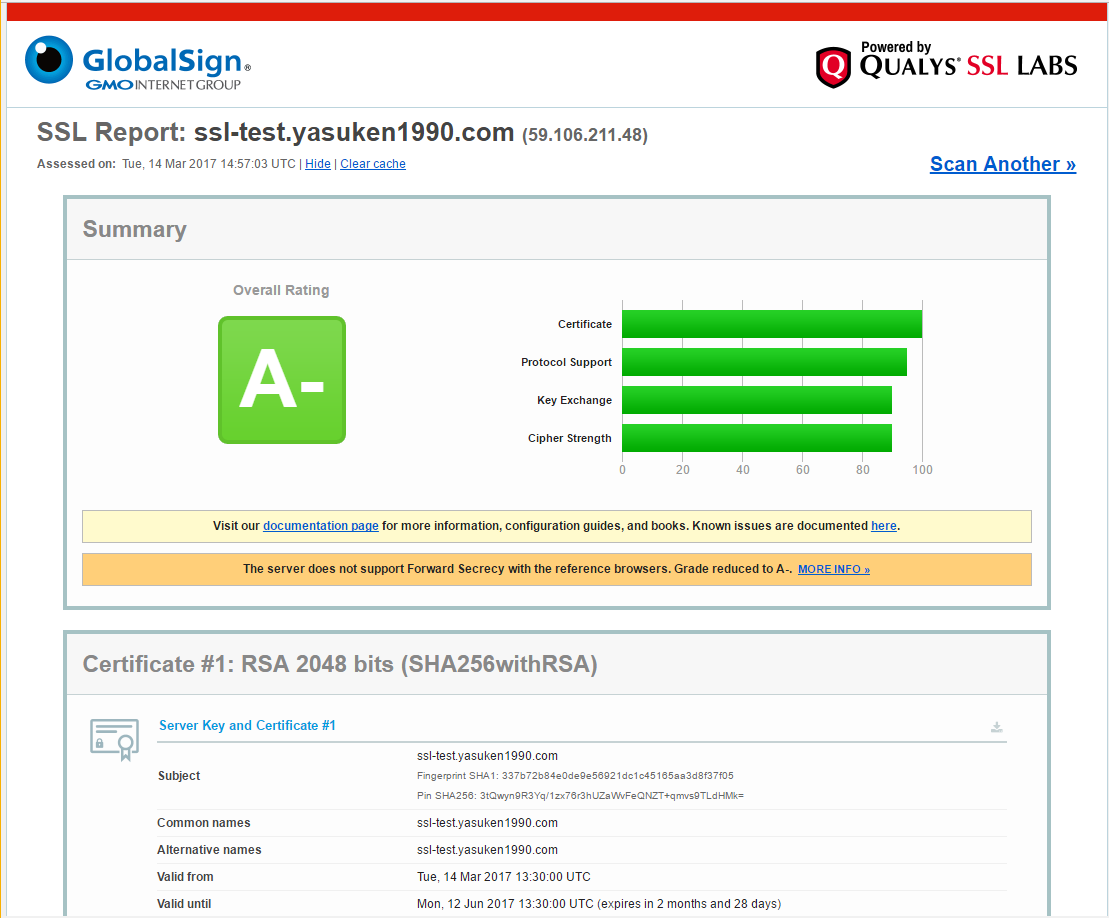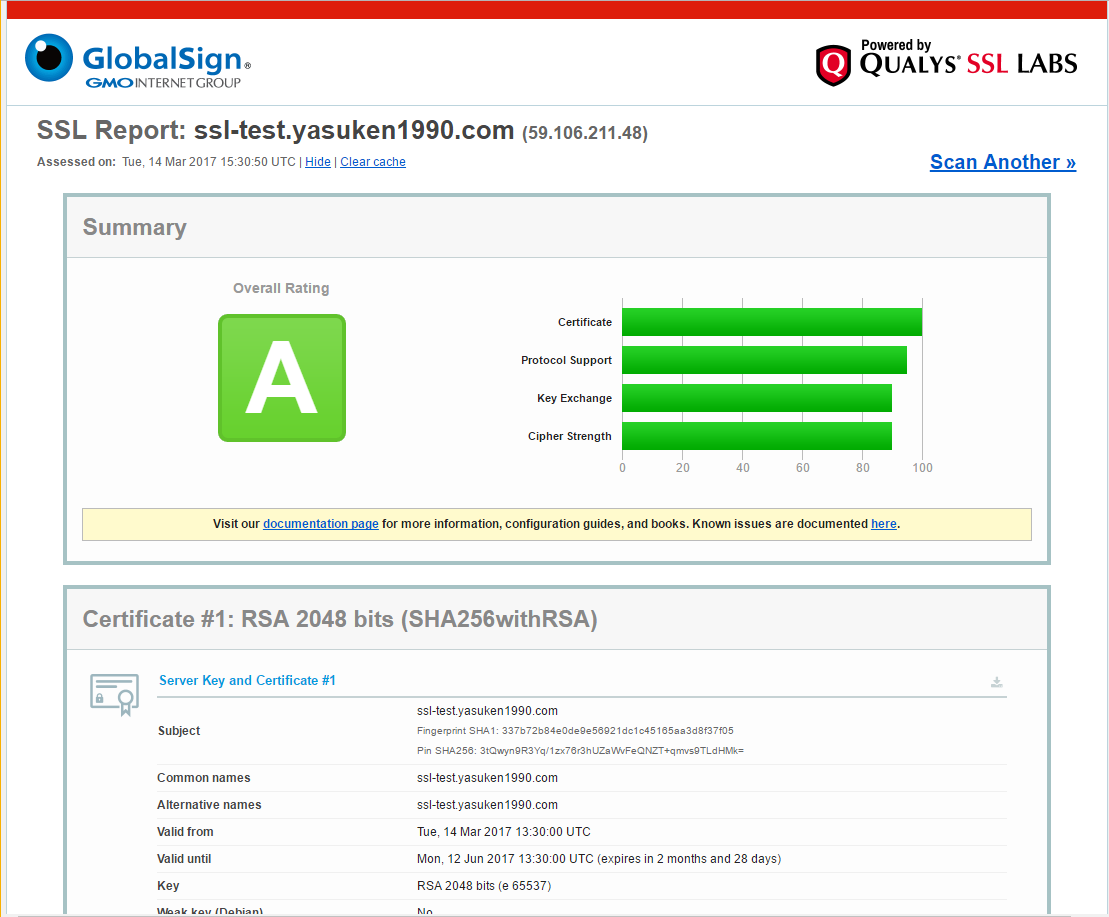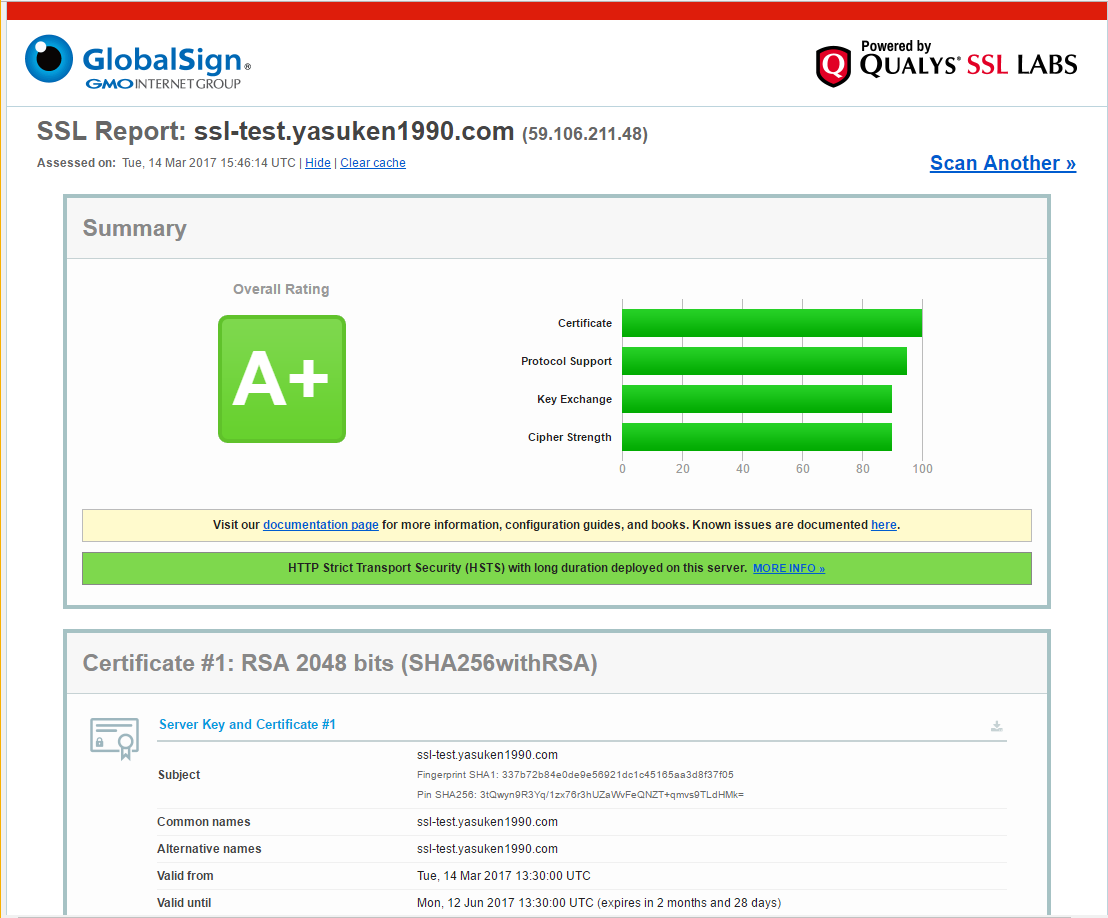実装した環境の情報
- CentOS Linux release 7.3.1611 (Core)
- Apache/2.4.6 (CentOS)
めんどくさい説明はなしで下記ご覧ください。
※ドメイン、ドキュメントルート部分は、各自環境に合わせて読み替えてください。
Let's Encrypt 総合ポータル | ユーザーガイド
$ sudo su
// Apache インストール
# yum install httpd
// Apache 起動、自動起動オン
# systemctl start httpd.service
# systemctl enable httpd.service
// HTTP/HTTPS ウェルウンポート開放
# firewall-cmd --permanent --zone=public --add-service=http
# firewall-cmd --permanent --zone=public --add-service=https
# firewall-cmd --reload
// SSLモジュール、OpenSSL インストール
# yum install mod_ssl openssl
// epel インストール
# yum install epel-release
// epel からcertbot、certbot-apache インストール
# yum --enablerepo=epel install certbot python-certbot-apache
// certonly コマンドで、SSL/TLS サーバ証明書を取得する
# certbot certonly
Saving debug log to /var/log/letsencrypt/letsencrypt.log
How would you like to authenticate with the ACME CA?
-------------------------------------------------------------------------------
1: Apache Web Server plugin - Beta (apache)
2: Place files in webroot directory (webroot)
3: Spin up a temporary webserver (standalone)
-------------------------------------------------------------------------------
// Apache 使用するので1
Select the appropriate number [1-3] then [enter] (press 'c' to cancel): 1
Starting new HTTPS connection (1): acme-v01.api.letsencrypt.org
// Domain を指定
Please enter in your domain name(s) (comma and/or space separated) (Enter 'c'
to cancel):ssl-test.yasuken1990.com
Obtaining a new certificate
Performing the following challenges:
tls-sni-01 challenge for ssl-test.yasuken1990.com
We were unable to find a vhost with a ServerName or Address of ssl-test.yasuken1990.com.
Which virtual host would you like to choose?
(note: conf files with multiple vhosts are not yet supported)
-------------------------------------------------------------------------------
1: ssl.conf | | HTTPS | Enabled
-------------------------------------------------------------------------------
// 1を選ぶしかない件なので
Press 1 [enter] to confirm the selection (press 'c' to cancel): 1
Waiting for verification...
Cleaning up challenges
Generating key (2048 bits): /etc/letsencrypt/keys/0000_key-certbot.pem
Creating CSR: /etc/letsencrypt/csr/0000_csr-certbot.pem
IMPORTANT NOTES:
- Congratulations! Your certificate and chain have been saved at
// /etc/letsencrypt/live/ssl-test.yasuken1990.com/ に色々作られた
/etc/letsencrypt/live/ssl-test.yasuken1990.com/fullchain.pem. Your
cert will expire on 2017-06-12. To obtain a new or tweaked version
of this certificate in the future, simply run certbot again. To
non-interactively renew *all* of your certificates, run "certbot
renew"
- If you like Certbot, please consider supporting our work by:
Donating to ISRG / Let's Encrypt: https://letsencrypt.org/donate
Donating to
# vim /etc/httpd/conf.d/ssl.conf
#DocumentRoot "/var/www/html"
#ServerName www.example.com:443
// コメントになっているので、コピーして自分の環境にあった設定をする
DocumentRoot "/var/www/html"
ServerName ssl-test.yasuken1990.com:443
// Apache再起動
# systemctl restart httpd.service
https://ssl-test.yasuken1990.com アクセスすると、保護された通信になった!
SSL Server Test
確認してみよう!
ごにょな対応は、検索すれば出てくる内容ですけれども、また暇なときに書きます…
いいね!10超えたら記事編集します笑
とりあえずは、Let's Encryptで無償SSLということでまとめ。