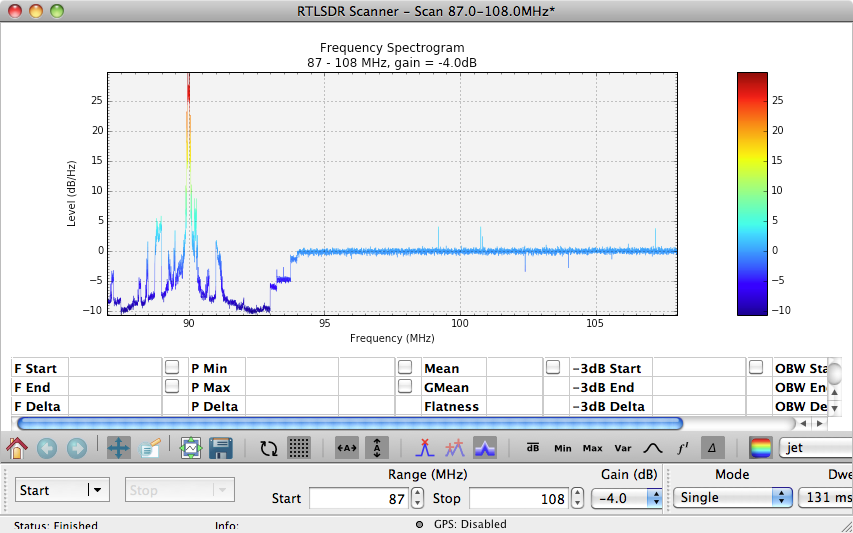Mac OS Xの10.6にRTLSDR Scannerをインストールしてみた。
platofomioでpython2.7はインストール済みだったので、とりあえず本体をインストール。
$ pip install rtlsdr-scanner
依存でいろいろ入ります。
後はwxpythonのパッケージをwxPython3.0-osx-3.0.2.0-cocoa-py2.7.dmgからインストール。
これだけだとlibrtlsdrとlibusbが無いので、librtlsdrを手動で作ります。portsは使わない主義です。FreeBSDでconfigure作って通したファイルをコピーして、libusb.hをincludeにコピーするとsrc/.libs/の下に.oができてlibのリンクでこけます。
$ sudo cp /hoge/hoge/libusb.dylib /usr/local/lib/
$ sudo install_name_tool -id /usr/local/lib/libusb.dylib /usr/local/lib/libusb.dylib
$ cd src/.libs
$ gcc -L/usr/local/lib -lusb -dynamiclib -o librtlsdr.dylib *.o
$ sudo cp librtlsdr.dylib /usr/local/lib/
RTLなドングルにつないで以下を実行。
$ python -m rtlsdr_scanner
ウインドウが表示されます。SSGを接続して90MHzにして、ScanメニューからStartを実行。
昔スペアは数百万とかしてたと思うのですが、ハードオフで315円のドングルで実現できてしまうって、ほんとすごい時代ですよね。
あまり無線関係詳しくないので勉強します。
Back to Snow Leopard.