PhotoshopmaximizeCompatibilityoff.scpt
on open of myFiles
tell application "Adobe Photoshop CC 2014"
activate
set myOldSetting to maximize compatibility of settings
set maximize compatibility of settings to never
repeat with i in myFiles
set myFile to i as Unicode text
open alias myFile
set myLayer to make new art layer at end of current document with properties {name:"Trash"}
delete myLayer
save current document in file myFile
close current document
end repeat
set maximize compatibility of settings to myOldSetting
end tell
end open
互換性を優先環境設定を一時的にneverにし、レイヤー作成&削除で保存フラグを立てて、上書き保存します。
注意) 使用時、カラー設定は以下のように。
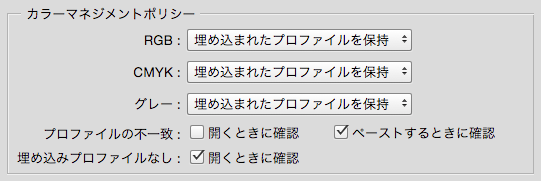
カラープロファイルが埋め込まれていることを前提にしています。埋め込まれていないファイルは適宜、指定してください。