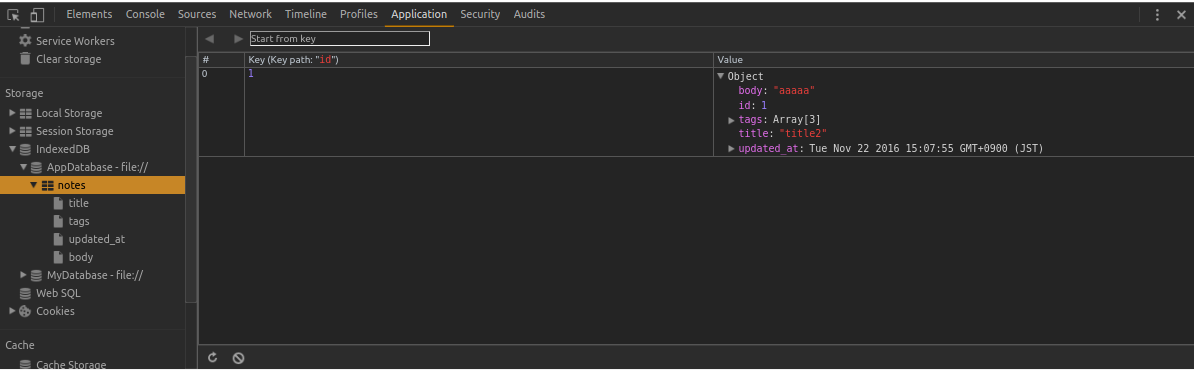Dexie.jsでIndexedDBを使ってみる
IndexedDBに興味を持ったので使ってみようと思いましたが、素で使うのは大変そうなのでDexie.jsというライブラリを利用して、IndexedDBに少し触れてみたいと思います。
公式ドキュメントもあります。
今回はChomeの最新版で試してみます。
IndexedDBはqiita製のメモアプリ「Kobito」にも使用されているようです(多分)
DB定義
AppDatabaseがDB名になります
var db = new Dexie('AppDatabase');
ストア定義
ストアとは、平たく言えばテーブルみたいです。
db.version(1).stores({
notes: "++id, title, body, *tags, updated_at"
});
今回は以下のようなストアとなります
| ストア名 | notes |
| 主キー | id |
| その他のキー | title, body, tags, updated_at |
キーには主キーやユニークキーを設定できます。
| ++ | オートインクリメントな主キー |
| & | ユニークキー |
| * | 複数可(array) |
| [A+B] | 複合index |
DBの更新
ストアを更新したりストアの削除・追加をするには、古い定義を残したまま、新しい定義を追加していきます。その際にバージョンを1ずつ上げていくようです。
// バージョン1
db.version(1).stores({
notes: "++id, title, body, *tags, updated_at"
});
// バージョン2 usersストアを追加
db.version(2).stores({
notes: "++id, title, body, *tags, updated_at",
users: "++id, name"
});
// バージョン3 notesストアにgoodを追加
// 更新時にtagsにgoodがあったら、新しく追加したキー「good」にtrueを入れるようにします。
db.version(3).stores({
notes: "++id, title, body, *tags, good, updated_at",
users: "++id, name"
}).upgrade(function() {
return db.notes.modify(function(note) {
if (note.tags.indexOf('good')) {
note.good = true;
}
});
});
データ追加(add/bulkAdd)
db.notes.add({
title: "タイトル",
body: '本文',
tags: ["IndexedDB", "Dexie.js"],
updated_at: new Date()
});
データ更新(update)
var id = 1;
// id="1"では更新できませんでした。
db.notes.update(id, {
body: '本文を更新',
updated_at: new Date()
});
データ追加/更新(put/bulkPut)
データなければ追加、既にあれば更新となります
db.notes.put({
id: 2,
title: "タイトル",
body: '本文',
updated_at: new Date()
});
データ全件取得
db.notes
.toArray()
.then(function (notes) {
console.log(notes);
});
データ削除(delete/bulkDelete)
var id = 1;
db.notes.delete(id);
確認
「F12」でコンソールを開き、Applicationタブへ移動すると「Storage」一覧にIndexedDBという項目があるので、そこで中身が見れます。
まとめ
上記に載せた以外にも、トランザクションや条件検索などがあります。
シンプルで使いやすいです。