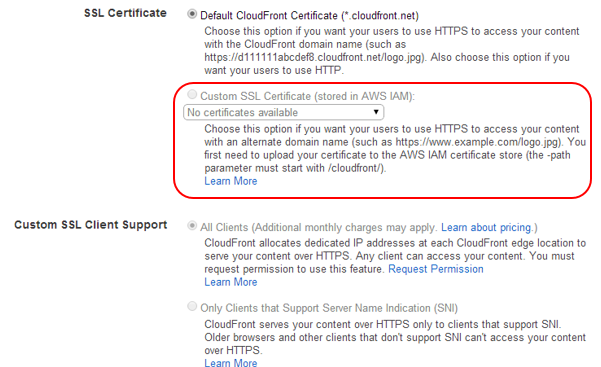ワイルドカード証明書を利用する場合、ELBとCloudFrontで同じSSL証明書を利用する場合がありますが、AWSマネジメントコンソールのELBメニューからSSL証明書を登録してもCloudFrontのCustom SSL Certificateプルダウンリストには表示されません。
CloudFrontでSSL証明書を利用する場合、AWS CLIで登録する必要があります。(--path /cloudfront オプションが必要)
aws iam upload-server-certificate \
--server-certificate-name <任意のサーバ証明書識別名> \
--certificate-body file://<サーバ証明書のパス> \
--private-key file://<秘密鍵のパス> \
--certificate-chain file://<中間CA証明書のパス> \
--path /cloudfront/
以下のコマンドで正しくアップロードが完了したことを確認できます。
aws iam get-server-certificate --server-certificate-name <任意のサーバ証明書識別名>
上記コマンド登録した証明書は、ELB側にも登録されますので、ELBとCloudFront両方で同じSSL証明書を利用する場合は、AWS CLIでSSL証明書を登録しましょう。
※ELBで登録してしまったSSL証明書は以下のコマンドで削除できます。
aws iam list-server-certificates
aws iam delete-server-certificate --server-certificate-name <任意のサーバ証明書識別名>