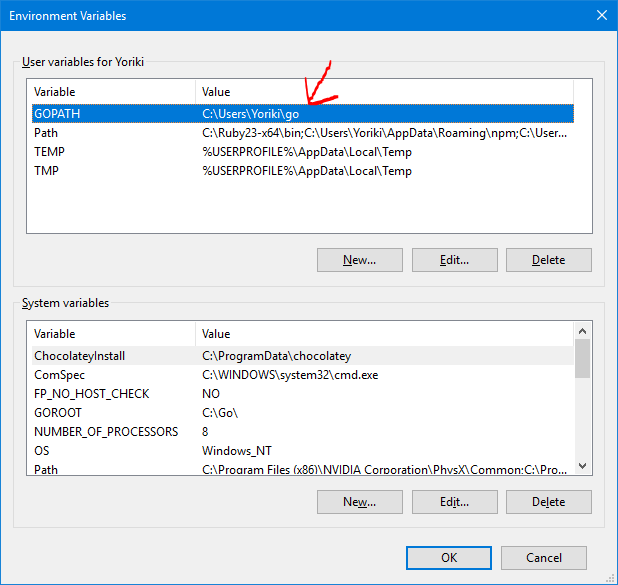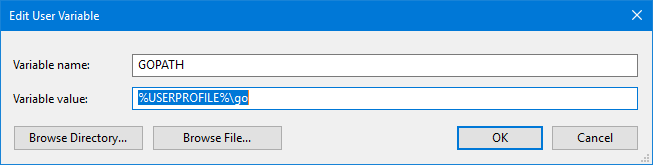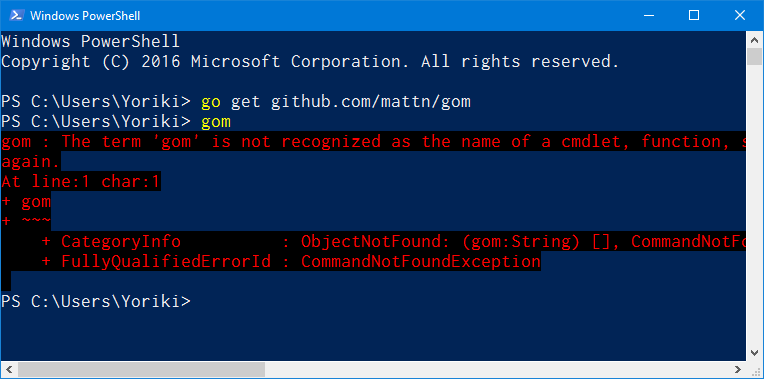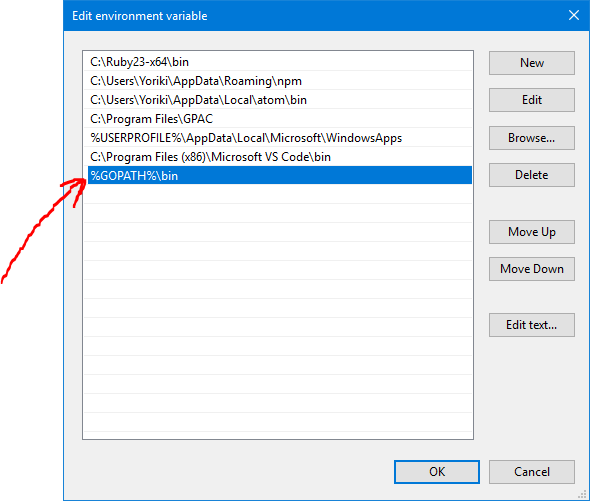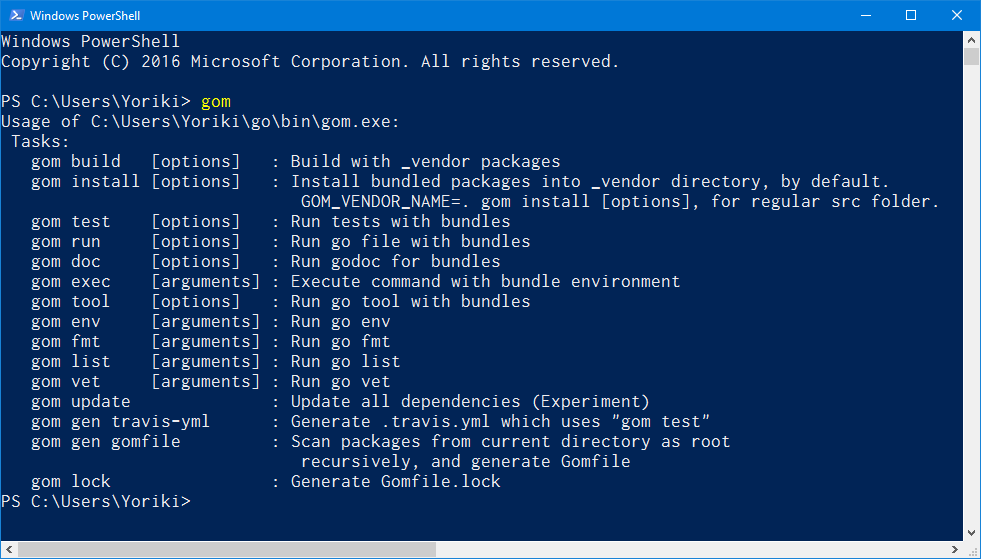こんにちは、最近なにかと物忘れが激しい而立丸です。この記事は初老丸 Advent Calendar 2016 の4日目です。
インストール
Downloads - The Go Programming Language から最新の Windows 用インストーラーを落としてきて、言われるがままにインストールします。
GOPATH の設定
お馴染みの GOPATH です。先に適当にディレクトリを作っておき、環境変数を設定しましょう。
ホームディレクトリ以下にするならこんな指定でおk(%HOMEPATH% だと相対パスやめろって怒られるので %USERPROFILE% で)。
go version が叩ければ問題なし。
PS C:\Users\Yoriki> go version
go version go1.7.3 windows/amd64
Path に %GOPATH%\bin を追加
さてさて gom を使ってパッケージ入れよう、としたらエラー。パスが通ってないですね。
というわけで通します。
この画面、たぶん Win8 くらいまでセミコロン区切りで入力する必要があったんですが、地味に改善されてますね……
無事使えるようになりました。めでたし。