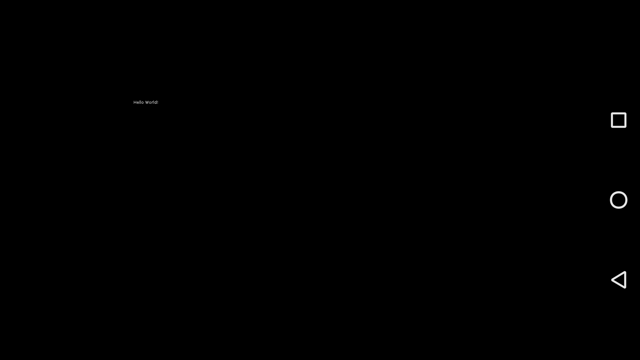こんにちは@xsotaです。
Love2Dを使ってAndroidでHello World!をやってみようと思います:D
macOSです。
前提
- Android SDKの導入済
- Android NDKの導入済
- Love2Dの導入済(LÖVEでHello World)
- macOS
antインストール
$ brew install ant
環境変数の設定とかPATH通したりする
既に設定済みの人は飛ばしてください。
pathとか.zshrcは適宜読み替えてください。
~/.zshrcに以下の内容を書きます。
$ emacs ~/.zshrc
.zshrc
export ANDROID_HOME=/path/to/android-sdk
export ANDROID_NDK=/path/to/ndk
/etc/paths.d/android-sdkに以下の内容を書きます。
$ sudo emacs /etc/paths.d/android-sdk
/etc/paths.d/android-sdk
/path/to/android-sdk/platform-tools
/path/to/android-sdk/tools
/path/to/android-sdk/ndk-bundle
love-android-sdl2をクローン&ビルド
$ git clone https://bitbucket.org/MartinFelis/love-android-sdl2.git
$ cd love-android-sdl2
$ ndk-build
ndk-buildにそこそこ時間がかかるのでジンジャーエールとか飲んで待ちましょう :D
assetsディレクトリを作成しておきます。
$ mkdir assets
Hello World!
Hello World!用のプログラムを作成します。
$ mkdir hello
$ cd hello
$ emacs main.lua
main.luaに以下の内容を記述します。
main.lua
function love.draw()
love.graphics.print('Hello World!', 400, 300)
end
zipで固めます。
$ zip -9 -r game.love .
プログラムは完成したので先ほど作成したassetsディレクトリにほうりこみます。
$ cp game.love ~/love-android-sdl2/assets/game.love
ビルドします。
$ cd ~/love-android-sdl2
$ ant debug
これでapkができあがるのでインストールします。
$ adb install -r bin/love-android-debug.apk
めっちゃ文字がちっさいけど「Hello World!」できました!
それではこれで終わります。お疲れ様でした。