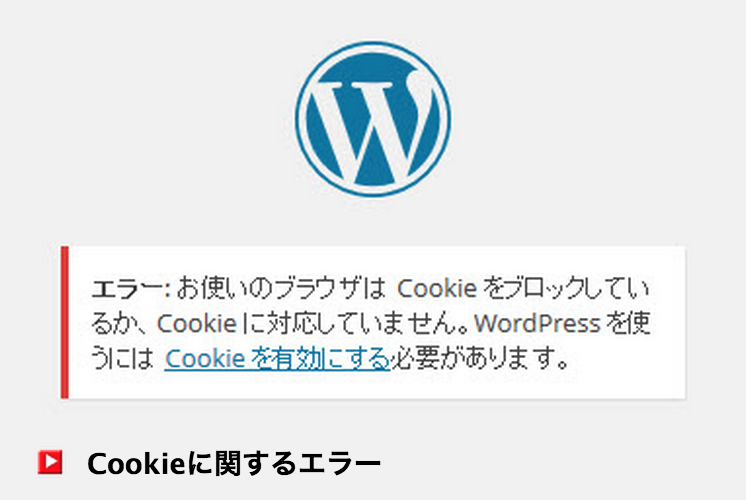何回「ksg」という言葉を叫んだことでしょう。。。
結論
define('COOKIE_DOMAIN', '');
詳細
ログインできない!!
既に本番環境はあったのですが、mac に WordPress(v3.9) の開発環境を構築しようとした時の事です。
ええ・・・管理画面にログインできないのです。
もうね、「お使いのブラウザは Cookie をブロックしているか、Cookie に対応していません。WordPress を使うには Cookie を有効にする必要があります。」の一点張りですよ。
エラーメッセージで探しても、
・ブラウザのコンテンツとキャッシュを削除しろ
・ブラウザの Cookie を有効にして
・ブラウザ変えてやってみて
・plugin を無効化しろ($ mv wp-content/plugins wp-content/_plugins )
・functions.php を無効化しろ ($ mv wp-content/theme/xxx/functions.php wp-content/theme/xxx_functions.php )
・functions.php 内の空白を削除しろ
・DOMAIN_CURRENT_SITE が昔のドメインだった
・ DBユーザのドメインが違う
・ RELOCATE を設定しろ
・ ログイン画面を再作成しろ(?)
・ IEクソ
などなど・・・試してみるけど、何やってもダメ!全然だめ!!直らない。。。
そこで仕方なくソースから紐解いてみることに。
ソースを読み解く
if ( empty( $_COOKIE[ LOGGED_IN_COOKIE ] ) ) {
if ( headers_sent() ) {
$user = new WP_Error( 'test_cookie', sprintf( __( '<strong>ERROR</strong>: Cookies are blocked due to unexpected output. For help, please see <a href="%1$s">this documentation</a> or try the <a href="%2$s">support forums</a>.' ),
__( 'http://codex.wordpress.org/Cookies' ), __( 'https://wordpress.org/support/' ) ) );
} elseif ( isset( $_POST['testcookie'] ) && empty( $_COOKIE[ TEST_COOKIE ] ) ) {
// If cookies are disabled we can't log in even with a valid user+pass
$user = new WP_Error( 'test_cookie', sprintf( __( '<strong>ERROR</strong>: Cookies are blocked or not supported by your browser. You must <a href="%s">enable cookies</a> to use WordPress. ' ),
__( 'http://codex.wordpress.org/Cookies' ) ) );
}
}
エラーから探してみると、どうやらこの wp-login.php の $_COOKIE[LOGGED_IN_COOKIE] が空の模様。なるほど。
じゃあこれは何処でセットしてるかというと、wp-includes/pluggable.php の中。
setcookie($auth_cookie_name, $auth_cookie, $expire, PLUGINS_COOKIE_PATH, COOKIE_DOMAIN, $secure, true);
setcookie($auth_cookie_name, $auth_cookie, $expire, ADMIN_COOKIE_PATH, COOKIE_DOMAIN, $secure, true);
setcookie(LOGGED_IN_COOKIE, $logged_in_cookie, $expire, COOKIEPATH, COOKIE_DOMAIN, $secure_logged_in_cookie, true);
ですが、、デバッグしてみた所、どうやら COOKIE はセットできている(サーバ側は成功したと言っている)模様。
※ setcookie は COOKIE がセットできたら true を返してくれる
実際、response-header を見るとちゃんと Set-Cookie は返ってきている。
なのに、chrome のデベロッパーツール上に COOKIE は作成されていない??これはいかに?
解決
when working on localhost (!) the cookie-domain must be set to "" or NULL or FALSE instead of "localhost"
localhost の COOKIE を設定する時は、COOKIE_DOMAIN を "" か NULL にすればいいらしい。。知らなかった。。情弱ですいませんでした(´・ω・`)
ということで、COOKIE_DOMAIN を localhost から '' にしたら解決。
define('COOKIE_DOMAIN', '');
これで私の他の WordPress に迷える子羊が何名か救われればいいのですが・・・。
参考(というか試したけど失敗したFAQシリーズ)
https://wpdocs.osdn.jp/%E3%83%AD%E3%82%B0%E3%82%A4%E3%83%B3%E3%81%8C%E3%81%A7%E3%81%8D%E3%81%AA%E3%81%84%E5%A0%B4%E5%90%88
http://nymemo.com/wordpress/664/
http://viral-community.com/wordpress/wordpress-login-5280/
http://sho-tem.com/archives/1398