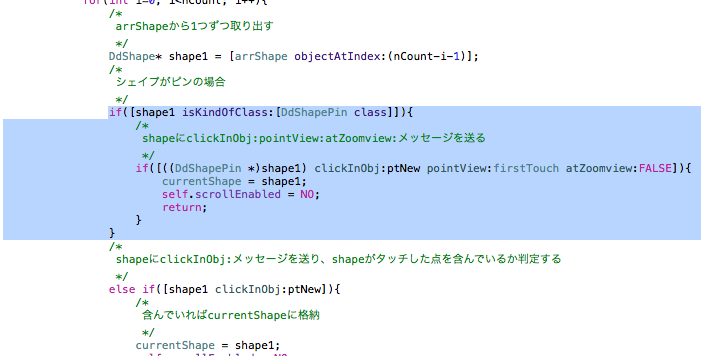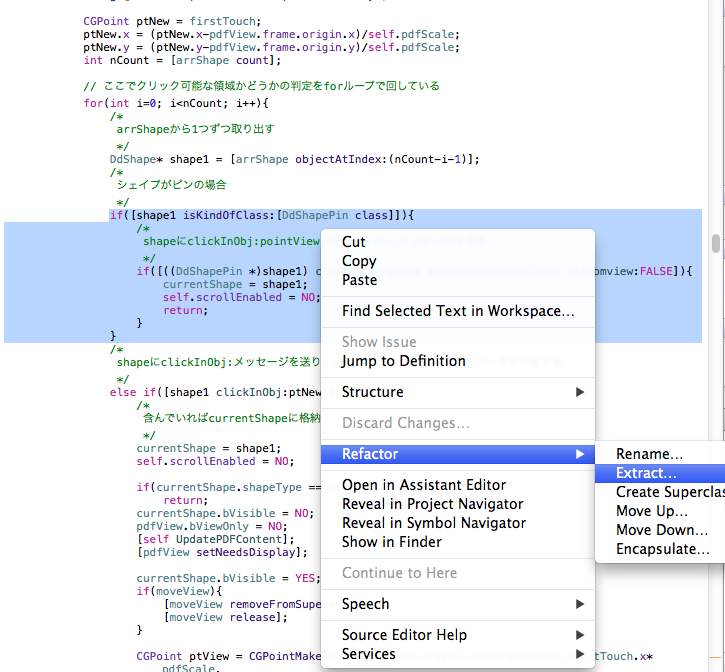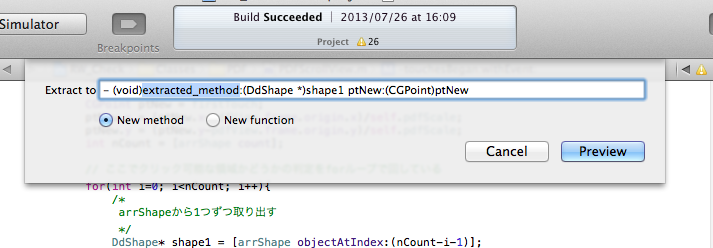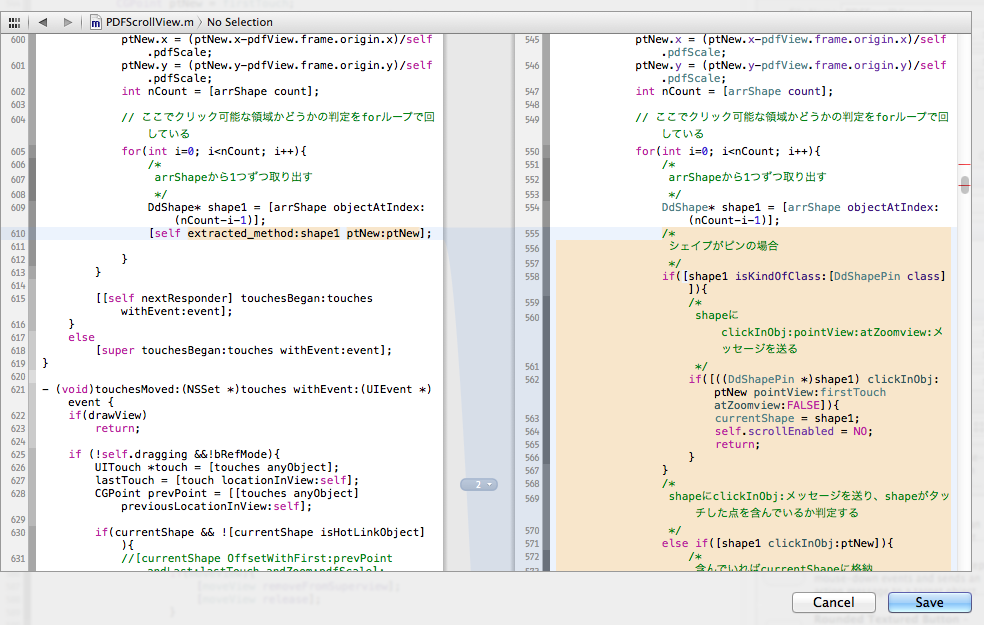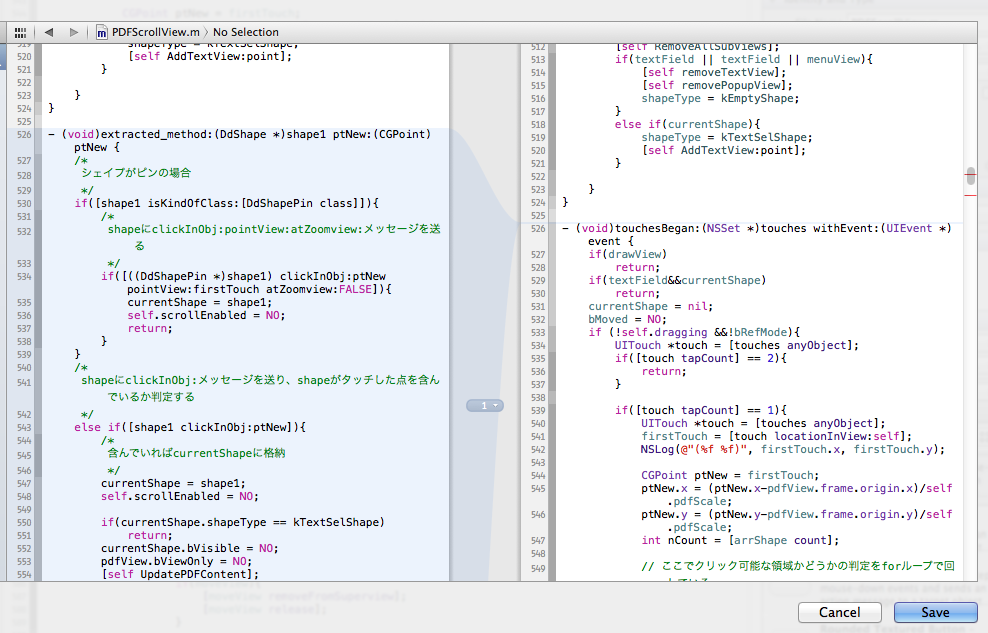意外なほど簡単にできるので、ご紹介します。
以下のようなコードがあったとします。
選択部分を別メソッドに抽出したいとします。これが簡単にできます。
まず右クリックして「Refactor」→「Extract」
するとXcodeが「こんなメソッドでいいかい?」と聞いてくるのでメソッド名を決めてあげます。
すると以下のようにメソッドが抽出されます。
抽出されたメソッドは、その前にちゃんと定義されています。
これはリファクタリングが捗りますね!特にレガシーコード改善には大変役立ちそうです。
ブログやってます:PAPA-tronix !