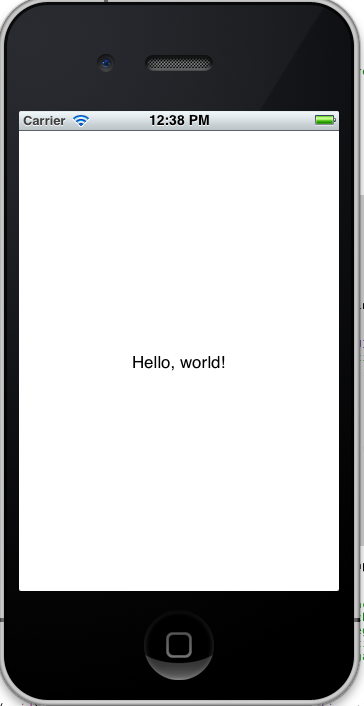-
[New Project]->
[Empty Project]プロジェクトがつくられ、AppDelegate.hとAppDelegate.mができる。
-
[New File]->
[UIViewCotroller subclass]->
[class名]ViewController1
[with XIB]チェックを外すプロジェクト内にViewController1.hとViewController1.mができる。
-
コードを書く
まず表示させる画面をつくる
ViewController1.m
#import "ViewController1.h"
@implementation ViewController1
〜略〜
// Implement viewDidLoad to do additional setup after loading the view, typically from a nib.
- (void)viewDidLoad
{
[super viewDidLoad];
UILabel* label = [[[UILabel alloc] initWithFrame:self.view.bounds] autorelease];
label.text = @"Hello, world!";
label.textAlignment = UITextAlignmentCenter;
label.backgroundColor = [UIColor whiteColor];
label.textColor = [UIColor blackColor];
label.autoresizingMask = UIViewAutoresizingFlexibleWidth | UIViewAutoresizingFlexibleHeight;
[self.view addSubview:label];
}
〜略〜
-
コードを書く
次にアプリケーションから先ほど作成した画面を呼び、自身のビューに追加する
AppDelegate.h
#import <UIKit/UIKit.h>
@interface AppDelegate : UIResponder <UIApplicationDelegate>
{
UIViewController* viewController1_;
}
@property (strong, nonatomic) UIWindow *window;
@end
AppDelegate.m
〜略〜
- (void)dealloc
{
[viewController1_ release];
[_window release];
[super dealloc];
}
- (BOOL)application:(UIApplication *)application didFinishLaunchingWithOptions:(NSDictionary *)launchOptions
{
self.window = [[[UIWindow alloc] initWithFrame:[[UIScreen mainScreen] bounds]] autorelease];
// Override point for customization after application launch.
viewController1_ = [[ViewController1 alloc] init];
[self.window addSubview:viewController1_.view];
[self.window makeKeyAndVisible];
return YES;
}
〜略〜
これで以下のような画面が表示される。
ブログやってます:PAPA-tronix !